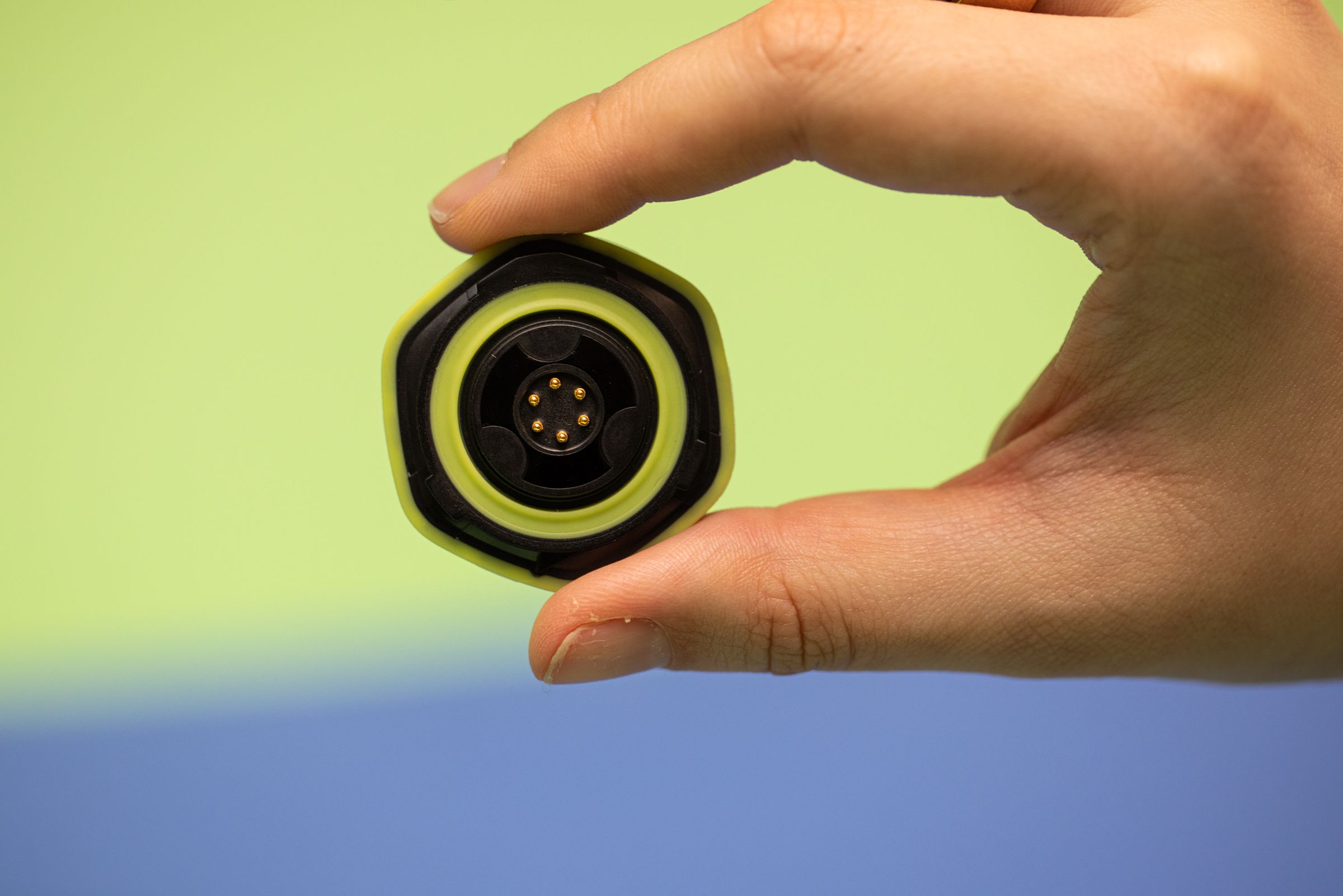Everywhere I look, people and gadgets are yelling at me to hydrate. On social media, the algorithm bombards me with fitness and beauty influencers who say I should drink a gallon of water a day. (Glowing skin! Shed that last stubborn five pounds! More energy!) The various smartwatches I test all have these hydration widgets for tracking my daily water intake. Not too long ago, I had a “smart” water bottle that flashed hourly rainbow LED lights as a reminder to drink up. Most recently, I’ve been wearing this little pod on my bicep. It, too, tells me to hydrate — but in a way that’s surprisingly useful.
The $129 Nix Hydration Biosensor is a pod-and-patch combo that alerts endurance athletes when they should hydrate during a workout. It claims to give personalized hydration recommendations, as well as calculate your individual electrolyte loss depending on certain factors like weather and sweat rate. It’s overkill. Hydration doesn’t need to be this expensive or complicated. But for data nerds and endurance athletes, the Nix sensor does offer some practical guidance that, for some, may just be worth the price.
Easier to use than Gatorade’s sweat patches
A few months ago, I tested the Gatorade Smart Gx bottle and the Gx Sweat Patch. It was another gadget-patch combo that claimed to read your sweat in the name of more intelligent hydration, but I wasn’t a fan. Not only did it feel like a vehicle to sell me more Gatorade, the sweat patch never worked for me. It left me wary that the Nix sensor would also be a device that was better in concept than execution. But while the products are similar, Nix delivers a better overall experience.
The Nix sensor has two components: a reusable sensor pod and single-use patches. The patches are made of a latex-free adhesive that’s comfortable to wear. It reminds me of KT Tape in that it’s flexible enough to move with you but sticky enough not to slide off your skin when you start sweating. The patches are small (2.75in diameter), and I didn’t have any issue fitting it on my bicep. Before a workout, all you have to do is align the pod with the grooves in the patch’s sensor attachment and twist until it locks in place.
While the sensor and patch were easy enough to wear, the big test was whether it’d be able to read my sweat, especially since I’m testing this in the winter. Not only do I sweat less in winter, but I’m not one of those robot runners who can log 10 miles in the freezing wind in nothing but a T-shirt and shorts. Aside from sweat detection, I was curious to see whether the sensor would catch on my long sleeves or if wearing multiple layers would cause any issues.
Apparently, my bicep is sweatier than my forearm, and it made a difference. According to Nix, the bicep is one of the best places to estimate your total bodily fluid and electrolyte loss while delivering a good user experience. (Gatorade’s patches go on the forearm, and neither patch is validated for other parts of the body.) On three out of four test runs, the Nix sensor was easily able to get a reading. I’ll get into my botched run below, but I assure you it wasn’t because it couldn’t detect sweat. As for my sleeves, I didn’t have any problems except for when I had to reconnect the sensor after already putting on my shirt. All that means is, in winter, you’ve got to be careful to make sure everything’s connected before you head out.
Nix also makes it easier to upload and sync data. It basically works like any smartwatch or fitness tracker. When you’re done with the workout, you end it in the app, wait for Bluetooth to do its thing, and voilá. Data appears. (Syncing can take a hot second, but that’s not unusual.) You can do this with the patch on or off, too. Conversely, Gatorade makes you snap a picture of the patch, and the whole system relies on analyzing the sweat-activated ink pattern on a used patch, which, if you’re not sweaty enough, won’t work. Even if you are sweaty enough, sometimes you’ll have to retake the photo as well.
Another thing I appreciated was the charging case. It might seem too big, given the size of the pod, but I actually like that. I’ve used and misplaced plenty of foot pods and other small wearables with small cases. This is big enough to easily find, whether it’s on a nightstand or stashed in a bag. Plus, the lid has a slot where you can stick a patch for convenience. And because it’s a charging case, you don’t really have to worry about the battery. The sensor pod lasts 36 hours on a single charge, but so long as you’re putting it back in the case when you’re done, you won’t have to worry about it for a few months.
Nix also provides real-time hydration alerts. This was a hit-or-miss feature for me since the alerts mostly come from the Nix app on your phone. If I had the Nix app open and on screen, the alerts were more noticeable. If I decided to have one of my many other fitness apps open, I tended to miss them entirely. You can opt to get them on your Apple Watch or certain Garmin smartwatches, but again, I’ve customized my workout views to show me exactly what I want to see, so this wasn’t my favorite option. Plus, the app warns that it can take about 25 minutes before there’s enough sweat for the sensor to read, but it could also take a bit longer. During one test, I didn’t see any relevant data until 35 minutes into the run and constantly checking took me out of the zone. I like distraction-free running, so I preferred reviewing my data after a workout and then applying what I learned to the next. But, at the risk of dogpiling on Gatorade, at least you have the option for real-time alerts if you want them.
Connectivity could be better
While the Nix sensor wipes the floor with Gatorade’s sweat patch, there are some downsides. For me, the biggest one is connectivity. While I didn’t have much trouble with the sensor’s Bluetooth during setup, it crapped out on me twice during testing. One of those times was pretty minor. I’d already finished an hour-long run when I noticed the sensor had lost connection to my phone. Because I was home, I was able to take the pod out of the patch and reinsert it before getting in the shower. Everything reconnected, problem solved. I was also still able to upload my data.
The second time was my botched test run. I had put a fully charged pod into a patch, correctly placed it on my bicep, got dressed, laced up my shoes, started up all my other wearables, and… forgot to hit start in the Nix app. (It was early, and I’m not a morning person.) I didn’t notice my goof until halfway through a 105-minute long run. I tried to start a belated workout — some data is better than no data, right? — but the pod wouldn’t connect to my phone. This was despite the fact I could see the Nix was on, and if LED indicator lights are to be believed, working. I tried fiddling with the sensor, locked and unlocked the sensor through my sleeve, turned my phone on and off, and then tried turning the pod on and off. No luck. I tried the whole rigamarole a few more times later in the run, just in case it was my location. Nada. It wouldn’t reconnect to my phone until I was back home. At that point, I tried to see if it could upload my sweat data but no luck there, either.
I made a silly mistake, but not an implausible one
That royally sucked. I missed out on valuable long-run data, and long runs are when hydration is most important! Even worse, these are single-use patches, and I’d wasted one. It costs $25 for a refill pack of four, meaning each patch is $6.25. Human error played a large role in this, but better connectivity could’ve at least saved the situation. I made a silly mistake, but not an implausible one.
I get why the sweat patches are single-use. Adhesives never stick quite as well after the first time. Plus, you’d have to wash off old sweat for accurate data, and adhesives break down with water and soap. But knowing this doesn’t stop these patches from feeling wasteful — both monetarily and environmentally. Nix does have a partnership with Terracycle, so you can at least recycle used patches for free. I appreciate the option, but I had to root through Nix’s FAQs to even find out about it, and the whole process requires a bunch of extra steps. People are lazy, and I have a feeling most used Nix patches will end up in a landfill anyway.
While I’m airing my gripes, it’s a bummer that the Nix sensor doesn’t support workout types outside of indoor/outdoor running and cycling. You don’t really need granular hydration data for yoga, pumping iron at the gym, or a short HIIT workout, but it’d be nice for long hikes, other types of strenuous cardio, or outdoor sports. Hopefully, Nix will add support for more activity types down the line.
I was also disappointed to see Nix is iOS-only at the moment. The company says that Android compatibility is slated for this month (February 2023), but it wasn’t available when I was testing the device.
Data fit for Type A athletes
To get accurate results, Nix recommends a sweaty run or cycling session that lasts at least 45 minutes. Once you successfully log a workout, the app spits out a summary that includes the exercise, whether it was indoors or outdoors, and what you used to hydrate. You’ll also see temperature, humidity, dew point, solar load, wind, and altitude. As for hydration metrics, the app will tell you how much fluid and electrolytes you lost during the workout, as well as your sweat composition (aka, how salty your sweat is).
There’s also a more general sweat profile that aggregates data from multiple workouts. There you can see your estimated sweat rate, electrolyte loss rate, sweat composition, and Nix Index, a proprietary score that’s meant to show how sweaty a particular workout was for you.
When I told my spouse about this, they gave me a withering look. It’s the same one they give me whenever I explain a new doodad I’m testing and the data it tracks. It’s derision incarnate. You see, my spouse and I are polar opposites when it comes to fitness data. My spouse is one of those naturally gifted athletes who manage to run like the wind on four hours of sleep and a half-eaten protein bar. They only begrudgingly use an Apple Watch to stream music because they can’t be bothered with offline playlists. They have never once reviewed their workout stats. This sensor isn’t for easy-going Type B athletes like my spouse.
It’s for people like me, the Type A doofuses that use color-coded spreadsheets for training logs and set out their workout clothes the night before. The nerds who look up and compare multiple training plans and energy goo nutrition labels before settling on one. The ones who look in the mirror and think, “I, a quantified sicko, can be optimized for maximum performance.”
1/3
I’m fully aware that I don’t need Nix to run a well-hydrated 13.1 miles. I’ve run plenty of races before I ever tried Nix and have always crossed the finish line in one piece. But I also know I can do better. I appreciate knowing I sweat about 7.8 ounces of fluid and 365mg of electrolytes per hour in the winter. I like knowing I should use a sports drink with roughly 47mg of electrolytes per ounce. You can do the math yourself, but it’s a headache. Sports drink companies don’t make it easy to figure out and compare electrolyte levels, and marketing tends to focus on carbs instead.
That’s why it’s cool that there’s a handy chart right in this app I can reference that lets me compare electrolyte levels of popular sports drink brands. Turns out Liquid IV is the one that most closely matches my electrolyte needs. It’s not hard proof, but anecdotally, my training has improved since I coincidentally made the switch from Maurtens a few months ago. I will 100 percent use this information when I’m preparing my next long run.
The bottom line is it helps me plan my runs, which in turn alleviates my anxiety about completing said runs to my ridiculous and arbitrary standards. If planning helps you feel more confident about a run or a biking session, then there are a few scenarios where I can see the Nix sensor being a worthy investment.
For example, if you’re a triathlete who frequently races in all sorts of climates. The Nix could be helpful in fine-tuning your hydration strategy whenever you train in an unfamiliar environment. Or, if you’re particularly heat sensitive, this might help you increase summer mileage safely. People just starting to tackle longer distances could also benefit. Personally, I’d have liked a starting point when I was new to hydration and fueling strategies.
But paying $130 for a sensor and $25 for patch refills is a lot, especially since you’re not going to be wearing a patch for every workout. For most people, this is most effective as a benchmark tool that you break out when the weather, your environment, or your training regimens change. A little extra to give you a slight edge. That’s the thing about gadgets like these. They’re not essential. They’re a “nice to have” if, and only if, the expense makes sense.
If you’re sold on the idea of hydration patches and trying to decide between this and Gatorade Gx patches — just go with Nix. It’s more expensive up front, but in the long run, you get four patches in a $25 refill compared to two. It’s also more thoughtfully designed, works reliably, and gives you more actionable data. It’s what Gatorade was trying to do, but better.