The Roku smart TV platform is an accessible way to watch your favorite streaming content in one centralized location, either built into TVs or by adding affordable adapters or set-top boxes to older TVs. However, a common frustration for any smart TV or streaming service user is that some of the best shows and movies are inaccessible due to geographic restrictions.
Using a VPN is a common way to get around this problem, but unlike Fire TV, Apple TV, and other rivals, Roku systems don't have native VPN support. But that's not the end of the story: you can still use a VPN to access a wider range of programming through a Roku, you just need to use a workaround. We'll show you how.
The benefits of using a VPN
When it comes to streaming, a VPN has one primary benefit: changing your IP address. A VPN tunnels your connection through their servers to obfuscate your IP, making it appear as if you're watching from somewhere else. As a result, a service like Netflix will see your location as, say, the UK instead of the US. You'll then have access to a different set of programming. For example, the TV show Friends It's available on Max in the US, but only available on Netflix in the UK.
VPNs have other benefits related to privacy and security. VPN servers have military-grade 256-bit AES encryption, which means they are more secure than connecting to the internet in the normal way. So, since you browse the internet by tunneling through the VPN, your ISP can't see all your browsing destinations (and sell your viewing habits to data brokers).
The easiest way to use a VPN on Roku
Although Roku does not natively support VPN, there are some workarounds. For example, you can: Set up a VPN on your home routerThis allows you to protect your entire network and all the devices that connect to it, keeping everyone in your household anonymous online. But it can also cause confusion when you want to access local services, requires a very high level of technical knowledge, and only works with certain routers.
Instead, we recommend a much simpler method: connecting a VPN to your Roku via AirPlay or screencast. To do this, subscribe to a VPN and install it on your smartphone or laptop. Then, stream content on that device and AirPlay or screencast it to your Roku TV. The icon to do this should look like a TV with Wi-Fi beams.
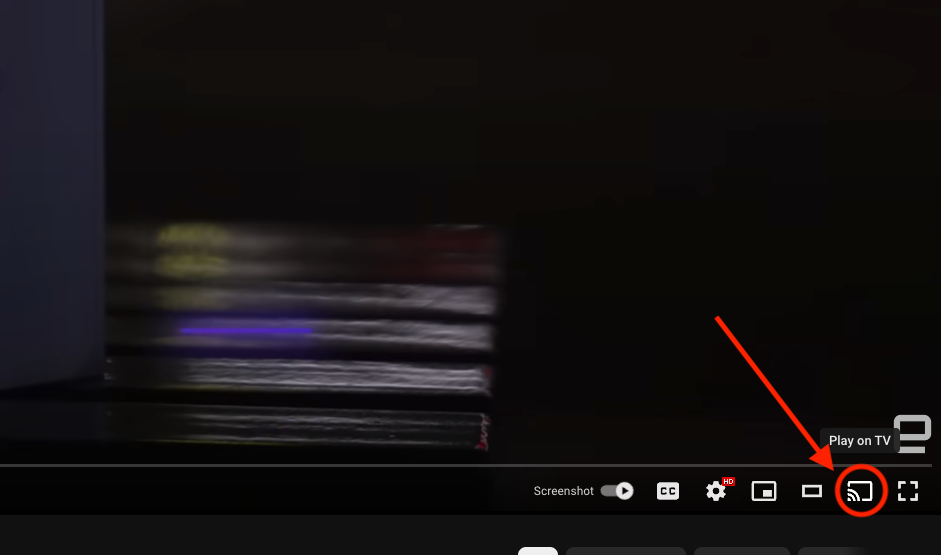
We prefer this method because it's easier overall. You can access any geo-blocked content on your smartphone or laptop first and then stream it on your smart TV.
You can make sure your Roku model supports AirPlay by Checking out this resource on the Roku siteIf not, you can always directly connect your phone or laptop to the TV using an HDMI cable or a amazon;elmt:;cpos:3;pos:1″ href=”https://shopping.yahoo.com/rdlw?merchantId=66ea567a-c987-4c2e-a2ff-02904efde6ea&siteId=us-engadget&pageId=1p-autolink&featureId=text-link&merchantName=amazon&custData=eyJzb3VyY2VOYW1lIjoiV2ViLURlc2t0b3AtVmVyaXpvbiIsImxhbmRpbmdVcmwiOiJodHRwczovL3d3dy5hbWF6b24uY29tL0NlcnRpZmllZC1Db252ZXJ0ZXItQ29ubmVjdG9yLUNvbXBhdGlibGUtUHJvamVjdG9yL2RwL0IwQ1hTUVpaNFgvP3RhZz1nZGd0MGMtMjAiLCJjb250ZW50VXVpZCI6ImNhNTI4OTFjLTgzOTItNDVmZi04MmRkLTUxOTJhNDQwNGE2MCIsIm9yaWdpbmFsVXJsIjoiaHR0cHM6Ly93d3cuYW1hem9uLmNvbS9DZXJ0aWZpZWQtQ29udmVydGVyLUNvbm5lY3Rvci1Db21wYXRpYmxlLVByb2plY3Rvci9kcC9CMENYU1FaWjRYLyIsImR5bmFtaWNDZW50cmFsVHJhY2tpbmdJZCI6dHJ1ZSwic2l0ZUlkIjoidXMtZW5nYWRnZXQiLCJwYWdlSWQiOiIxcC1hdXRvbGluayIsImZlYXR1cmVJZCI6InRleHQtbGluayJ9&signature=AQAAAWYjO1qKursMh7fRp0ouz_-q0_kGa1-gvKKJnhMybNdE&gcReferrer=https%3A%2F%2Fwww.amazon.com%2FCertified-Converter-Connector-Compatible-Projector%2Fdp%2FB0CXSQZZ4X%2F” class=”link rapid-with-clickid etailiffa-link” rel=”nofollow noopener” target=”_blank” data-ylk=”slk:appropriate dongle;elm:affiliate_link;sellerN:amazon;elmt:;cpos:3;pos:1;itc:0;sec:content-canvas”>appropriate dongle.





