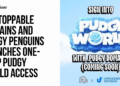A common challenge in education is ensuring that students can clearly differentiate sounds, especially young students, English language learners (ELLs), and students with hearing impairments. Poor audio quality can hinder students' ability to develop listening and reading comprehension skills. Advances in audio technology, such as the ELEVATE system with OptiVoice+ technology (Boxlight Front Row), are transforming classrooms by delivering crystal-clear sound that supports effective teaching and learning.
The fundamental role of sound clarity in education
For young learners, listening to and distinguishing phonemes is essential to developing reading skills. ELLs rely on clear auditory information to grasp the nuances of a new language. Students with hearing difficulties need enhanced audio support to fully participate in the curriculum. Without clear sound, these students may have difficulty following directions, participating in discussions, or understanding reading passages, leading to frustration and disengagement.
Did you know…
that Boxlight FrontRow RAISE Is the audio system with OptiVoice+ designed to deliver highly intelligible audio to enhance teaching and learning? The action! The teacher microphone, with OptiVoice+ technology, is the core of this system. This innovative solution ensures that every soft consonant and resonant vowel sound can be heard clearly from anywhere in the room or online.
Benefits of OptiVoice+ technology
- Improved clarity
OptiVoice+ improves vocal clarity, making it easier for students to understand their teachers' instructions, explanations, and reading passages. For example, in a first grade classroom, the teacher reads a story aloud. Thanks to OptiVoice+, each student can listen and follow clearly, improving her comprehension and vocabulary.
- Auditive discrimination
Distinguishing between different sounds and phonemes is crucial for language development. OptiVoice+ Ensures soft consonants and vowel sounds are clear, assisting students in auditory discrimination. In an ELL classroom, students practice phonics exercises. With OptiVoice+, they can clearly hear the differences between similar sounds like “b” and “p”, improving pronunciation and spelling skills. - Inclusive learning
OptiVoice+ benefits students with diverse needs, including those with hearing impairments or language difficulties. By providing clear audio, these students can participate more effectively in the learning process. In an inclusive high school classroom, a student with hearing loss actively participates in group discussions because OptiVoice+ ensures that he or she does not miss any part of the conversation.
- Teaching mobility
With OptiVoice+, teachers can move freely around the classroom while maintaining clarity communication. This mobility improves student engagement as teachers can interact with all students, circulate between groups, and provide support when needed without sacrificing audio quality. For example, during a science lab activity, the teacher can move between lab stations, giving instructions and answering questions clearly through the microphone.
- Learn online
OptiVoice+ extends to virtual classrooms, benefiting language learners participating in remote education. Clear audio ensures that students can follow instructions and discussions even across digital platforms. In an online high school Spanish class, students can clearly hear the teacher's pronunciation and explanations, making it easier to participate in speaking exercises and understand the material.
OptiVoice+ technology promotes effective communication, inclusion and participation in the classroom. By ensuring every word is heard clearly, you help teachers deliver high-quality instruction and help students, especially those with additional learning needs, reach their full potential. In today's diverse classrooms, clear, intelligible sound is not just a luxury: it is a necessity.
Explore cutting-edge audio solutions to improve campus and classroom communication. Gonna www.gofrontrow.com.
(function(d, s, id) {
var js, fjs = d.getElementsByTagName(s)(0);
if (d.getElementById(id)) return;
js = d.createElement(s); js.id = id;
js.src = “//connect.facebook.net/en_US/sdk.js#xfbml=1&version=v3.0″;
fjs.parentNode.insertBefore(js, fjs);
}(document, ‘script’, ‘facebook-jssdk’));