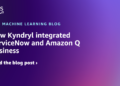Lesson planning made easy
Say goodbye to scattered notes and hello to streamlined lesson design! Use Google Docs tabs to create comprehensive lesson plans. Each tab can house a different component, such as learning objectives, materials, procedures, differentiation strategies, and assessments. This organized approach ensures that all essential elements are accounted for, facilitating efficient planning and smooth execution.
Organizing a study unit
Transforming a long unit into a structured learning journey is made easy with tabs. Dedicate each tab to a specific week or lesson within the unit. Include relevant resources, activities, assessments, and extension ideas within each tab, providing a centralized hub for all unit-related materials.
How to curate a resource book
Create a treasure trove of valuable resources using tabs in a Google Doc. Each tab can categorize resources by subject, grade level, or topic, ensuring easy access and streamlined organization. Incorporate links, images, videos, and other multimedia elements to create a comprehensive and engaging resource book for future reference.
Collaborative research projects
Group projects reach new levels of collaboration with document tabs. Assign each group member or subtopic their own tab, encouraging focused collaboration and preventing accidental edits. Students can easily access and contribute to assigned sections, promoting accountability and ownership. The final product becomes a cohesive, well-organized display of the collective effort.
Multi-topic student planners
Allow students to consolidate notes and assignments from different subjects into a single tabbed Google Doc. Each tab can represent a specific subject, offering a streamlined approach to organization and accessibility.
Streamlining long-term projects
Large projects can be broken down into manageable phases using tabs. Dedicate a tab to each stage, such as research, planning, execution, etc., allowing students to track progress, manage tasks, and maintain a complete overview.
Enriching debates in literary circles
Facilitate in-depth literary analysis by assigning each group member a specific item (character analysis, theme exploration, etc.) and providing a dedicated tab within a shared document. This encourages focused discussion and ensures thorough exploration of the text.
Structuring debate preparation
Organize arguments, evidence, and counterarguments clearly using tabs. Teams can collaborate within assigned tabs, ensuring a well-prepared and cohesive discussion.
Viewing historical timelines
Enable students to understand historical events and their interconnectedness by creating timelines within documents. Each tab can represent a particular era or significant event, fostering a deeper understanding of chronological relationships.
Guide scientific research
Guide students through the scientific method with tabs dedicated to each step: question, hypothesis, experiment, data analysis, conclusion. This structured approach promotes scientific inquiry and meticulous documentation.
Expanding vocabulary in foreign language learning
Create dynamic digital vocabulary notebooks with tabs for different topics or grammar structures. Students can actively expand their vocabulary by adding new words, definitions, examples, and images.
Promoting a creative writing workshop
Streamline the writing process with dedicated tabs for brainstorming, outlining, drafting, revising, and editing. This compartmentalized approach encourages focus on each stage, resulting in refined, polished writing.
Personalization of learning plans
Personalize learning experiences by creating individualized plans with tabs for goals, resources, activities, and reflections. Students can proactively track their progress and make adjustments as needed, encouraging self-directed learning.
Support for professional teacher growth
Organize professional development resources and insights into a tabbed document. Create tabs for specific topics, workshops, or conferences, ensuring easy access to valuable information and promoting continued growth.
 NEWSLETTER
NEWSLETTER