Have you heard of book widgets but not sure where to start? I created a quick video tutorial so you can create book widgets and share them with your students.
BookWidgets are interactive digital activities. There are a variety of activities, called widgets, for you to engage your students with.
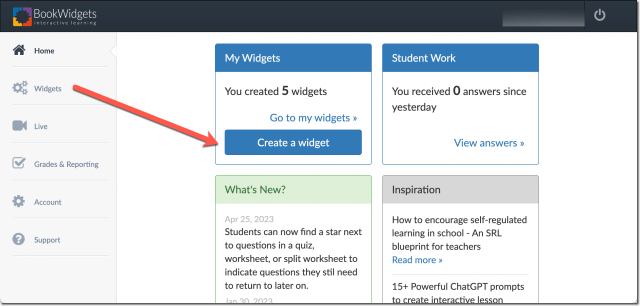
 Step 1: Sign up and create an account
Step 1: Sign up and create an account
- Visit the BookWidgets website at bookwidgets.com
- Click the ‘Login’ button.
- Complete the registration process with your information (Login with your Google account)
 Step 2: Explore the dashboard
Step 2: Explore the dashboard
- After logging in, familiarize yourself with the dashboard. This is where you’ll find all your widgets, assignments, and student data.
 Step 3: create a widget
Step 3: create a widget
- Click the ‘Create widget’ button on the dashboard.
- You’ll see a wide range of different widget options, including quizzes, interactive images, timelines, and much more. Choose the type of widget that best suits your lesson plan.
 Step 4: customize your widget
Step 4: customize your widget
- Select your widget type. This takes you to the widget editor. Here you can add questions, change settings, add content, and more.
- The exact customization options will depend on the type of widget you have chosen.
- Finish customization. Click the ‘Save’ button to save your widget.
 Step 5: Share your widget with students
Step 5: Share your widget with students
- From the dashboard, find your widget and then click the ‘Share’ option.
- You will see several options for sharing the widget with your students. These may include a link, QR code, Google Classroom, and other Learning Management System (LMS) integrations. Choose the option that best suits your classroom.
- Send your chosen link/code to your students.
 Step 6: Track student progress
Step 6: Track student progress
- Once your students have started interacting with the widget, you can track their progress and responses via the “Grades & Reports” section on your dashboard.
Remember, BookWidgets has many resources and tutorials available on its website to help you get the most out of its tools. If you’re having trouble or need more detailed instructions, their Help Center is a great place to start.
-

BookWidgets: A Quick Tutorial for Teachers BookWidgets is an online platform that allows teachers to create interactive learning activities for their students. With BookWidgets, you can create quizzes, polls, and games that can be customized to meet your specific needs and share with students through a variety of channels. In this tutorial, I’ll show you how to create a BookWidget quiz and share it with your students.
-

When you copy and paste from ChatGPT, you have to spend time cleaning up the formatting. You can speed up ChatGPT cleanup in a Google document using Remove Whitespace
-

Student engagement isn’t just a nice thing, it’s the lifeblood of an effective education. However, it feels like a mythical beast. Something that all educators around the world are after, but only a few can say that they have actually achieved it. So what makes this beast so difficult to tame? Let’s go on an adventure, breaking down the barriers to student engagement, and most importantly, arm ourselves with the tools to tackle them head on. There is no magic wand for student participation. Here are some suggestions for SOME ways to approach student engagement
-

If you’re using Google Forms, you want to link to a spreadsheet from Google Sheets. Once you’re in the spreadsheet, how do you manage Google Forms in Google Sheets?
-

Improving engagement is a hot topic in the world of education, as it plays a crucial role in student success. Discover the secrets to improving engagement in your classroom with our latest blog post! Discover proven strategies to drive student success by creating a dynamic and enjoyable learning experience. From getting to know your students personally to leveraging technology, these tips will transform your teaching approach and help your students thrive. Don’t miss out on this invaluable guide to boosting engagement and fostering a love of learning in your classroom!
-

Allow ALL students to answer carefully when they ask a question in class. Use this FREE plugin by Alice Keeler to allow students to respond to a Google Form. Randomly select a student’s response.
Getting started with BookWidgets can truly revolutionize the way you approach teaching in the digital age. This versatile tool offers educators a host of interactive widgets, turning mundane lessons into dynamic and engaging experiences. From interactive quizzes to creative writing prompts, the options are nearly limitless. Avoid overwhelming yourself. This “Getting Started with BookWidgets” guide will help you navigate the platform effortlessly. Soon you’ll be customizing your own widgets, effortlessly integrating them into your learning management system, and monitoring student progress in real time. Embrace the future of education with confidence. Get started with BookWidgets today.
 NEWSLETTER
NEWSLETTER





