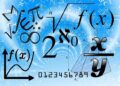ClassTools is an easy-to-use website packed with resources for educators to use, allowing them to be creative with digital freedom.
While the website may look like something from the ’90s, it offers many useful tools and, perhaps by keeping the design simple, is also still very easy to use.
The idea is to offer templates that can be completed quickly and easily to create useful teaching tools. That can mean creating a game, quiz, activity, and more, all with the personalized information needed to teach a specific topic or topic.
So could ClassTools be a useful online resource for you? This guide explains everything you need to know.
Class tools is a website that compiles a selection of templates used to create teaching resources with your own content and ideas, within frameworks that make them easy to use.
Specifically, this focuses on completing quizzes, activities, games, and diagrams. Whichever option you choose, it is possible to write down any information you need, which should make it a viable option for teaching almost anything.
These can be used in class or sent to students to work with at home in their own time. Because it’s so easy to share, the content can be accessed across a variety of devices as long as you have an internet connection. Teachers can share directly by posting to the site or using code to embed them on their own websites.
ClassTools presents everything on the home page and allows you to scroll to choose the game you want to create. Or you can use the dropdown menu on the left where all the tools are listed – ideal if you know what you need and want to jump straight to that.
ClassTools allows you to get started with everything that is available for free and without needing to register for most tools, although there are some premium tools, labeled as such, that you will need to register for.
Choose a game, for example Crossword Generator, and you can start creating your own using the template right away. Instructions on what you need to enter are available, making it easy to use even for those who are less confident in technology or for younger students.
Once the game is created, it can be published to the site for public use, making sharing very easy. Or you can use the exit code to embed it wherever you want.
The Most Popular section lists six of the top picks used by site visitors – a good place to start if you’re not sure which game or quiz is the right choice for you.
ClassTools features its selection of games, quizzes and more, all available on a single page, making navigation a breeze and making exploring to discover new ideas an option too.
Some of the best games and testing options include:
- Random name selector: Allowing you to select names, perhaps for questions in class, with ease.
- Fake Book Generator: Create a Facebook-style page filled with offline content to explore a historical figure as if they were actually online now, for example.
- The Vortex: A sorting game that can be used on a wide variety of topics and topics.
- Arcade game generator: Create classic games with learning built into the fun.
- Throw the Master!: Turn objective testing into a fun game with up to 15 questions.
- Treasure Hunt QR Generator: Print and hide QR codes for students to search using their devices to find questions and answer correctly to earn points.
ClassTools offers a wide selection of tools that you can use without registering or paying anything, although there are some advertisements on the website.
You can also pay for a premium membership, from $9.99 for six months — to get ad-free access, a personal area to organize resources, full access to history, secure resources that are not affected by site authorization, edit existing games, personal branding, clear leaderboard option, unlock all templates and get premium support.
Engage students
Allow students to create quizzes and participate as a way to learn about digital interaction and creative ways to share information.
Get out with a QR quiz
After teaching a new subject to the class, finish with a QR quiz that tests and helps learning in the new area.
Use Fakebook widely
Create fake profiles for historical figures, scientific figures, technology pioneers, and more. But also allow students to create profiles to bring characters to class.