“Take 5 minutes to try this yourself before we move on.” How many times do you need to set a timer during class before moving onto the next thing? What if the timer was just built into your Google Slides? Google Certified Innovator, Clay Smith, has a Chrome Extension that does this like magic!! This is FREE! (If you like it, please consider buying Clay a cup of coffee)
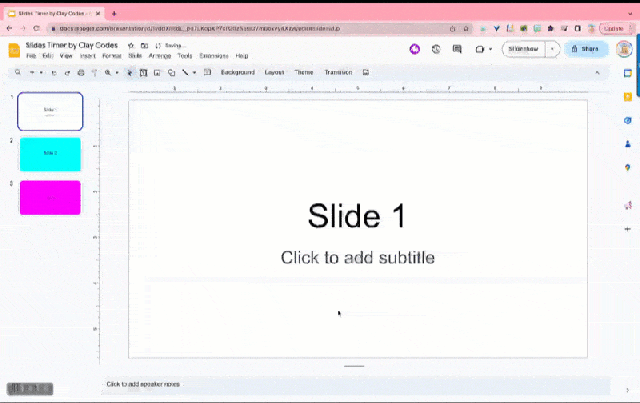
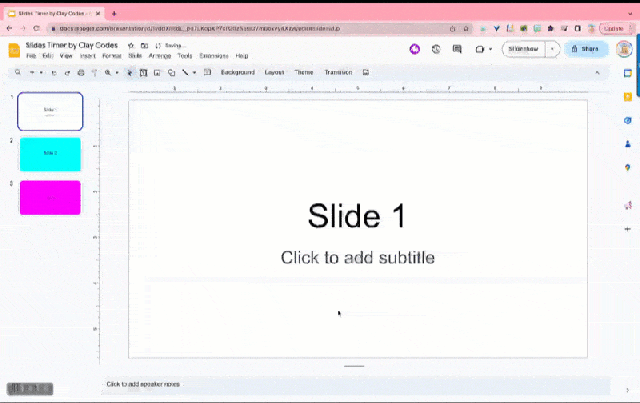
Install the Chrome Extension
The way it works is through a Chrome Extension. It collects NO user data and is safe! I personally know Clay. This extension is safe for all educators to install. You can find the extension under the Chrome extension shelf puzzle piece. It is not necessary to pin the extension as it will work even if it is hidden. However, if you right click on the extension icon it will show you some tips for how to use it.
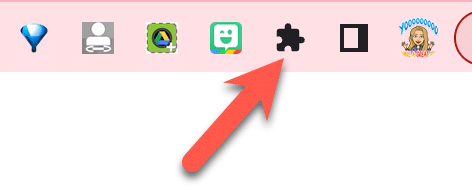
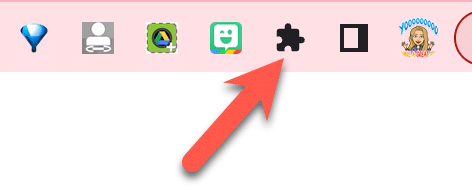
ANY Google Slides
In any of your Google Slides, Slides Timer will work!
Simply Add a Textbox
The genius of Slides Timer is it works with a textbox! In any textbox on the slide enter the number of minutes and seconds.
<<5:00>> in a textbox will countdown 5 minutes.
The pattern is double less than and double greater than around an amount of time. <<3:16>> will countdown 3 minutes and 16 seconds.
Advance to the Next Slide
The default <<4:00>> will simply countdown 4 minutes. If you want it to go to the next slide after 4 minutes you need to add a minus and plus.
<<4:00-+>> counts down 4 minutes and advances to the next slide.
Plus Minus
Auto Advance Google Slides by adding the minus after the time to indicate countdown and a plus to indicate go to the next slide.
-

You need this! Clay Smith, Google Certified Innovator, has created a Chrome extension that will automatically go to the next slide after a set amount of time. Auto Advance Google Slides
-

Book Creator is easy to use and adds so much value to any classroom! Even as a math teacher I love to use Book Creator!! Here is your guide for How to Start the School Year with Book Creator
-

Copying your class in Google Classroom makes a giant mess of your Google Drive. Here are 3 alternatives to copying your entire class.
-

We all have an idea for a book, how do we make the book? With Book Creator of course. A little help from AI makes this a fast process from idea to actualization.
-

Google Bard, similar to ChatGPT, will play a role in changing the ways we approach teaching and learning. I asked Google Bard for how it thinks it will impact teaching. Here is what Bard said about 10 Ways Teachers Will Need to Adjust to Google Bard
-

EdTech technologies do not by themselves improve learning. So go slow. Think about the pedagogy goal that you’re trying to accomplish and what EdTech technology might support that.
 NEWSLETTER
NEWSLETTER




