The devices and apps that connect our children to the world also expose them to a range of risks and challenges. The online world can be a daunting place – from cyberbullying to screen addiction, harmful content to digital strangers.

As someone working with kids myself, I’ve often grappled with striking a balance – encouraging my kids to explore, learn, and socialize online, while also wanting to protect them from the darker corners of the internet.
Parental control apps can be a lifeline in this respect. They offer us tools to monitor, guide, and safeguard our children’s online experiences. But with so many options out there, it’s hard to know which ones truly make the grade.
That’s why I’ve done the homework for you. I’ve spent countless hours researching, testing, and comparing the top parental control apps available today. The goal is simple: to arm you with the knowledge you need to make informed choices about your child’s digital safety.
In this post, we’ll walk through the key features, benefits, and pricing of some of the leading parental control apps. We’ll dig deep into what each app has to offer, so you can find the one that’s the right fit for your family’s needs.
Remember, these tools aren’t about spying on your kids or restricting their freedom. They’re about providing guidance in an increasingly complex digital world, fostering healthy habits, and most importantly, ensuring our children’s safety. As parents, it’s our responsibility to guide our children through the digital landscape, just as we do in the real world. I hope this post serves as a useful roadmap on your journey.
What is a parental control software?
Parental control software comprises digital tools designed to assist parents in filtering, monitoring, and managing their children’s online activities, thereby ensuring their safety from potentially harmful or inappropriate content.
Key features of these tools can include real-time adult content filtering, blocking of explicit material, alerts about online activities, screen time management, protection on social media platforms, and YouTube monitoring. Utilizing such software can offer parents enhanced peace of mind regarding their children’s online experiences.
Why you need parental control software?
Parental control software could be a valuable addition to your family’s digital life for three main reasons:
- Online Safety for Kids: The internet, while a source of useful information and entertainment, also harbors dangerous and inappropriate content. Parental control software enables you to restrict your child’s exposure to such material, guiding them towards safe websites and beneficial online services.
- Screen Time Management: Parental control software like Net Nanny® helps curb screen time disputes by allowing you to set time constraints for your child’s device usage. You can determine when your child can access the internet, promoting healthier tech habits.
- Visibility of Online Activity: Constantly monitoring your child’s online activity isn’t practical. However, parental control software provides an overview of their internet use. With Net Nanny®, you can permit, alert, or block certain websites and receive real-time notifications about your child’s online behavior via the Net Nanny® Family Feed.
Parental Control Apps
Here are some of the best parental control apps:
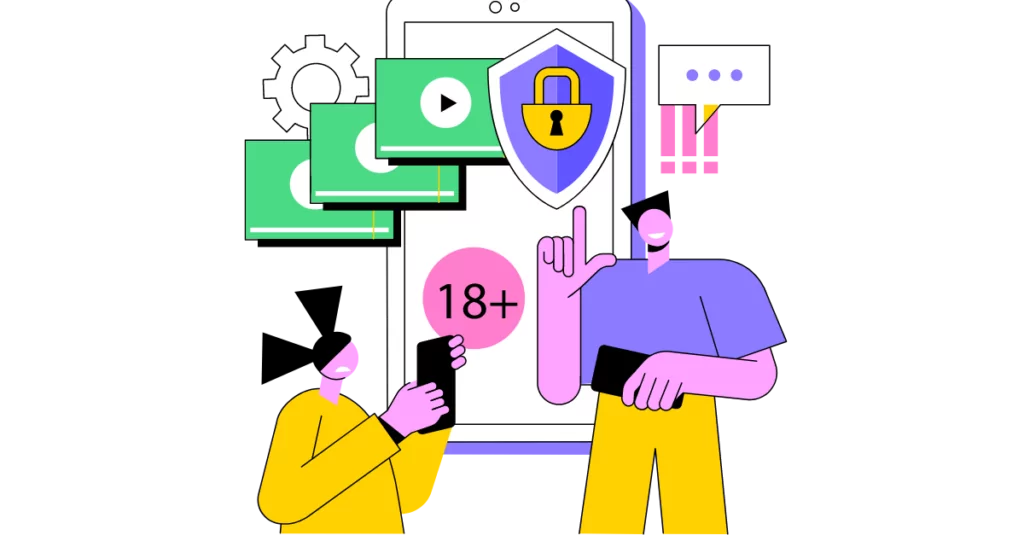
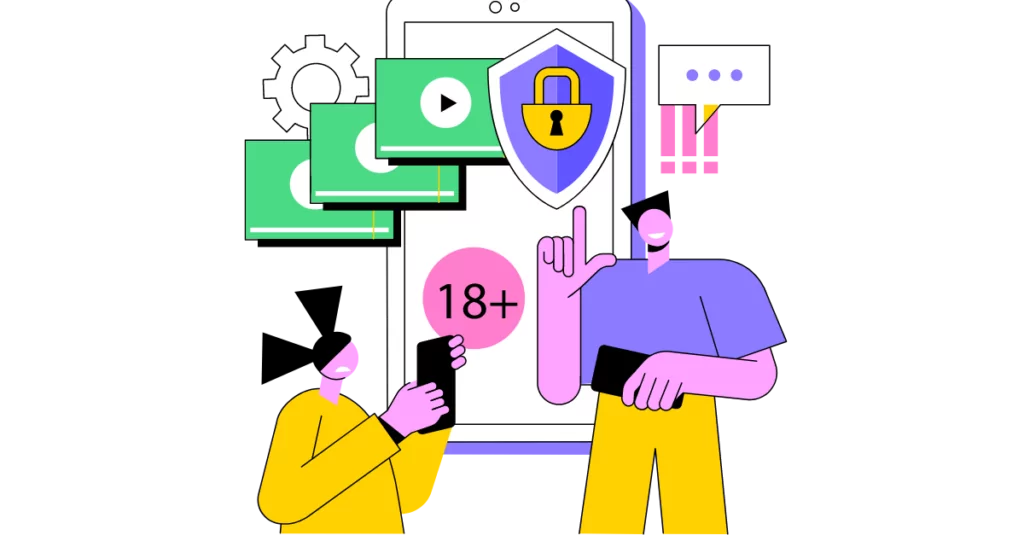
1. Scannero
Scannero is an innovative phone tracking service designed to locate a phone number with exceptional ease and speed. Whether it’s locating your child, partner, or any other individual, Scannero is designed to deliver accurate results in no time. The process is straightforward:
- Account creation: You just need to provide your email and a password, and indicate the phone number you wish to track.
- Location request: Once you’ve entered the number, Scannero.io sends a location request message to the target phone.
- Receiving the location: Upon the receipt of the location request, Scannero.io swiftly communicates the phone number’s location to you.
The platform prides itself on its ability to provide the exact location of the tracked number quickly, typically within two minutes. Importantly, Scannero can function perfectly on any device, be it Android or iPhone, without requiring the installation of an app. Simply key in the number, and let Scannero.io do the tracking work. It’s a perfect solution for those seeking to keep their loved ones safe and within reach.
2. mSpy
mSpy is a comprehensive monitoring app designed to provide an unparalleled level of insight into phone activity. With mSpy, you get full access to a wide range of features that make tracking and monitoring a breeze.
- Social Media Tracking: mSpy allows you to view private chats on a variety of social media platforms, giving you insight into conversations that might otherwise be hidden.
- Text and Email Access: With mSpy, no message goes unseen. You can read SMS, iMessages, emails, and even Google Hangouts conversations directly on the app.
- Location Tracking: mSpy includes a location tracking feature, allowing you to know exactly where the monitored device is and its location history.
- Keystroke Logging and Screen Recording: The app’s built-in keylogger records everything they type. An additional Screenrecorder feature offers an even more comprehensive view of activity on the device.
- Online Activity Management: mSpy lets you control the websites and apps accessible on the target device, making it easier than ever to ensure safe online activity.
- Call and Meeting Tracker: mSpy allows you to monitor call logs and even discover plans made via phone calls.
- File Access: You can easily access photos, videos, and apps installed on the monitored device, giving you a complete view of what’s stored on the phone.
mSpy is extremely user-friendly and provides consistent support for its users. Designed for compatibility, mSpy works seamlessly on various devices, including both Android and iPhone.
3. Eyezy
Eyezy is a comprehensive digital monitoring app designed to keep you informed about your loved ones’ activities and whereabouts. It’s packed with powerful features that deliver peace of mind:
- Real-time Location Tracking: Eyezy provides live tracking on an easy-to-understand map, ensuring you always know where your loved ones are.
- Location History: Eyezy logs location history, allowing you to review where they’ve been.
- Suspicious Location Alerts: If frequent visits are made to questionable places, Eyezy’s cell phone tracker feature brings it to your attention.
- Message Monitoring: Eyezy provides access to all conversations taking place on Facebook Messenger and WhatsApp. You can review messages, contact details, and even media exchanged.
- Photo Review: The app allows you to review any potentially controversial photos sent or received on Facebook Messenger.
- Bullying and Harassment Detection: Eyezy’s smart AI can recognize problem chats, whether it’s cyberbullying or harassment. Simply set keywords and Eyezy will alert you if these terms appear in chats.
- Cross-Platform Accessibility: You can monitor iPhone activity from any device, including Android, Mac, and Windows platforms.
In essence, Eyezy empowers you to stay informed about your loved ones’ digital activities and locations. Whether you’re seeking to ensure your child’s safety from bullying or wanting to know your family’s whereabouts, Eyezy is an invaluable tool that brings peace of mind in a digital age.


4. Net Nanny
Net Nanny is a versatile parental control software designed to help you maintain a safe digital environment for your family. It offers a wide range of features:
- Parental Controls: Net Nanny is recognized as one of the leading parental control softwares, providing a range of features to ensure online safety.
- Screen Time Management: This feature allows you to set specific online hours for your child, promoting healthy digital habits.
- Website Blocker: Net Nanny lets you block websites based on individual settings tailored to each family member’s needs.
- App Blocking: This feature allows you to see and block apps on your child’s device that you deem inappropriate.
- Location Tracking: Net Nanny provides real-time location tracking of your child’s primary mobile device.
- Parent Dashboard: The Net Nanny Parent Dashboard can be accessed from any device with a web browser and internet access, offering centralized account management.
- Internet Filter: This #1-rated filter enables you to control your family’s online activity.
- Pornography Blocking: Net Nanny can limit exposure to adult content and block pornography in real-time.
- Alerts and Reporting: With this feature, you can review detailed reports and set up alerts about your child’s online activity.
- Family Feed: The Net Nanny Family Feed provides real-time insights and visibility into your family’s online activity.
- Social Media Protection: Net Nanny protects your children on various social apps, including Tik Tok, Instagram, Tumblr, Facebook, and more.
- YouTube Monitoring: Net Nanny’s monitoring capabilities extend to YouTube, enabling you to see video names, lengths, view dates, and directly review viewed videos.
Net Nanny offers various pricing tiers based on the number of devices covered:
- 1 Desktop (PC & Mac): $39.99/year
- 5 Devices: $54.99/year (around $11 per device/year). Includes Android, iOS, and Kindle Fire with the Family Protection Pass.
- 20 Devices: $89.99/year (less than $5 per device/year). Also includes Android, iOS, and Kindle Fire with the Family Protection Pass.
5. Kaspersky Safe Kids
Kaspersky Safe Kids is a comprehensive parental control application that simplifies the task of safeguarding your children’s digital experiences. The app is designed around three main pillars: Monitor, Protect, and Educate.
- Monitor: Kaspersky Safe Kids provides 24/7 monitoring of your children’s digital activity and screen time. It offers GPS tracking, app usage reports, web and YouTube reports, and sends alerts for concerning behavior.
- Protect: The app ensures that your child is shielded from harmful content across devices. It features web filtering, Safe Search to hide inappropriate content, and the ability to block specific apps and websites.
- Educate: Kaspersky Safe Kids supports the development of positive digital habits. It helps educate children on digital safety and promotes a balanced approach to online and offline activities.
Key Features of Kaspersky Safe Kids include:
- GPS Tracking and Location Alerts: Know your child’s location at all times and receive alerts about their whereabouts.
- Low Battery Alerts: Get alerted if your child’s device battery is low.
- Screen Time Management: Control and balance the time your child spends online.
- App Use Control: Set daily time limits for specific apps to prevent excessive use.
- Device Scheduling: Encourage healthy digital habits by scheduling specific device usage times.
- Child Limit Bar: Allows children to view and track the rules set for their digital activities.
- YouTube and Web Filtering: Keep your child’s browsing safe by filtering content on YouTube and the web.
- Time-Limit Controls: Prevent device addiction by setting controls on how long your child can use their device.
You can manage Kaspersky Safe Kids settings on the go from your mobile device, ensuring continuous protection for your child. Simply download the app from the relevant mobile store, select “Parent” mode when prompted, and begin setting up your child’s safe digital environment.


6. Google Family Link
Google Family Link is a parental control app that assists parents in managing their child’s digital activities to foster safer and healthier online habits. The application provides a range of easy-to-use tools that can be tailored to the unique needs of each family, including screen time management, location tracking, and privacy settings control.
Key Features of Google Family Link include:
- Digital Ground Rules: Parents can set screen time limits, establish device downtime, and manage app usage. They can approve or block apps their child wants to download and set appropriate YouTube experiences for their child.
- Manage and Secure Your Child’s Account: The app offers permissions management, enabling parents to control their child’s data and protect their privacy. Parents can also manage their child’s account and data settings, helping with password resets, editing personal information, and even deleting the account if necessary.
- Stay Connected on the Go: Google Family Link allows parents to locate their children on a map, given the child’s device is on them. It also sends notifications and alerts when your child arrives or leaves certain locations and provides the ability to ring devices and check device battery life.
While Google Family Link provides a robust set of tools to manage a child’s digital environment, its functionalities may vary based on the child’s device. It’s also important to note that while the app allows parents to manage downloads from Google Play, it does not require approval for app updates or for apps shared in the Family Library. Therefore, parents are encouraged to regularly review their child’s installed apps and app permissions.
Family Link is available for supervised Google accounts, providing children access to Google products like Search, Chrome, and Gmail under their parent’s supervision. Although it does not make the internet completely safe, it provides parents the opportunity to guide their child’s online experience and establish a digital safety path that best suits their family.
7. Qustodio
Qustodio is another powerful parental control app designed to help parents protect their children online, balance their digital activity, and prevent exposure to potential digital threats. It provides a host of features that allow parents to create a safe and balanced digital environment for their kids.
Key Features of Qustodio include:
- Content & App Filtering: Qustodio enables parents to block inappropriate apps, games, and websites, ensuring a safer online space for kids. It automatically blocks potentially harmful sites and sends alerts when children attempt to access blocked content.
- Activity Monitoring: With Qustodio, parents can stay informed about their child’s digital activity by logging in to a real-time dashboard from any device. This dashboard provides visibility into their child’s activity timeline, browsing history, YouTube views, and screen time.
- Time Limits: Qustodio helps parents prevent screen addiction and promote healthier digital habits with time limits and scheduled downtime. Parents can also pause the internet with a single click.
- Location Tracking: Qustodio allows parents to locate their children at any time, providing peace of mind about their whereabouts. The software can save frequently visited locations and send notifications when children arrive or leave these locations.
- Calls & SMS Tracking: Available for Android and iOS, this feature helps detect suspicious contacts by showing who the child interacts with via calls and messages. Parents can read their children’s text messages and set a list of blocked phone numbers.
- Reports, Alerts & SOS: Qustodio sends detailed daily, weekly, and monthly reports of the child’s online activity straight to the parent’s inbox. Real-time alerts notify parents when their children attempt to access blocked sites or encounter trouble online.
As for the pricing, Qustodio offers two plans:
- BASIC Plan: Provides core protection tools at $54.95/year.
- Complete Plan: Offers advanced safety features with full customization at $99.95/year, which equals to $8.33/month.






