Generative AI is the newest disruptive technology that will change not just education but nearly every sector of society. ChatGPT is probably the most famous example, but did you know that Google has a ChatGPT rival called Google Bard? You can use Google Bard to write lesson plans, reply to parent emails, design fun teacher parties, and more! Best of all, Bard is completely free. Here are 10 ways that Google Bard is better than ChatGPT:
Beta Testing Google Bard – ChatGPT Alternative
First, be aware that Google Bard is in Beta. It is far from perfect. I will be the first to admit there are some things that ChatGPT does better than Google Bard. The keyword however is, YET. Constantly improving, Google Bard is nipping at the heels of ChatGPT and will likely equal or surpass it soon.
Free OTIS Webinar with Alice Keeler
Want to learn more about Google Bard? Join me for FREE August 10th for an online course “Meet Google Bard, Your Free ChatGPT Alternative“. Can’t make the live presentation? Register free to access the recording after the event. If you are having trouble registering try making a free OTIS account and accesssing the course from the OTIS events calendar.
10 Ways Google Bard is Better than ChatGPT
1. Internet Access
If you have used ChatGPT you have famously seen the disclaimer that its information knowledge set cuts off at 2021. This means anything relevant to your query after September of 2021 won’t be included. Bard has access to the internet, which allows it to provide more comprehensive and up-to-date answers to your questions.
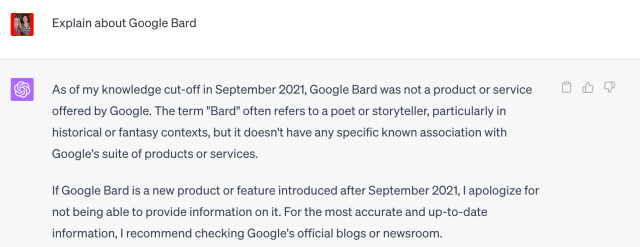
2. Bard in Gmail
Sign up for Generative AI Bard in your Gmail here: goo.gle/3NFUr7F
One of my favorite uses for generative AI is to help me to write better responses to emails. I will spend a ridiculous amount of time staring at an email of an angry parent trying to figure out the right way to respond. Bard is built right into Gmail (if you sign up for the Workspace Labs Beta, for now this is only on Gmail accounts and not your school accounts).
Notice the pencil with a star on it down in the toolbar of your Gmail. This will enable the “Help me write” feature. I typed “Respond to this email” to populate a quick rough draft for me to reply with.
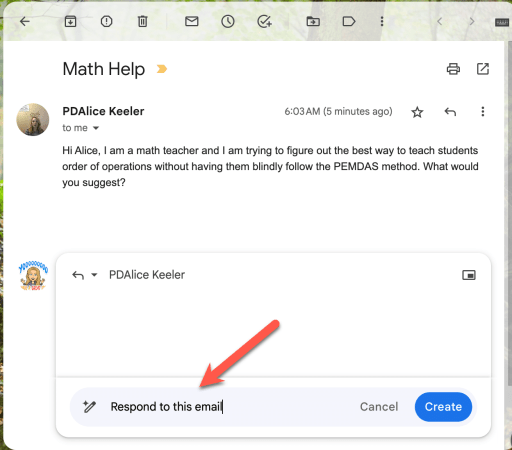
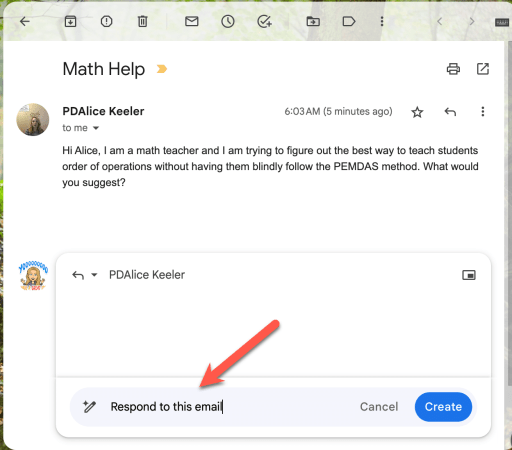
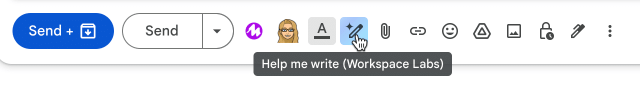
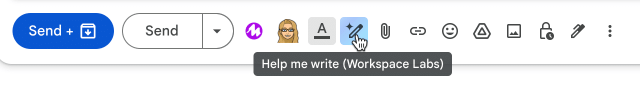
The first draft response to my email was pretty good. For funsies, I had it recreate the response and that one was less helpful. Pressing the “Recreate” button several more times I got a response that was suitable for me to use.
Generative AI is not smarter than you. Always analyze and adjust any output regardless of the AI platform that you use.
3. Export to Google Docs
Instead of simply copying the text you can move the response directly to a new Google Doc. This saves your response in your Google Drive. This will allow you to more easily collaborate with others around the output from Google Bard before you share it with students or parents.
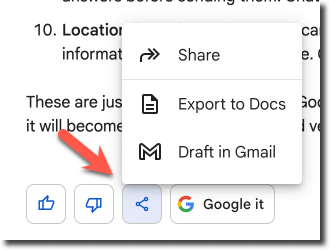
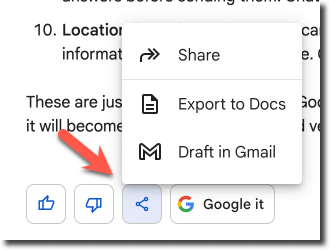
4. 3 Drafts
Google Bard is better than ChatGPT because it gives you choices. Google Bard automatically creates 3 drafts for you to choose from. Notice the “View other drafts” option in the upper right of the output.
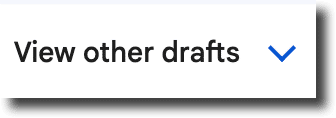
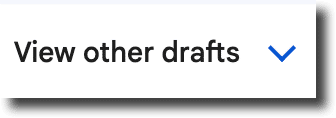
Again, Generative AI is your sidekick, not your replacement. Having multiple drafts helps you to choose the best DRAFT that best represents your knowledge and the message you want to share.
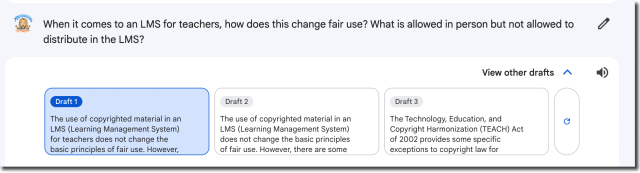
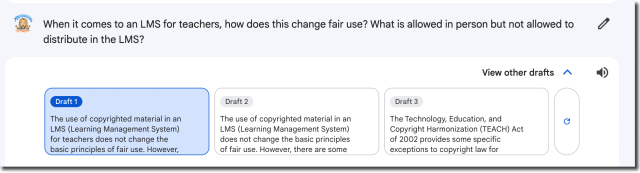
5. Google It
I can not emphasize enough the importance of fact checking when you use generative AI. Extend your Google Bard conversation to Google to learn more and verify information. Press the “Google it” button within your Bard results.
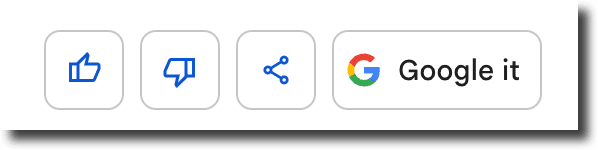
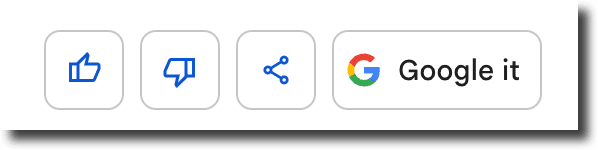
OTIS Courses
Join me August 10th for a FREE session with OTIS on “Meet Google Bard, Your Free ChatGPT Alternative.” The recording will be available even if you can not join live. To register you will need a free OTIS account. Suggestion to go to the upcoming calendar and login with your free account. Then from the calendar locate August 10th and register from the calendar.
-
New features in Google Docs, Workspace, speed up using docs significantly. The trick is to get into the habit searching the Google Docs menus. Search the Google Docs Menus by using the new search icon, it’s more powerful than you think.
September 6, 2023
-
I was making a Harry Potter themed Quizizz and was sharply reminded that ChatGPT does NOT think. Use AI but be careful trusting the output of AI. ChatGPT is not thinking
August 25, 2023
-
MATH! You will love using Book Creator in Math. Creativity, Collaboration, Critical Thinking, Communication, Peer Evaluation, Authentic Audience, Multi-Media, and more! No matter what grade level you teach, Book Creator is great for your classroom.
August 20, 2023
-
Google Classroom is boring. It’s a box. You need to put some effort into making Classroom engaging. Here are a few tips.
August 19, 2023
-
You need this! Clay Smith, Google Certified Innovator, has created a Chrome extension that will automatically go to the next slide after a set amount of time. Auto Advance Google Slides
August 7, 2023
-
Book Creator is easy to use and adds so much value to any classroom! Even as a math teacher I love to use Book Creator!! Here is your guide for How to Start the School Year with Book Creator
August 6, 2023
-

New features in Google Docs, Workspace, speed up using docs significantly. The trick is to get into the habit searching the Google Docs menus. Search the Google Docs Menus by using the new search icon, it’s more powerful than you think.
-

I was making a Harry Potter themed Quizizz and was sharply reminded that ChatGPT does NOT think. Use AI but be careful trusting the output of AI. ChatGPT is not thinking
-

MATH! You will love using Book Creator in Math. Creativity, Collaboration, Critical Thinking, Communication, Peer Evaluation, Authentic Audience, Multi-Media, and more! No matter what grade level you teach, Book Creator is great for your classroom.
 NEWSLETTER
NEWSLETTER





