Google has been on a roll with new features in Google Workspace Apps. It can be hard to keep up let alone know how they will impact things we can do in the classroom. Here are 5 new features for Google Docs and Google Apps. Some of these features are exclusive to the paid version of Google Workspace for Education.

New Features in Google Workspace for Teachers
1. Timer Chips in Google Docs
Helping students to pace their time on any particular part of a question can be very handy. For schools that have the highest tier access, Education Plus, teachers can add a Timer smart chip to the assignment document. “Click the timer and free write for 10 minutes.” This allows for significantly more flexibility than all students writing for the same 10 minutes.
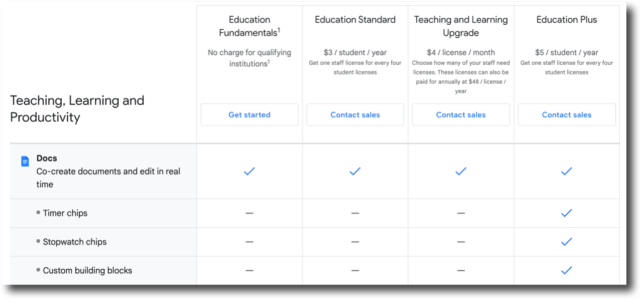
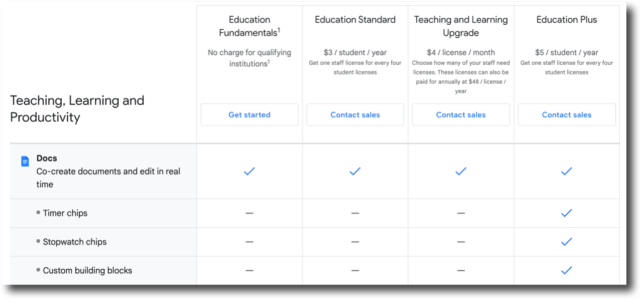
Since this feature is only available at the highest tier of Google Workspace for Education you might not have access. Try using FigJam which has a built in timer. You can embed a Google Doc right into a FigJam canvas and use the FigJam timer to achieve the same thing. FigJam for education is completely free. Gain full access at: figma.com/education/apply
You will notice the toolbar in your Docs, Sheets, and Slides have changed. The first icon in the toolbar is now a magnifying glass. Instead of clicking on the different menus, get in the habit of searching for what you are thinking of. With a little practice it will be a lot faster to search for Title Case using the magnifying glass rather than digging down in the Format menu.
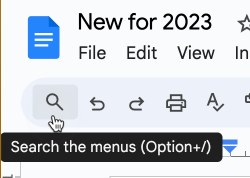
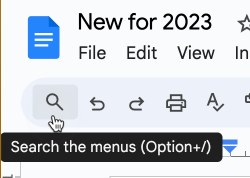
I was using Google Slides to guide an activity on Emoji Sampling. My Google Slides slide had a table on it that was blank with the intention of recording from the class what they inferred about the population parameters from their sample statistics. Wanting to be interactive with my class I needed the ability to fill in the table while in presentation mode of Google Slides.
Google Slides Presentation mode now has a Pen option.
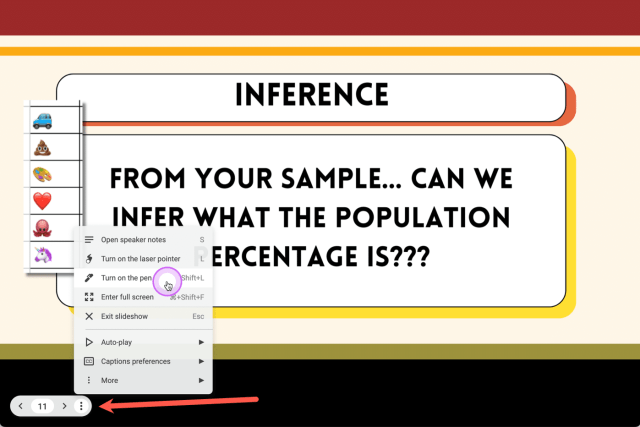
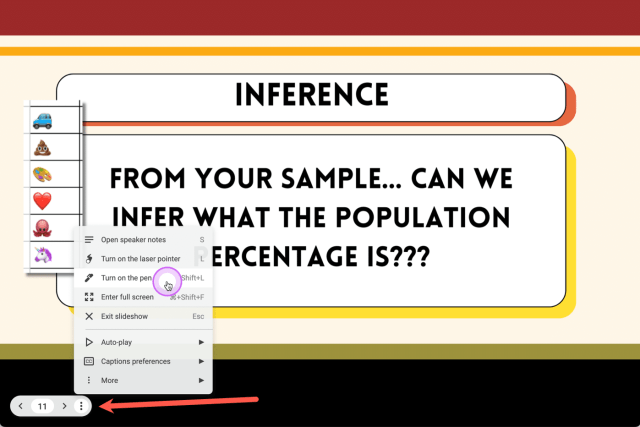
While in Presentation mode, or even Publish to the Web mode, hover over the bottom left corner. Click on the 3 dots to select “Turn on pen.” Nonsensically, the keyboard shortcut to activate the pen is Shift L. (Note that Shift P does nothing.)
Note that the pen strokes do NOT save after exiting slideshow.
4. Add Emojis to Google Sheets
While cool that you can more easily add Emoji’s to Google Sheets, this update is really about being able to “at” (@) in the spreadsheet.
In any cell type the @ symbol.
This will give you options to add smart chips to your Google Sheets. ONE of the options when you “at” with the @ is the ability to choose “Emoji.”
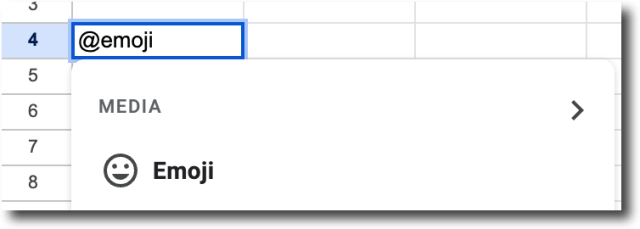
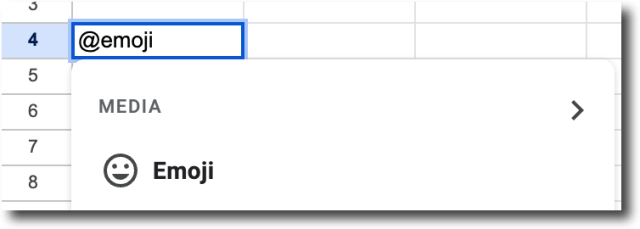
5. Hyperlink Text in Google Forms
This one is so exciting, I can now hyperlink text, bold, and underline in Google Forms. I’ve been using this a lot. Keyboard shortcuts of Control K and Control B work!
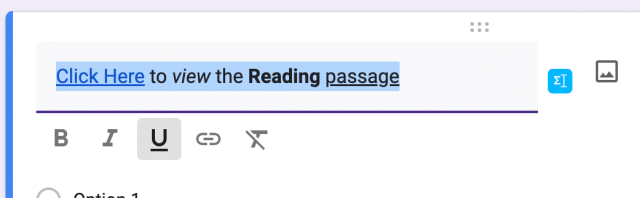
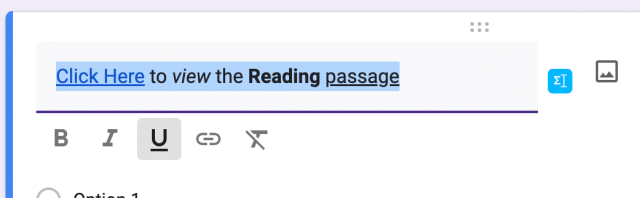
-

New features for Google Docs, Sheets, Slides, and Forms. Google is always coming out with new things to help you with teaching and learning. Check out the 5 new features for September 2023.
-

There are new ways to show folders in Google Drive. Use this new feature to help you access your files more quickly.
-

Incorporating play in math education is not just a fanciful idea; it’s a transformative approach that has tangible benefits for both teachers and students. Play fosters an environment of exploration and curiosity, helping to dispel the myth that math is a dry, unapproachable subject. Through games and interactive activities, students are encouraged to develop critical thinking and problem-solving skills. This playful methodology aligns perfectly with fostering a growth mindset, breaking down barriers of anxiety and opening up new avenues for intellectual development. Ultimately, integrating play in math education can lead to deeper understanding, improved engagement, and a lifelong love of learning.
-

New features in Google Docs, Workspace, speed up using docs significantly. The trick is to get into the habit searching the Google Docs menus. Search the Google Docs Menus by using the new search icon, it’s more powerful than you think.
<li class="wp-block-post post-37511 post type-post status-publish format-standard has-post-thumbnail hentry category-edtech-tool tag-edtech tag-padlet”>

Padlet is an amazing edtech tool that allows for discussions where all students participate. Use the slideshow feature to present the student ideas. Create a slideshow in Padlet.
<li class="wp-block-post post-37527 post type-post status-publish format-standard has-post-thumbnail hentry category-edtech-tool tag-edtech tag-figjam”>

High Five in FigJam is going to be your new favorite way to collaborate. FigJam is a FREE digital whiteboarding tool
New features for Google Docs
New features for Google Docs are always coming out, making the word processing software even more powerful and versatile. Here are just a few of the new features that you can look forward to using in Google Docs:
- Table templates make it easy to create and customize tables in your documents.
- Drop-down menus can be added to tables to provide users with a list of options to choose from.
- Smart chips allow you to tag people, files, and events in your documents, which can make it easier to collaborate with others and stay organized.
- Meeting notes can be created in Google Docs, and real-time transcription can be used to capture all of the important details of the meeting.
4 More
- Email drafts can be created in Google Docs, which can save you time when you’re ready to send out an email.
- Checklists can be added to your documents, which can help you to stay on track and complete tasks.
- Document summaries can be generated automatically, which can provide you with a quick overview of the main points of your document.
- Watermarks can be added to your documents to protect them from unauthorized copying.
4 More New Features for Google Docs
- Emoji reactions can be added to comments, which can make it fun and engaging to collaborate with others.
- Google Meet integration allows you to start a Google Meet call directly from within Google Docs, which can be convenient for collaborating with others on a document in real time.
- Chat in Google Docs allows you to chat with other collaborators directly within the document, which can be a more efficient way to communicate than switching back and forth between different apps.
- Set an expiration date for file access allows you to control who has access to your document and for how long, which can be useful for protecting sensitive information.
These are just a few of the new features that are available in Google Docs. Then, with new features being added all the time, Google Docs is becoming increasingly powerful and versatile, making it a great choice for word processing needs of all kinds.
New features for Google Docs are making the software even more powerful and versatile, and there are many new features to look forward to using in the future.
 NEWSLETTER
NEWSLETTER




