Introduction
Tableau is a powerful data visualization tool that is crucial in Data Science. Its significance lies in its ability to transform complex data into easily understandable visualizations, aiding in better decision-making processes.
At its core, Tableau transcends the boundaries of traditional data analysis by providing an intuitive platform where users can seamlessly connect to various data sources. Whether your data resides in spreadsheets, databases, or cloud platforms, it acts as the bridge, allowing you to explore and extract valuable insights effortlessly.
The strength of Tableau lies in its ability to turn data into a visual language that speaks to both technical and non-technical audiences. Through a rich palette of charts, graphs, and maps, it transforms rows and columns of numbers into a canvas of dynamic visualizations. These visual representations uncover patterns and trends and invite users to engage actively with the data, fostering a deeper understanding.
Let’s dig deep into Tableau and explore its features and benefits in Data Science.
Overview of Tableau and its Features
Tableau offers a wide range of features, making it a preferred choice for data visualization and analysis. From connecting to various data sources to creating dynamic visualizations, it provides a comprehensive toolkit for exploring and presenting data effectively. Its robust capabilities include data blending, real-time analytics, and predictive modeling, making it a versatile tool for Data Science professionals.
A brief history: Tableau, founded in January 2003, emerged as an academic spin-off by Chris Christian and Pat. Their vision was simple yet groundbreaking – envisioning a tool visually presenting business data. You might think Excel already covers that ground, but here’s the Tableau difference – its innovation centers around visual analysis.
Let’s break down the typical analytical workflow in businesses with data-driven decisions. Whether you’re a small business or a corporate giant, the need remains the same. This process, termed analytics or business intelligence, involves data collection, cleaning, analysis, sharing insights, and decision-making, creating a continuous cycle.
Now, where does Tableau fit into this cycle? It spans the entire process with the following key products:
- Visual Analysis Innovation
- Tableau’s key differentiator lies in its innovation centered around visual analysis.
- Unlike conventional tools like Excel, Tableau focuses on transforming data into a visual language that facilitates a deeper understanding of patterns and trends.
- Business Intelligence Workflow
- Tableau seamlessly integrates into the typical analytical workflow of businesses, from data collection to decision-making.
- It plays a vital role in Business Intelligence (BI), allowing users to create interactive dashboards and reports for informed decision-making.
- Data Preparation with Tableau Prep Builder
- Tableau addresses the crucial aspect of data preparation with Tableau Prep Builder.
- This tool facilitates cleaning, shaping, and transforming data, offering a visual interface for tasks like pivoting, removing empty fields, and merging data from different sources.
- Connect and Explore with Tableau Desktop and Public
- Tableau Desktop enables users to connect to diverse data formats, from spreadsheets to large databases, providing a simple yet powerful visual exploration experience.
- Tableau Public, a free version, is a platform for sharing reports and dashboards, making it accessible for charities, nonprofits, and learners.
- Share Insights Across Business: Tableau Server & Tableau Online
- Tableau Server and Tableau Online provide secure platforms for sharing insights across the organization.
- They offer robust systems for managing and sharing data internally, with the flexibility to run in a company’s data center or the cloud.
- Mobile Accessibility and Customization
- Tableau recognizes the diverse needs of businesses and offers mobile apps for on-the-go access to reports and dashboards.
- With over 20 APIs, Tableau allows customization, enabling integration with other systems to suit specific business requirements.
- Tableau Reader
- Tableau Reader serves a simple purpose – it allows users to open and interact with Tableau workbooks without the ability to edit or create them.
- While useful for quick sharing, it lacks security and governance controls for other Tableau products.
- Continuous Improvement and Updates
- Tableau maintains a dynamic platform with regular updates, typically releasing new features every quarter.
- Users can participate in betas to contribute to feature improvement, and patches and fixes are promptly addressed, ensuring a robust and up-to-date toolset.
Tableau continually evolves with feature updates, patches, and fixes, maintaining a quarterly release cadence for new features. Detailed information is available on their support page – Tableau.
Also Read: A Complete Guide To Tableau For Beginners in Data Visualization
Tableau Features for Data Analytics and Visualization
Tableau offers a diverse set of products tailored for effective data analytics and visualization:
- Tableau Cloud: A cloud-based analytics solution within the Tableau Creator package, allowing users to prepare, author, analyze, publish, and share data in a centralized, cloud environment.
- Tableau Desktop: Providing the same powerful visualizations and data tools in a controlled environment, ideal for companies with stringent governance and security policies, avoiding a full cloud approach.
- Tableau Prep Builder: This tool, included in the Tableau Creator license, aids in data preparation by combining, shaping, and cleaning data for analysis.
- Tableau Server: A self-hosted solution suitable for organizations with IT resources, allowing them to host Tableau within their own infrastructure.
- Data Management and Integrations: It offers built-in features for centralized governance, visibility, and control, including automated authentication and permissions management. Integration with tools like Slack enhances data accessibility in daily workflows.
How Does Tableau Help Data Scientists?
The benefits of using ai-pulse-demo” target=”_blank” rel=”noreferrer noopener nofollow”>Tableau in Data Science are manifold. It empowers users to visualize data meaningfully, uncover patterns and trends, and communicate insights effectively. By leveraging its interactive dashboards and visualizations, Data Scientists can streamline data analysis, leading to faster and more accurate decision-making. Additionally, its scalability and flexibility suit organizations of all sizes, from startups to multinational corporations.
Tableau is a leading data visualization software that allows users to create interactive and shareable dashboards, reports, and visualizations. Its user-friendly interface and drag-and-drop functionality make it accessible to technical and non-technical users. Moreover, Tableau bridges raw data and actionable insights in Data Science, enabling organizations to make informed decisions based on data-driven analysis. Here are some ways in which Tableau can help data scientists:
- Data Exploration and Analysis
- Tableau allows data scientists to explore and analyze data sets quickly and easily visually. Its intuitive drag-and-drop interface enables the creation of interactive dashboards and reports without extensive coding.
- Visualization of Complex Data
- Data scientists can use Tableau to create compelling and informative visualizations of complex data sets. This can be especially useful for communicating findings to non-technical stakeholders, making it easier to convey insights and trends.
- Interactive Dashboards
- Tableau enables the creation of interactive dashboards that allow users to explore and interact with data dynamically. This can help build dynamic reports that provide a more engaging and user-friendly experience.
- Data Integration
- Tableau supports integrating data from various sources, including databases, spreadsheets, and cloud-based platforms. This capability allows data scientists to work with diverse data sets and create comprehensive visualizations seamlessly.
- Real-time Analytics
- Tableau can connect to live data sources, providing real-time analytics and dynamic updates. Data scientists can leverage this feature to monitor key metrics and trends as they evolve, making it easier to respond to changes promptly.
- Predictive Analytics Integration
- While Tableau is not a predictive analytics tool, it can integrate with various statistical and machine learning models. Data scientists can use Tableau to visualize the results of predictive models and incorporate these visualizations into their reports and dashboards.
- Storytelling with Data
- Tableau allows data scientists to create a narrative around their data by combining various visualizations into a cohesive story. This can be valuable for presenting insights structured and compellingly during discussions or presentations.
- Collaboration and Sharing
- Tableau Server and Tableau Online enable data scientists to share their visualizations and dashboards with team members or stakeholders. This facilitates collaboration and ensures everyone works with the most up-to-date information.
- Data Security and Governance
- Tableau provides data security and governance features, allowing data scientists to control access to sensitive information and ensure compliance with data privacy regulations.
Tableau is an adaptable tool that empowers data scientists to explore, analyze, and effectively communicate insights from their data. Its user-friendly interface, powerful visualization capabilities, and integration options make it a valuable asset in the data science toolkit.
Also Read: A Complete Beginner’s Guide to Data Visualization
How to Use Tableau? (Create Sales Dashboard)
Opening Tableau
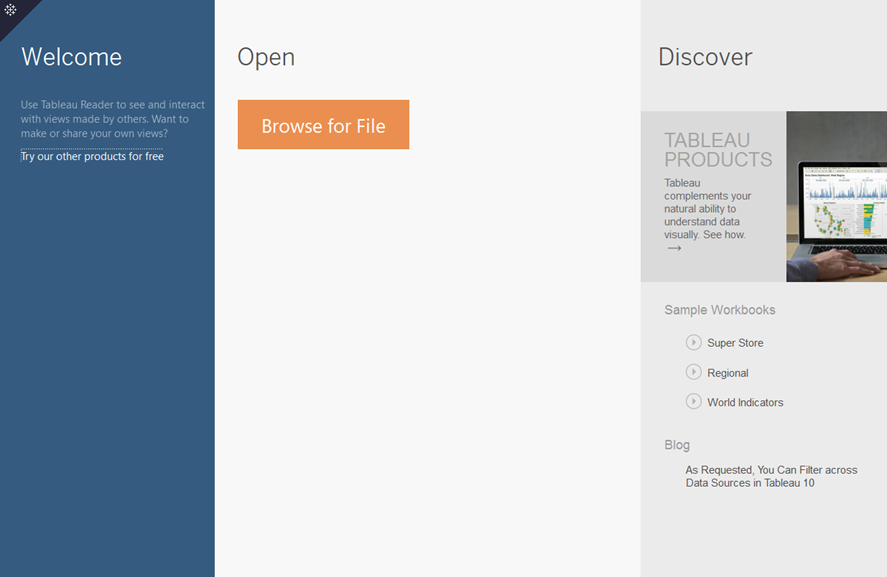
- Connecting to Data Sources
- Upon opening Tableau, you are presented with options to connect to data sources on the left-hand side.
- The available options may vary depending on your Tableau version (Public, Professional, or Personal).
- Recent Files
- Recent files are displayed in the center, offering quick access to previously opened Tableau files.
Connecting to Data
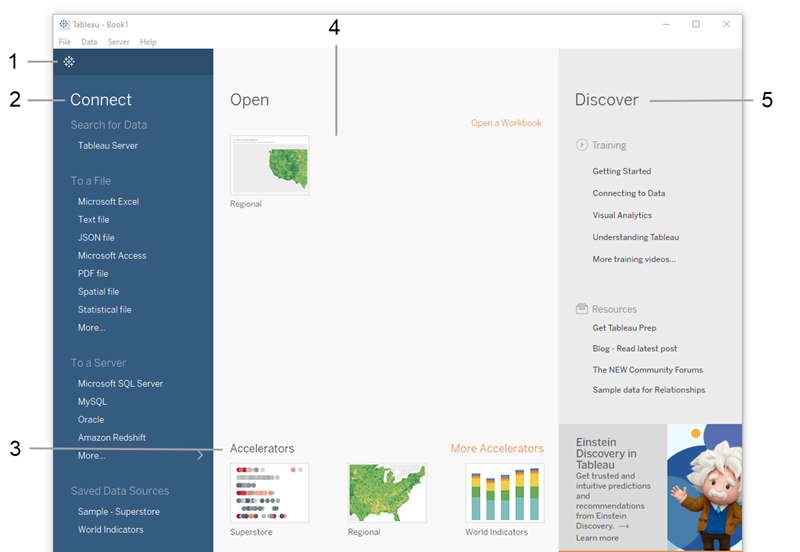
- Data Selection
- Connect to data easily via Microsoft Excel or text files.
- Choose a dataset, such as the Tableau Superstore sales data set, and define the specific data to import into your workbook.
- Data Exploration
- Explore and analyze data by dragging relevant sheets (e.g., Orders) onto the workspace.
Creating Visualizations
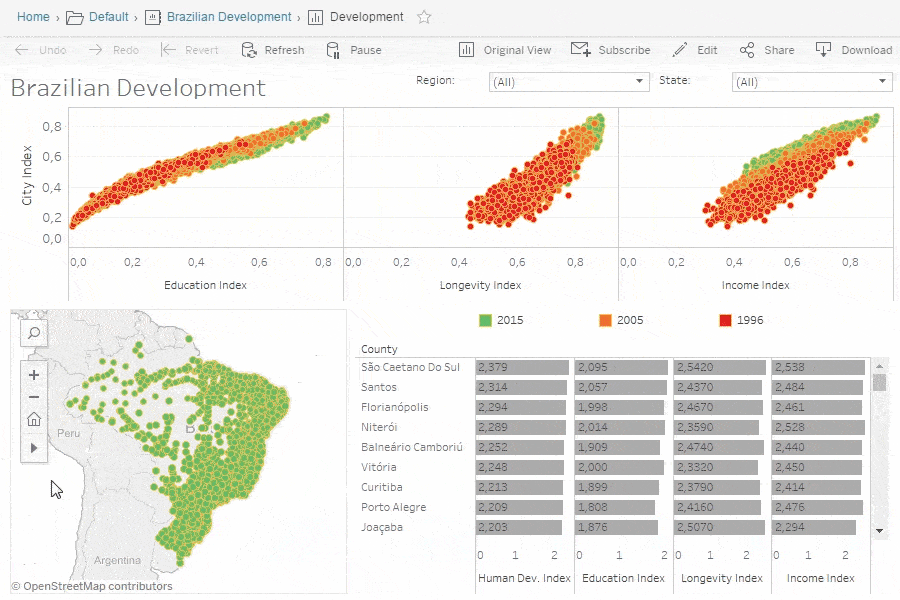
- Navigating to Worksheet
- Move to the worksheet by selecting “Go to Worksheet.”
- Explore the left-hand side with dimensions (categorical) and measures (numeric) divided into categories.
- Visualization Creation
- Build visualizations by dragging dimensions and measures to the row and column shelves.
- Tableau often suggests appropriate chart types, but you can experiment with different visualizations using the “Show Me” menu.
Creating a Dashboard
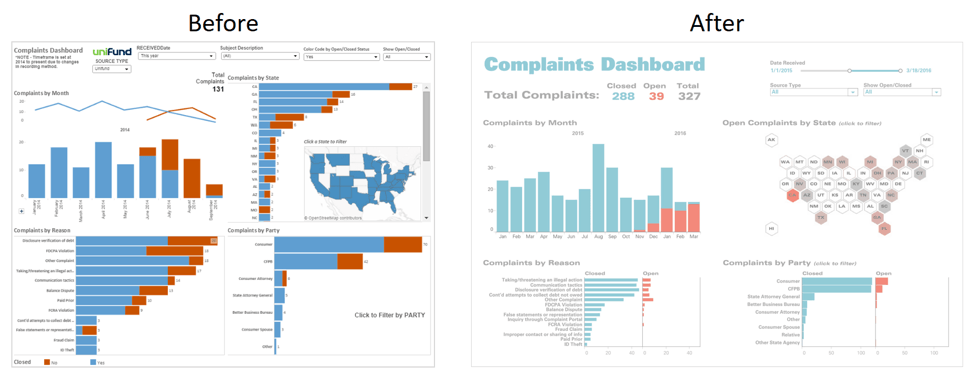
- Dashboard Creation
- Start by creating a new dashboard.
- Arrange elements in a floating layout, allowing flexibility in positioning.
- Size and Layout
- Set a fixed size for the dashboard to ensure consistent proportions.
- Use the layout tab to fine-tune the arrangement of sheets and other elements.
Adding Interactivity
- Applying Filters
- Apply filters to limit data based on specific criteria.
- Ensure filters are applied to all relevant sheets for synchronized changes.
- Contextual Filters
- Use filters as interactive elements, allowing users to click on data points and observe changes across visualizations.
Finalizing the Dashboard
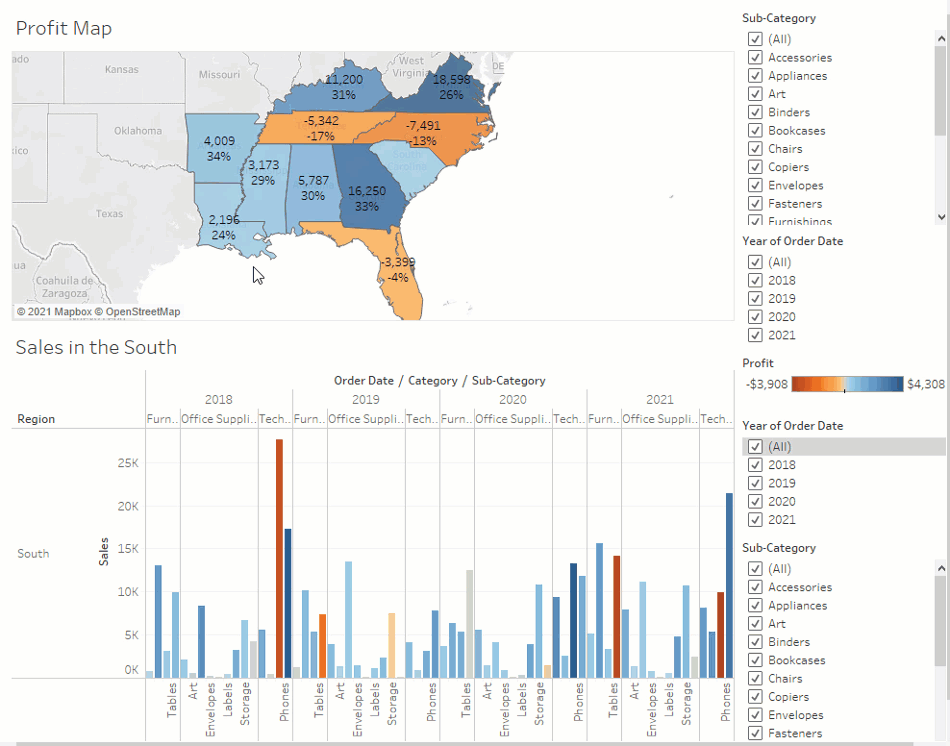
- Titles and Descriptions
- Add descriptive titles to visualizations and the dashboard.
- Enhance the dashboard’s visual appeal by adjusting font sizes and layouts.
- Exploration and Download
- Explore more advanced features in Tableau through additional videos.
- Download the provided workbook and sample dataset from the video description for hands-on practice.
Following these fundamental steps, you can swiftly create a dynamic and interactive sales dashboard using Tableau.
Also Read: Top 20 Data Visualization Examples
Application of Tableau in Data Science
Here are the applications of Tableau in Data Science:
Data Visualization
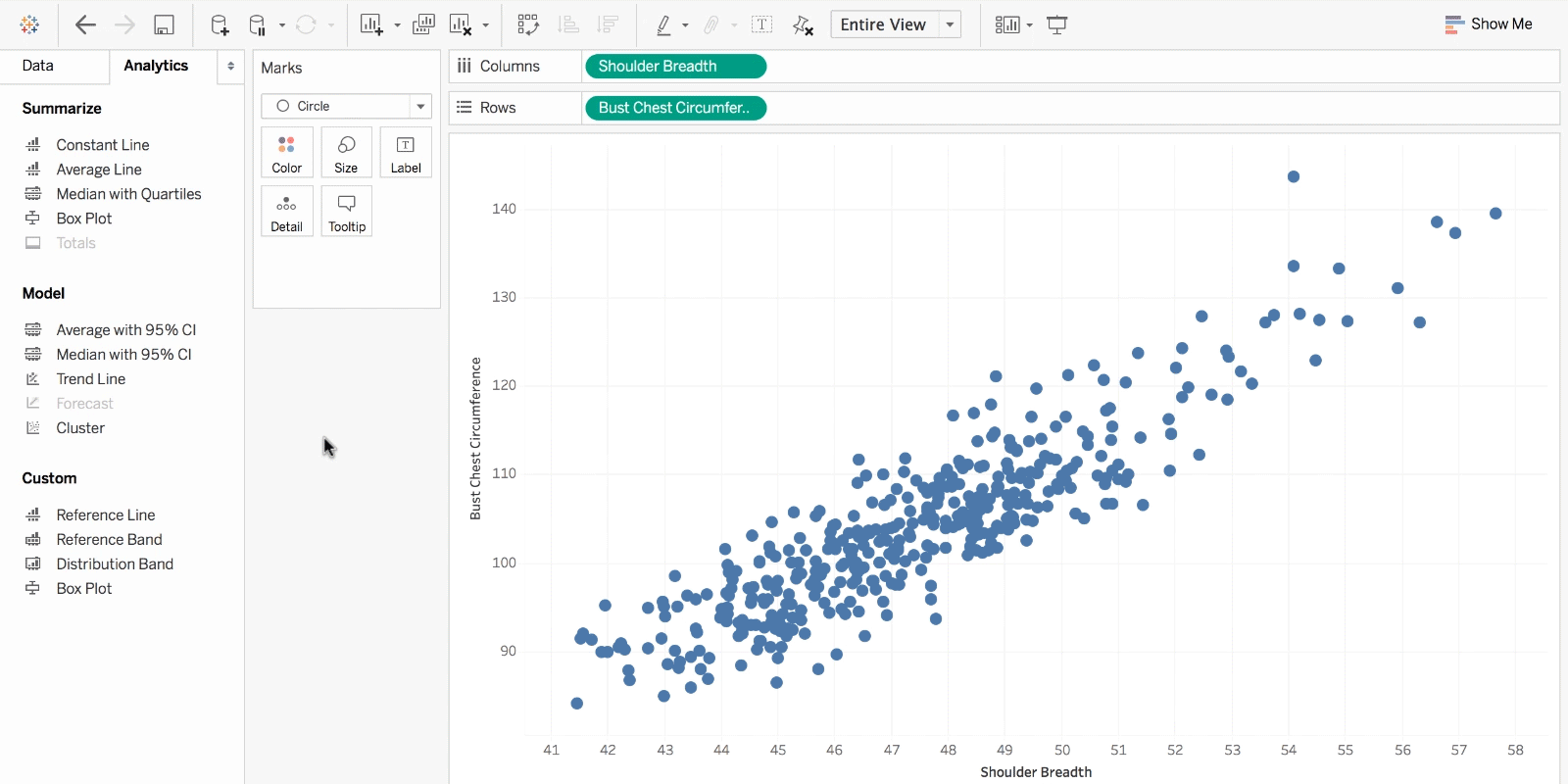
Data visualization is a critical aspect of Data Science, allowing users to interpret complex data sets and communicate findings visually. It simplifies the process of data visualization by providing a wide range of chart types, graphs, and maps that can be customized to suit specific requirements. By visualizing data with Tableau, Data Scientists can gain valuable insights and identify patterns that may not be apparent in raw data.
Importance of Data Visualization
Data visualization is essential for Data Science. It enables users to explore data, identify trends, and communicate insights effectively. Visual representations of data make understanding complex relationships and patterns easier, leading to better decision-making and problem-solving.
How Tableau Facilitates Data Visualization
Tableau facilitates data visualization by offering a user-friendly interface, drag-and-drop functionality, and various visualization options. Users can easily create interactive dashboards, reports, and charts without complex coding or programming skills. Its design allows users to explore data dynamically and easily uncover hidden insights.
Data Analysis
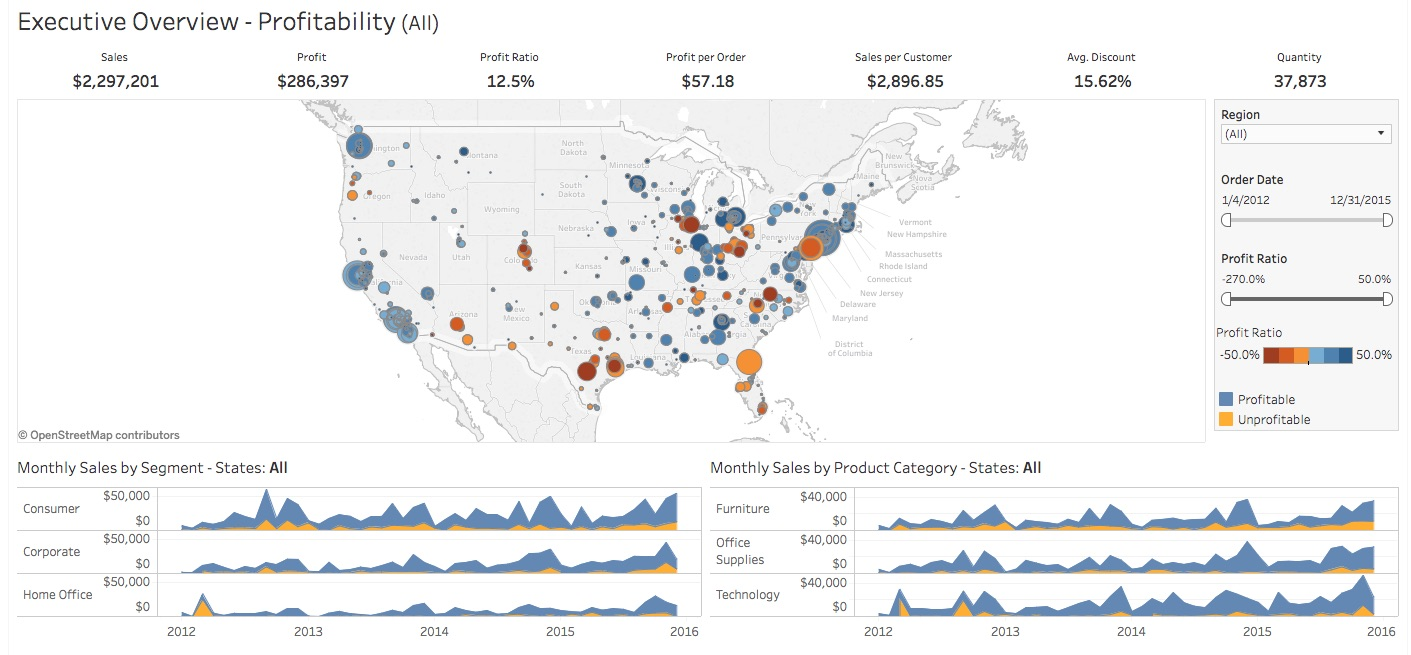
Data analysis is a core component of Data Science, involving inspecting, cleansing, transforming, and modeling data to extract meaningful insights. Tableau simplifies data analysis by providing powerful data exploration, aggregation, and visualization tools. With Tableau, Data Scientists can analyze large data sets quickly and efficiently, leading to actionable insights and informed decision-making.
Importance of Data Analysis
Data analysis is crucial for extracting valuable insights from data and making informed decisions. By analyzing data effectively, organizations can identify trends, patterns, and outliers that can drive business growth and innovation. Data analysis enables Data Scientists to uncover hidden insights, predict future outcomes, and optimize business processes.
How Tableau Simplifies Data Analysis
Tableau simplifies data analysis by offering a range of analytical tools, including data blending, calculations, and statistical functions. Users can easily perform complex data analysis tasks, such as trend analysis, forecasting, and clustering. Its drag-and-drop interface and interactive visualizations make it easy to explore data and generate insights quickly without requiring advanced technical skills.
Benefits of Tableau in Data Science
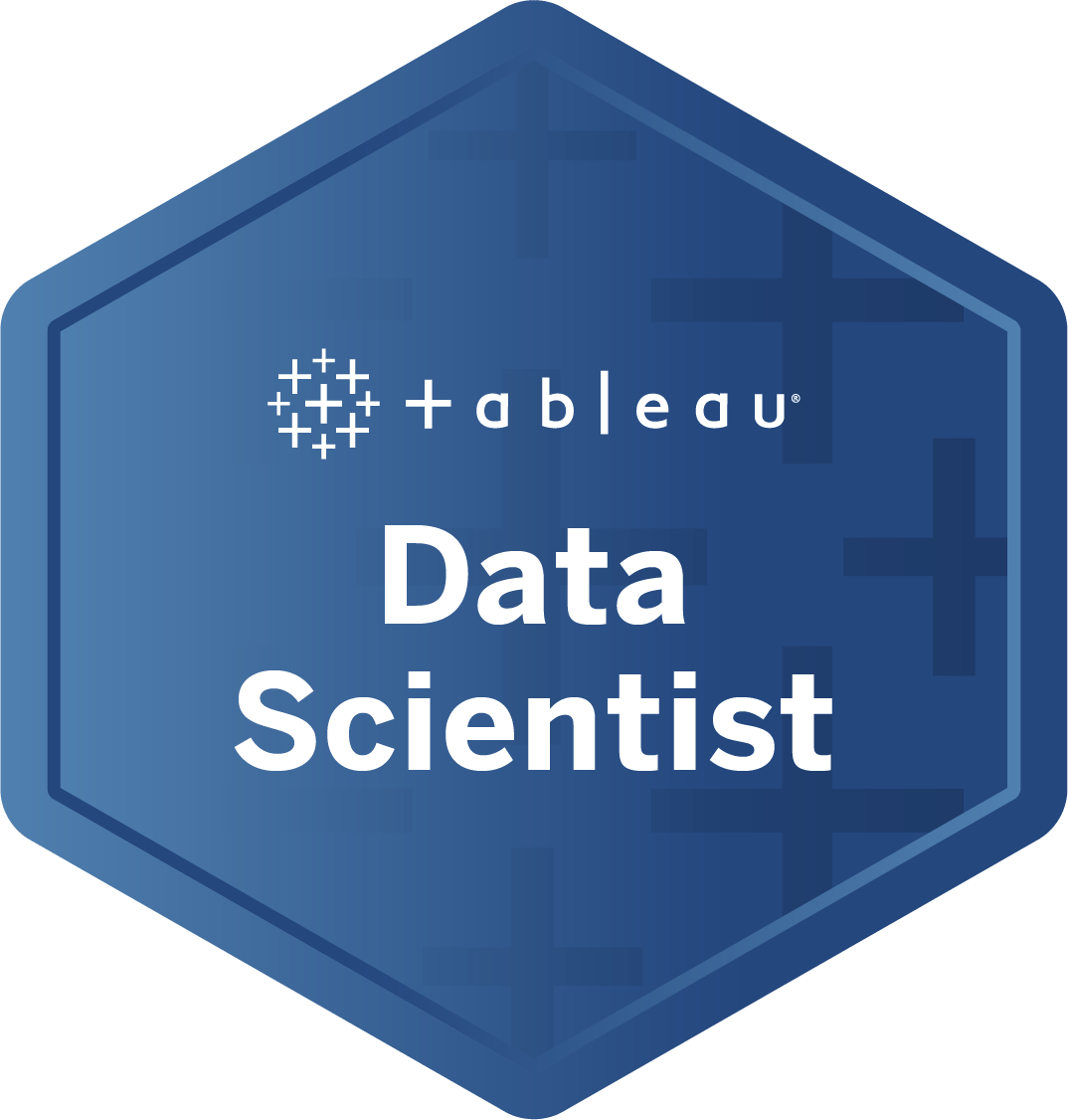
Improved Decision Making
Tableau aids decision-making by providing actionable insights and visualizations that enable stakeholders to make informed choices. By leveraging its interactive dashboards and reports, organizations can analyze data in real-time, identify trends, and accurately predict outcomes. It empowers decision-makers to explore data dynamically, ask questions, and derive insights that drive business growth and innovation.
How it Aids in Decision-Making
Tableau aids decision-making by offering a user-friendly platform for visualizing and analyzing data. Its interface and powerful analytical tools enable users to explore data, identify patterns, and generate insights quickly. Presenting data visually makes it easier for decision-makers to understand complex relationships and make informed choices based on data-driven analysis.
Time Efficiency in Data Analysis
Tableau saves time in data analysis by streamlining data exploration, visualization, and reporting. Its intuitive interface and drag-and-drop functionality enable users to analyze data quickly and efficiently without complex coding or programming. Automating repetitive tasks and providing real-time insights accelerates the data analysis process, allowing Data Scientists to focus on deriving valuable insights and driving business outcomes.
How it Saves Time in Data Analysis
Tableau saves time in data analysis by offering a range of features that automate and simplify the data exploration process. Users can easily connect to multiple data sources, blend data sets, and create interactive visualizations. Its in-memory processing capabilities enable users to analyze large data sets quickly without time-consuming data preparation. Providing real-time insights and dynamic dashboards enhances the efficiency of data analysis and enables Data Scientists to make faster decisions.
Enhanced Data Exploration with Tableau
Tableau enhances data exploration by providing a visual and interactive platform for analyzing and interpreting data. Its drag-and-drop interface and dynamic visualizations enable users to explore data in real time, uncovering insights and patterns that may not be apparent in raw data. By facilitating data exploration, it empowers Data Scientists to ask questions, test hypotheses, and derive meaningful insights that drive business growth and innovation.
Importance of Data Exploration
Data exploration is essential for Data Science, enabling users to understand the underlying patterns and relationships within data sets. By exploring data visually, Data Scientists can identify outliers, trends, and correlations that inform decision-making and drive business outcomes. Data exploration allows users to understand data more deeply and extract valuable insights that lead to actionable outcomes.
How it Enhances Data Exploration
It enhances data exploration by offering a range of visualization options, interactive features, and analytical tools that enable users to explore data dynamically. Users can drill down into data, filter information, and create ad hoc analyses on the fly without complex queries or scripts. Its design and real-time capabilities make it easy to explore data, discover insights, and communicate findings effectively, enhancing data exploration and driving innovation within organizations.
Tableau Pricing Model
Tableau provides transparent information about its pricing structure, which factors like deployment type and user roles influence it. For a fully hosted deployment, the Tableau Creator plan is priced at $70 per user, Tableau Explorer at $42 per user, and Tableau Viewer at $15 per user, all billed monthly and annually.
In contrast, Tableau offers a more cost-effective option for on-premises or public cloud deployment, with Tableau Explorer priced at $35 per user and Tableau Viewer at $12 per user. Additionally, Tableau provides tailored pricing for embedded analytics solutions.
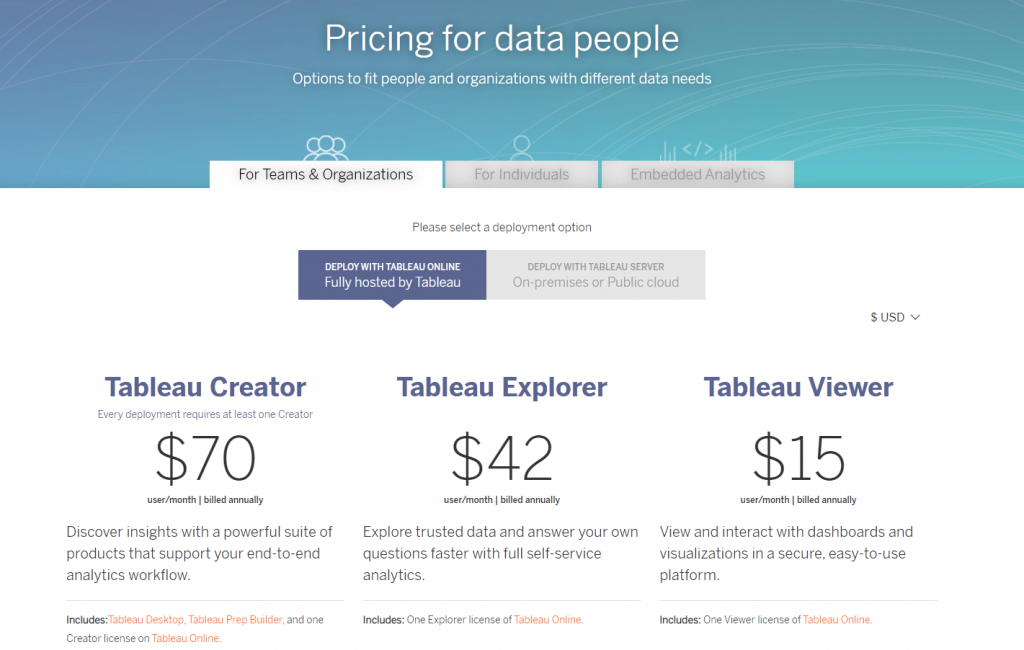
Conclusion
Tableau is a versatile and powerful tool that is crucial in Data Science. Its ability to visualize data, analyze trends, and create interactive dashboards makes it an indispensable asset for organizations leveraging data for decision-making and innovation. Using Tableau, Data Scientists can streamline the data analysis, uncover valuable insights, and confidently drive business growth. As the field of Data Science continues to evolve, it remains at the forefront of data visualization and analysis, empowering users to explore data, make informed decisions, and succeed in a data-driven world.
You can also explore – Get Started with Tableau for Data Visualization, Analytics, and Business Intelligence






