Data has become the most critical asset of an organization. According to Mckinsey, data-driven companies make better strategic decisions. But to do that, they have to ensure that data is real-time and reliable, which is not always the case,
- 55% of data is not accessible while making business decisions
- $15Mn is lost due to poor data quality every year.
- Data scientists spend 60% of their time cleaning data.
Data integration helps in solving both problems. Let’s see what data integration is, why it is essential to tackle data problems, different ways to integrate data, and how to do so.
What is Data Integration?
Data integration is a process of unifying data from many sources to form a unified dataset. It involves merging two or more data sources into a single view. The goal is to gather and analyze information from different sources. We can use data integration in many professions, including statistics and finance.
According to a recent analysis, the global data integration market will be valued at $10.84 billion by 2022. It is growing at a rate of 11.6% between 2021 and 2022. The global data integration market was estimated to be worth $10.84 billion in 2022, with a (CAGR) of 11.99%.
Data integration is a huge boon to business intelligence. A company can use data and information to understand its target market better. When you gather relevant data from its sources, it becomes easier to analyze.
Businesses leverage data integration to share information among employees, partners, and customers. The goal is to make data as helpful as possible by increasing the variety of situations in which it may be applied.
Want to automate data processes? Try Nanonets to integrate data from documents to 5000+ business applications with no-code workflows!
How Does Data Integration Work?
Businesses need to turn the data they collect into useful information to succeed. This data can come from various sources and be stored in different formats and locations, including cloud services and internet-connected devices. To make use of this data, businesses can integrate it in two ways:
- Physical data integration – transferring it to a central location for cleaning, mapping, and transformation
- Virtual data integration – access data from different sources without duplication. Data virtualization provides a layer to bridge the gap between different storage media types.
Fig 1: Simple schematic for a data warehouse.
The data-cleaning process prepares information for use in the data warehouse.
Why should you use Data Integration?
The use of data integration technologies enables the following:
Reduce Data Complexity
Data integration allows you to combine, link, remove, and recreate missing information. You can report on your entire customer base, so it will only matter if you record each sale accurately.
Make Data More Available
Data integration automates data migration, which saves time and money. When the target system is in a different location, you don’t have to copy files over manually.
Easy Data Collaboration
Merging data from various sources helps gain perspective & track important info. Data integration techniques help to organize & share customer data for marketing & sales use.
Smarter Business Decisions
Analyzing data from many sources gives a complete picture of your business. Having all the data together makes work easier and lets employees focus on other things.
Data Integrity
The more data you have, the easier it is to find errors, inconsistencies, and information gaps. Putting all information in one spot helps prevent mistakes from spreading.
How to do Data Integration? – Step by Step approach
Companies used to manually input data into their databases using special tools. This process involved creating a file with information from a source, then sending it to the target database through an import job task. This method was time-consuming and required a lot of manpower for programming and testing.
Many companies use data integration to simplify getting, changing, and moving data. This approach helps correct errors and keep systems synchronized. A clear plan is needed to gather information from various sources to move and connect data. The data integration effort consists of the following steps:
- Determine the source and target systems: Identify the source and target systems where the data will be gathered and integrated into.
- Extract the data: Collect the data from the source system. This can be done through various methods, including data export, APIs, or web scraping.
- Clean and transform the data: Clean the data by removing any inconsistencies, duplicates, or errors. Transform the data into the format required by the target system.
- Map the data: Map the source data to the target data structure. This step involves defining the relationships between the source and target data fields.
- Load the data: Load the transformed and mapped data into the target system. This can be done through various methods, including data import, APIs, or streaming.
- Verify the data: Verify that it has been successfully loaded into the target system and matches the expected results.
- Monitor the data: Monitor the data integration process to ensure that it runs smoothly and that there are no errors or discrepancies.
- Maintain the data: Maintain the data by regularly checking for any changes or updates in the source or target systems. Update the data integration process as needed to keep the data up-to-date.
Automate data integration from documents to ERP, CRMs or more with no-code workflows.
Data Integration Use Cases
Powering Real-Time Applications (RTA) and Operations
Data integration allows real-time applications (RTAs) to be operational with sub-second latency. Data integration tools help clean, transform, and analyze data, making RTAs effective. Retail giants like Macy’s use data integration tools to connect and organize their data in real time, making their cloud and business apps more efficient.
Detecting Anomalies and Making Predictions
Data integration can be used to detect anomalies and make predictions in real time. With data integration, organizations can collect and analyze IoT data from multiple sources to detect and prevent unusual behavior. In cybersecurity, recognizing anomalies is crucial, and data integration helps collect and analyze data to prevent fraudulent transactions. Additionally, businesses can improve their forecasting by combining data from various sources.
Data warehousing and business intelligence
Data integration helps businesses to store, manage, and analyze large amounts of data from different sources to extract valuable insights.
Enterprise Resource Planning (ERP) and Customer Relationship Management (CRM):
Data integration helps integrate data from different systems to enable businesses to make informed decisions based on a single view of customer data.
Data Integration for Enterprises

Enterprises should use data integration because it can lead to significant cost savings and improved efficiency. Integrating data from disparate systems can help eliminate manual processes and reduce errors, reducing operational costs. For example, a study by Forrester Research found that data integration can reduce manual data entry time by up to 80%. This translates to a cost savings of approximately $12,000 annually for a company with just ten employees.
Additionally, data integration can help improve decision-making by providing a comprehensive and accurate view of the organization’s operations. This can help to avoid costly mistakes and increase revenue opportunities. For instance, a study by McKinsey & Company estimated that companies using advanced data analytics can improve their operating margins by 60%.
With the right data integration solution, enterprises can improve the accuracy and availability of their data, leading to increased productivity and profitability.
Data Integration Tool & Automation
Platforms like Nanonets can integrate large data sets from multiple sources, making it easy to perform data analytics. Nanonets is an AI-based document data automation platform. It has an in-built OCR software that extracts data from any document and syncs it with 5000+ business applications.
Here’s On Nanonets, you can set up data integration from documents easily:
Login or create a free account on Nanonets
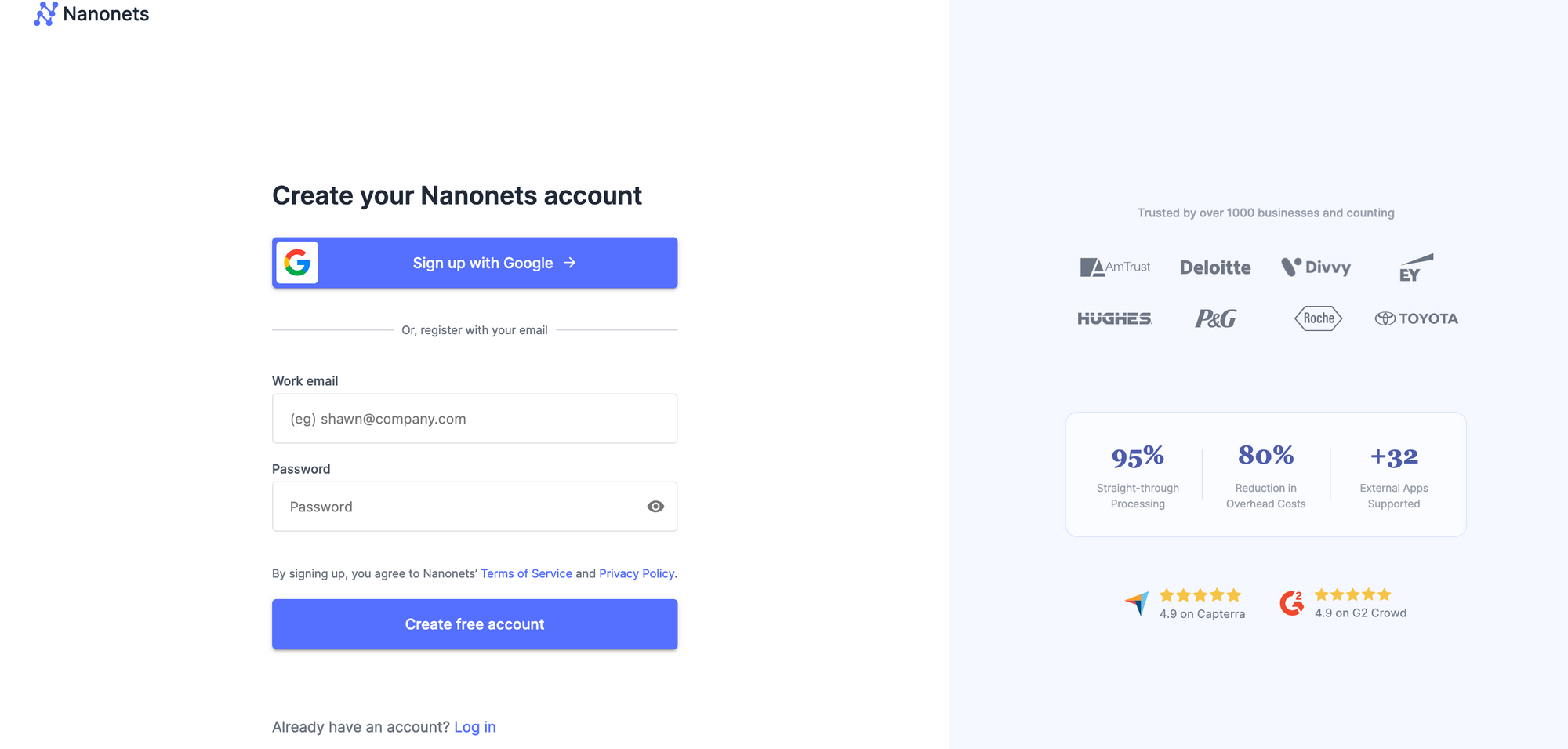
Select the kind of document you want to extract data from – a receipt, bill, or create your custom model.
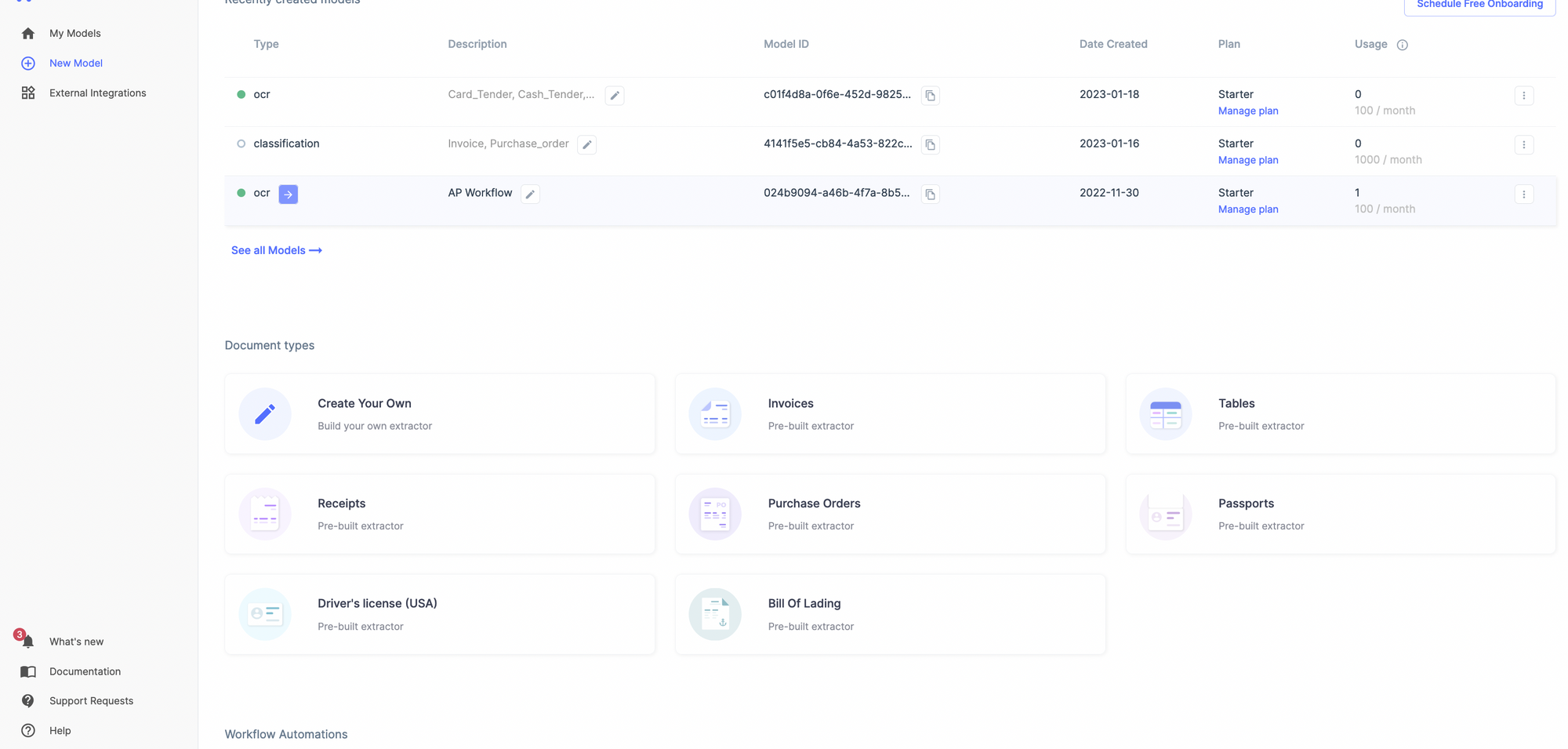
Automatically collect the document using the document import options. Once this is done, your documents will be automatically uploaded on Nanonets, and you can extract relevant data from documents.
You can set up the frequency of document upload via settings.
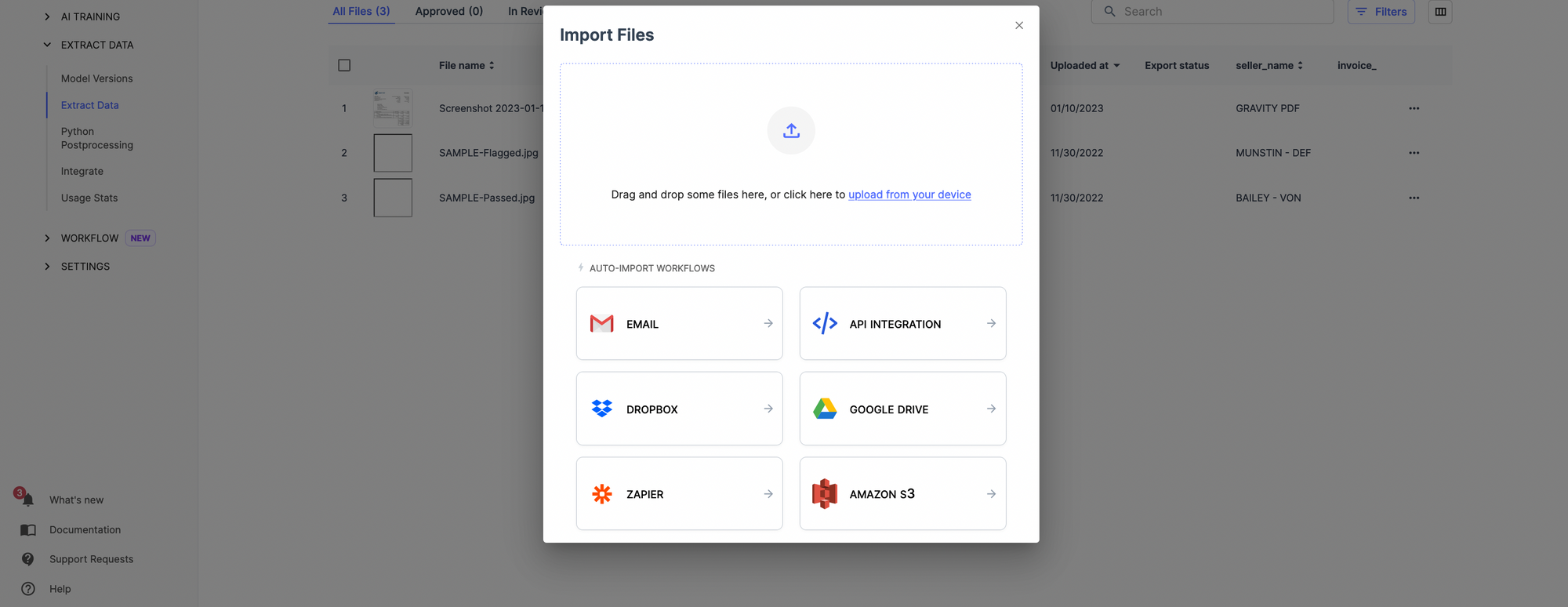
Now comes rules. Do you want to do something with the data? You can set up rule-based no-code workflows to do many tasks like date formatting, lookup in the database, matching the data, removing commas, capitalizing the data, and more.
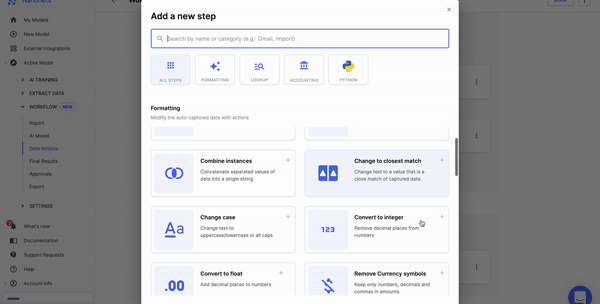
Once you’ve processed the data, you can share the data with your business applications using data export options on Nanonets.
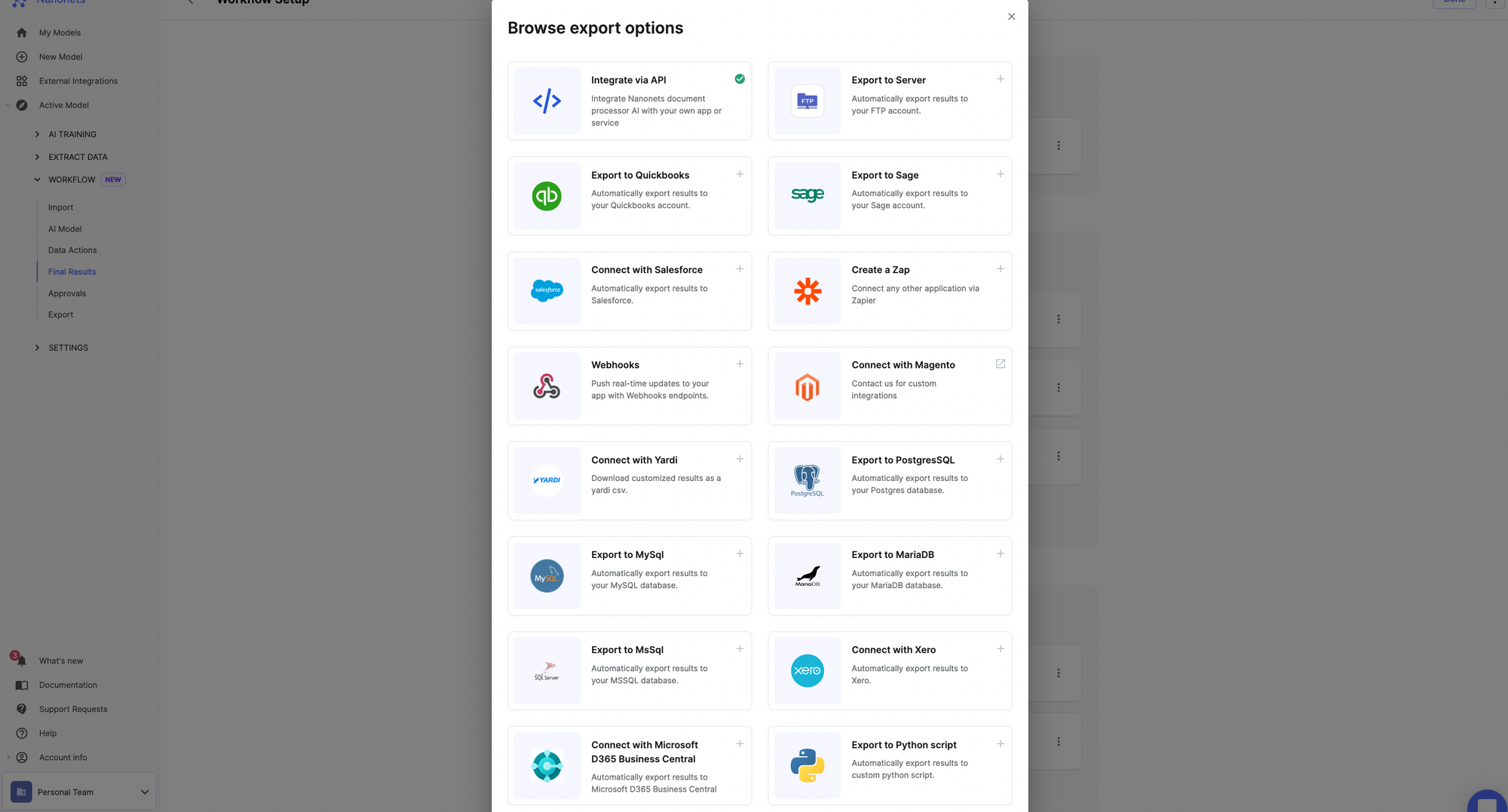
It’s very straightforward to set up data integration on Nanonets. You can start doing it yourself or reach out to our experts, who can help you set up workflows for your use case.
Best practices for Data Integration
1. Define Clear Long-Term Business Goals
To implement a successful data integration solution, you must determine your business aims. Make a list of what you want to achieve in the long run and explain what parts of your business you want to improve.
2. Choose the Right Data Integration Tool
When integrating data, consider the system’s amount, difficulty, origin, and scalability.
3. Go with Simplicity
Data integration can be tricky and hard for business users. An excellent way to do data integration is to pick tools that are easy to use, even for non-technical people. This way, you can start and fix problems without needing help from the IT or engineering team.
4. Understand The Data
Before considering an integration solution, know what the data means. There are different kinds of data; you need to understand your data points to pick an excellent way to put them together.
5. Assign Roles and Responsibilities
Assign roles and responsibilities to all users involved in the project. Data integration takes a long time, and you can only expect one person to do it with others for part of the time.
Benefits of Automated Data Integration
There are various ways in which automated data integration can help organizations. These include:
Supports Big Data Initiatives
With automation, data integration processes like ETL becomes more manageable. It helps to keep data processing consistent. This is important when using big data to make decisions in BI operations. ETL teams can make better use of their time with the help of data integration automation. This help to make sense of the ever-increasing amounts of data. Using the results from this study, they can better use existing procedures and see a complete picture of how the company is doing.
Saves Time and Resources
A typical data integration project can take a few hours to several days. Thus, IT professionals are needed for manual integration establishment and upkeep. A well-designed automated system can take over and complete these duties on time. This saves workers considerable time each day. This reduces the burden on ETL teams because they won’t need to maintain active dataflow.
Completely Scalable
We can scale automated data integration to support the needs of any size company. This system can be implemented in businesses of all sizes, from small to large.
Less Expensive than Manual Integration
Using IT professionals and paying their salaries can be costly. Thus, automated data integration eliminates the need for manual integration. And this can save companies a considerable amount of money in the long run.
Conclusion
Data integration enables organizations to combine data from multiple databases and systems into a unified view. This leads to better decision-making by providing a more comprehensive and relevant data analysis. Data integration can also improve data quality by removing duplicates or inconsistencies.
However, implementing data integration can be a complex and time-consuming process. Before embarking on a data integration project, it is crucial to evaluate the costs and benefits carefully. Expert help can also ensure success and maximize the benefits of data integration. By making data more accessible, analyzable, and usable, data integration can increase efficiency, saving organizations time and resources.
Automate data integration from documents to ERP, CRMs or more with no-code workflows.
Read more:






