Introduction
The world of data science has numerous candidates with technical expertise, but only a few excel at problem solving. When it comes to communicating and expressing these skills effectively, some people do it very well naturally, while others develop this skill over time. Fortunately, with the advent of tools like Tableau, you get access to multiple options for easy visualization. In this context, let’s explore the top 10 Tableau projects for data science. These will improve your visualization skills, amplify your problem-solving capabilities, and help you present your practical experience to potential employers.
Tableau Sample Project Ideas for Beginners
If you’re looking for Tableau projects for beginners, look no further. Here is a list of some of the simplest projects:
Patient Risk Healthcare Dashboard
Candidates in healthcare can use patient data to analyze potential risks, thereby performing predictive modeling in data science. It would be best to start by collecting essential information and diseases associated with patients at a specific hospital or any other criteria of your choice. The analysis can predict health risk, the onset of a specific disease or the treatment time. Start designing your patient risk healthcare dashboard using lines, bar charts, and scatterplots.
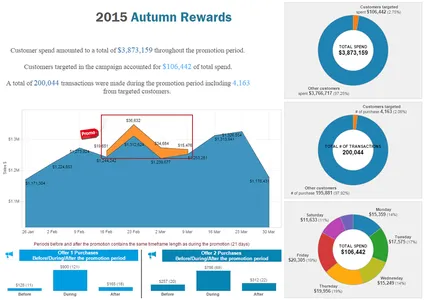
Sales Forecast Analysis Dashboard
The project encourages experience in data analytics and data science at the beginner level and is effective for Tableau projects for resumes. You can move forward with this category by creating or taking the information, such as the number of sales of each team or department of any company. Use it to analyze and predict sales in the next period for specific items. Predict the values using different tools and provide rational ideas based on your interpretation. Build the dashboard with time series line charts for sales trends, bar charts for actual measurable sales, and trend lines for analytical purposes.
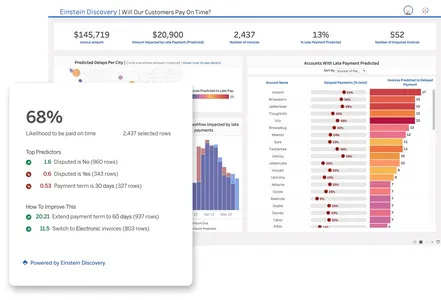
Marketing campaign dashboard
You can work with marketing data to analyze the performance of different marketing campaigns. As a result, you can suggest options to continue specific marketing campaigns or stop some. Continue with variables that encompass different types of data, such as questions, segment types, and different descriptions of each. Find other related information, such as responses and count, and perform your analysis. Be sure to represent the summarized information using trend analysis for better understanding. You can take help from pie charts to show the distribution of segments, while bar charts will be appropriate for the campaign performance. Marketing campaign related visualization is in high demand.
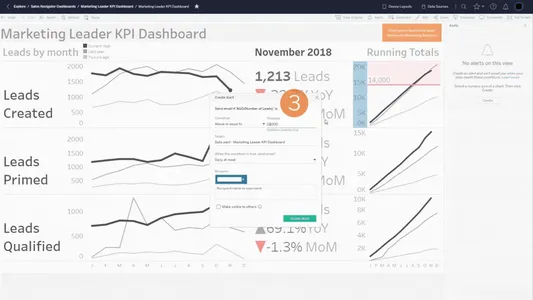
Flight Price Analysis Dashboard
The aviation industry uses data visualization. One of the best Tableau projects for resumes in this industry is the problem statement to predict flight prices. The practice project here will be higher level due to the multiple types of data and variables that lead to a specific result. It will also involve exploratory data analysis and identification of hidden patterns, followed by the implementation of prediction models. The latter will be best described and summarized by scatterplots, while heatmaps can be used for price variations.
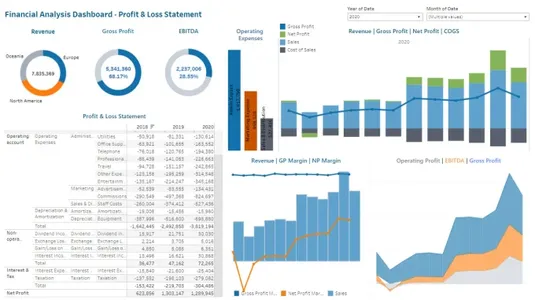
Crime Analysis Dashboard
Another beginner level project involving multiple variables is essential for trend analysis and prediction. It is also effective in formulating strategies by understanding the offender’s next action. Consider including intensity or any other parameter that increases the relevance of the data set and the urgency to resolve the project. Add the treemap while viewing data and look for period-based patterns for deeper understanding. Scatter plots for correlation, line graphs for trend analysis, and tree maps for crime distribution are common ideas for crime analysis dashboard.
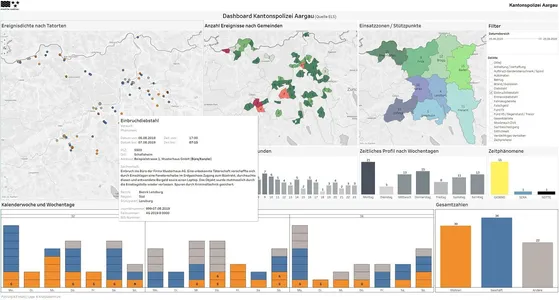
Air quality and pollution analysis panel
The project solution can be displayed to experience and showcase Tableau projects in the environmental protection industry. You can choose to analyze data sets on any type of pollution or pollutants in a particular area. The analysis will delve into the causes and predict appropriate measures. It also focuses on identifying the right actions. The dashboard thus created can engage multiple charts, such as bar and line charts, among other options.
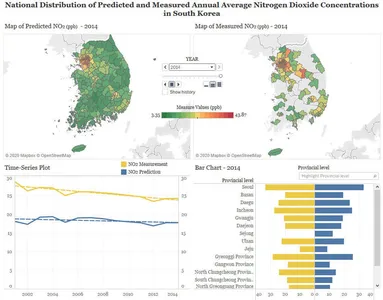
When applying for positions that require some experience, consider the following projects:
Stock Analysis Dashboard
Used in market environments, stock analysis helps in decision making. You can create a GitHub dashboard of Tableau projects that contains comprehensive information about current market trends in a specific location. The information presented may include indices through area charts, trend charts, stock or market analysis, stocks and other related information through candlestick charts or heat maps. Proper visualization based on frequent changes will be necessary here. You can also expect to be familiar with big data in this sector.
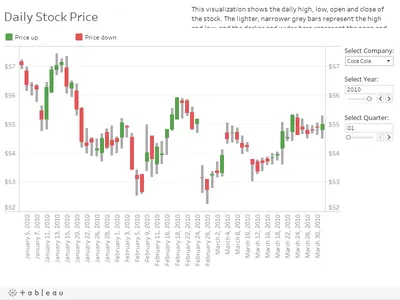
Global Terrorism Analysis Panel
The experience and skills learned through this project will help the government. The visualization created can help take just actions to help countries fight terrorism with the right strategies selected through pattern identification. It will also involve rendering maps for better identification, followed by representation using line graphs and horizontal bar graphs.
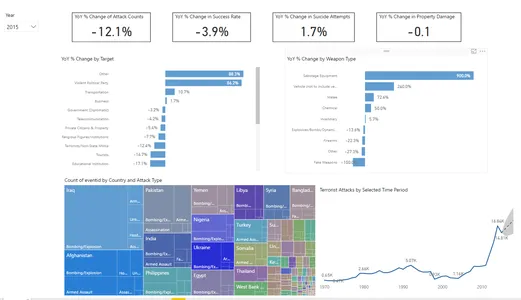
COVID-19 Analytics Dashboard
Another practical and health-based project to demonstrate the ability to deal with the health industry. The Tableau Projects GitHub Dashboard can be used to make predictions across different regions while providing real-time analytics. It has been used in real-life depictions of COVID-19. The visualization was able to separately show the overall distribution of large volumes of data with different intensities and other different measurements as per the requirement. For additional ideas, you can get help from here: use geospatial maps to represent the spread visualization, heat maps for intensity, and line graphs for daily cases.
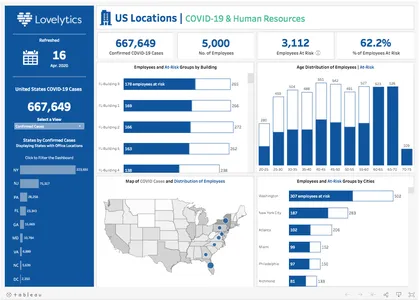
Advanced Tableau Project Ideas
The following Tableau project ideas will help you convince potential employers of your experience in the field:
Credit Card Fraud Detection Dashboard
The banking industry leverages the power of data science to detect fraud while learning about associated trends and patterns. You will create the dashboards here through Exploratory Data Analysis to perform the above. The process will involve detecting anomalies on different cards. The representation will include boxplots for easy identification of outliers, line charts for transaction trends, and scatterplots for fraud patterns.
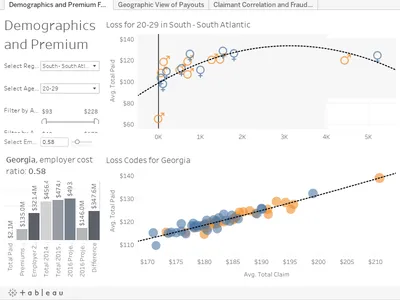
Twitter Sentiment Analysis Dashboard
It is possible to perform social media analysis, such as creating a dashboard for sentiment analysis on Twitter. Showcase these Tableau projects for resumes. You can take an idea for the project by selecting a few posts and analyzing the sentiments. The inference drawn will decide the actions to be taken in the future. Considering other examples, the dashboard can express word clouds for sentiment visualization, stacked area charts for sentiment trends, and line charts for tweet volume.
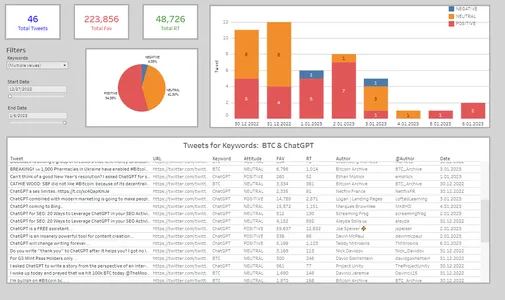
Account Management Dashboard
The dashboard created here should be relevant to account administrators. Your goal will be to perform account management with a clear description of each account and associated information. The data to be represented can vary between small and large volumes, where comparative bar charts can be useful. Alternatively, you can also consider heat maps for account activity, bar charts for account status, and Sankey diagrams of transaction flows.
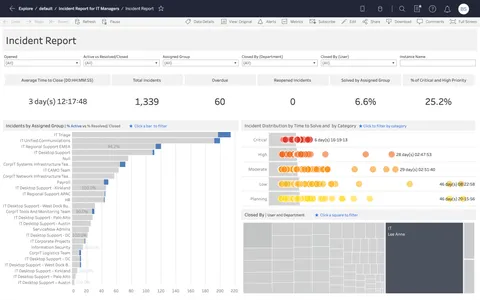
Conclusion
Tableau is a powerful visualization tool that is commonly used among business intelligence analysts, data analysts, data scientists, business and healthcare analysts, financial analysts, marketing and IT professionals, researchers, and many more professionals. Provides an easy-to-use interface with multiple options for robust data visualization and decision making. Strive to gain experience by choosing the right panel idea, depending on your level.
Frequent questions
Answer. Tableau is primarily a data visualization tool, but is often used in data science to visualize and explore data. Data scientists can benefit from its intuitive interface and integration with various data sources.
Answer. Tableau is used to create interactive and visually engaging dashboards and data visualizations. Helps companies make data-driven decisions, analyze trends, and communicate insights effectively.
Answer. Yes, Tableau professionals are in high demand as organizations look to leverage data for decision making. It is a valuable skill in the fields of data analysis and business intelligence.
Does Tableau require coding?
Answer. Tableau requires no coding for basic tasks. However, some advanced features may involve scripting in languages such as SQL or R, but this is not required for most users.
 NEWSLETTER
NEWSLETTER





