In the fast-paced world of modern business, the relentless tide of tasks and processes can often feel overwhelming. Imagine this: you’re part of a bustling marketing team juggling numerous campaigns, each with deadlines, approvals, and content revisions. Your inbox is flooded with emails, spreadsheets, and project updates, making it a Herculean effort to keep everything on track.
Now, picture a colleague who seems to effortlessly manage the chaos, leaving you to wonder if they’ve somehow discovered the secret to a stress-free workday. Spoiler alert: They probably have, and it’s called workflow automation software.
Workflow automation is like having a personal assistant who never sleeps, never forgets, and never makes a mistake.
This guide will delve into the top 5 workflow automation software, explore their features and their pricing strategies.
What is Workflow Automation Software?
Workflow automation software is a digital tool or platform designed to streamline and optimize business processes by automating repetitive tasks, actions, and decisions within those processes. Its fundamental purpose is to enhance efficiency, reduce errors, increase productivity, and free up employees from time-consuming, manual work.
In essence, workflow automation software serves as a digital conductor, orchestrating the flow of work within an organization. It does this by defining, executing, and monitoring sequences of tasks and activities that make up various business processes. These processes can span across departments and functions, including HR, marketing, finance, customer service, and more.
Benefits of Workflow Automation Software
- Time Savings: Workflow automation software dramatically reduces the time required to complete tasks and processes by eliminating manual intervention and streamlining workflows. This results in faster project delivery, quicker response times, and overall time efficiency for organizations.
- Increased Productivity: Automation liberates employees from mundane and repetitive tasks, allowing them to focus on more strategic and value-added activities. This boost in productivity can lead to a more motivated workforce and increased output without the need for additional personnel.
- Reduced Errors: Human errors, such as data entry mistakes or oversight, are common in manual processes. Workflow automation minimizes these errors by enforcing consistent procedures and automating data handling, resulting in improved accuracy and reduced costly mistakes.
- Enhanced Collaboration: Automation facilitates seamless communication and collaboration among team members and departments. By automatically routing tasks and information to the right individuals at the right time, organizations can foster effective teamwork, even in remote or distributed work environments.
- Scalability: As organizations grow, the demands on their processes increase. Workflow automation software scales effortlessly to accommodate expanded workloads, ensuring that efficiency and productivity can be maintained even during periods of growth.
- Cost Savings: Through reduced labor costs and operational expenses, workflow automation directly contributes to cost savings. It eliminates the need for additional administrative staff to manage manual processes and minimizes costs associated with paper-based workflows.
- Consistency and Compliance: Automation enforces standardized processes, ensuring that tasks are completed consistently and in accordance with established rules and regulations. This consistency is vital for compliance with industry standards and legal requirements.
- Data Accessibility: Automated workflows often centralize data, making it easily accessible to authorized users when needed. This accessibility not only enhances decision-making but also simplifies reporting, analytics, and information retrieval.
- Customer Satisfaction: Workflow automation leads to faster response times and fewer errors in customer interactions. This improved service quality enhances customer satisfaction, as clients benefit from quicker order processing, issue resolution, and access to accurate information.
- Strategic Insights: With workflow analytics and reporting capabilities, organizations gain valuable insights into process performance. This data enables them to identify bottlenecks, fine-tune workflows, and make data-driven decisions to improve operations.
- Competitive Advantage: Businesses that adopt workflow automation gain a competitive edge by becoming more agile and responsive. They can adapt quickly to changing market dynamics and customer needs, positioning themselves as leaders in their industries.
- Employee Satisfaction: Employees appreciate workflow automation for its ability to reduce their administrative workload, allowing them to engage in tasks that demand creativity and critical thinking. This can boost morale and overall job satisfaction.
Nanonets makes automation simple. Elevate your productivity effortlessly and redefine the way you work.
Top 5 Workflow Automation Software
#1: Nanonets
In the ever-evolving landscape of workflow automation, Nanonets emerges as a dynamic and intelligent automation platform poised to revolutionize how organizations optimize their processes. With the power of cutting-edge artificial intelligence (AI) at its core, Nanonets empowers businesses to create, streamline, and automate intricate workflows, effectively liberating valuable time and resources. This platform comes armed with an array of built-in capabilities, including robust Optical Character Recognition (OCR) software, an intuitive drag-and-drop rule-based workflow builder, and seamless integrations, positioning it as the go-to solution for enterprises seeking to breathe efficiency into manual processes.
Pros of Nanonets:
- Effortless Workflow Creation: Nanonets empowers users to craft custom workflows swiftly, often accomplishing the task in under 15 minutes. This rapid workflow deployment ensures that organizations can adapt to ever-changing needs and seize new opportunities promptly.
- Vast Integration Ecosystem: With the ability to seamlessly connect with over 5000 applications, Nanonets breaks down silos, enabling organizations to integrate their preferred tools and systems effortlessly.
- Pre-built Workflow Templates: Nanonets doesn’t just start from scratch; it provides an extensive library of pre-built workflow templates. These templates cover a spectrum of common use cases, providing a convenient starting point for organizations seeking rapid automation solutions.
- Intuitive User Interface: The platform boasts a modern user interface with an intuitive design. This user-friendly approach ensures that both novices and seasoned professionals can navigate the platform with ease.
- No-code Platform: Nanonets shines as a no-code platform, enabling users with diverse technical backgrounds to create complex workflows and automation processes without the need for coding expertise.
- Flexible Logic Functions: Users can mold their workflows with precision, crafting complex logic functions on the fly. Nanonets empowers organizations to tailor their automation solutions to meet their specific requirements without cumbersome coding hurdles.
- Dynamic Workflow Modification: The ability to modify workflows on the go means that organizations can stay agile and responsive to changing business needs, optimizing their processes with agility.
- Role-based Access Control: Nanonets provides role-based access control, ensuring that the right individuals have access to the right workflows and data. This feature enhances security and data privacy.
- Detailed Workflow Analytics: Gain valuable insights into workflow performance with Nanonets’ detailed analytics. Organizations can track key metrics, identify bottlenecks, and continuously refine their automation strategies.
- Transparent Pricing: Nanonets adopts a transparent pricing structure, allowing organizations to budget effectively and avoid unexpected costs.
- 24×7 Technical Support: With round-the-clock technical support, Nanonets ensures that organizations have assistance when they need it, minimizing downtime and disruptions.
- Free Migration Assistance: Transitioning to Nanonets is made smoother with free migration assistance, helping organizations seamlessly migrate their existing processes to the platform.
Pricing:
- Pro Plan: The Pro plan is priced at $499/month and includes 5,000 pages per month. Beyond that, the costs are $0.10 per page. The Pro plan includes features like auto-capture line items (tables), up to 20 fields, annotation services, customization hours, and more.
- Custom Enterprise Plan: Nanonets also offers a custom plan for enterprises with specific needs. The custom plan requires a specific quote from Nanonets to build and price and includes upper-end features like a dedicated account manager, custom data retention, customized client onboarding, and personalized 1:1 team training.
Does it have a Free Trial?
Nanonets offers a free 7-day trial for users to test the software. The free trial allows users to process up to 500 pages for free.
Nanonets workflows can optimize your business performance, save costs and boost growth. See how Nanonets’ use cases can apply to your product.
#2: Microsoft Power Automate
Microsoft Power Automate, formerly known as Microsoft Flow, is a cloud-based workflow automation platform developed by Microsoft. It empowers organizations to create, automate, and optimize workflows and processes by seamlessly connecting various applications and services. With Power Automate, users can design workflows to automate repetitive tasks, trigger actions based on specific conditions, and integrate Microsoft 365 apps and other third-party services.
Pros of Power Automate:
- Integration with Microsoft 365: Power Automate seamlessly integrates with Microsoft’s suite of productivity tools, including SharePoint, Outlook, Teams, and more, making it a powerful choice for organizations already using these services.
- User-Friendly Interface: Power Automate provides a user-friendly, no-code or low-code interface, enabling users with varying technical expertise to create and customize workflows without extensive coding knowledge.
- Extensive Connector Library: The platform offers a vast library of connectors to various third-party apps and services, making it versatile for automating a wide range of processes across different applications.
- Pre-built Templates: Power Automate includes a collection of pre-built templates for common business processes, allowing users to get started quickly and customize workflows to their specific needs.
- Enterprise-Level Security: Microsoft places a strong emphasis on security and compliance. Power Automate benefits from Microsoft’s robust security measures, ensuring the protection of sensitive data and compliance with industry standards.
- Advanced Workflows: Power Automate provides advanced capabilities for complex workflows, including support for custom expressions, loops, and conditional branching.
- Approval Workflows: It offers built-in approval workflows, which are valuable for processes that require manager or stakeholder approvals.
Cons of Power Automate:
- Pricing Complexity: Power Automate’s pricing can be complex, as it offers different plans with varying levels of features and usage allowances. Users should carefully assess their needs to choose the right plan.
- Premium Connectors: Some advanced features and connectors, such as those for on-premises data or premium applications, may require additional licensing or incur extra costs.
- Learning Curve: While it’s designed to be user-friendly, users with limited automation experience may still face a learning curve, especially when creating complex workflows.
- Limited Functionality in Free Plan: The free plan of Power Automate has limitations on the number of runs and connectors available, which may not be sufficient for larger organizations or extensive automation needs.
Pricing
Pricing plans start at $15/month/user
#3: Zapier
Zapier empowers individuals and organizations to connect their favorite apps and automate repetitive tasks with remarkable ease. Think of it as the bridge that seamlessly links thousands of web applications, enabling users to create automated workflows, known as “Zaps,” without any need for complex coding or technical expertise. Zapier’s user-friendly interface and extensive app integrations have made it a go-to solution for streamlining processes, boosting productivity, and bringing efficiency to the forefront of daily operations.
Pros of Zapier:
- Extensive App Integration: Zapier boasts a vast ecosystem of over 3,000 app integrations, spanning across diverse categories such as productivity, marketing, finance, and more. This wide range of connections provides users with the flexibility to automate a plethora of tasks and processes.
- User-Friendly Interface: Zapier’s intuitive interface simplifies the automation process, making it accessible to individuals with varying technical backgrounds. Users can create Zaps through a straightforward visual builder, eliminating the need for coding skills.
- Versatility: Zapier’s versatility shines through the creation of custom Zaps. Users can tailor their workflows to meet specific needs, whether it’s automating email marketing, lead management, data synchronization, or even social media posting.
- Notification and Alerts: Zapier enables users to set up notifications and alerts for various triggers and actions. This feature ensures that important events or tasks are never missed, enhancing efficiency and responsiveness.
- Multi-step Workflows: Users can create multi-step Zaps to execute complex processes. This allows for the automation of entire sequences of actions, enabling users to streamline intricate workflows effortlessly.
- Synchronization Across Platforms: Zapier’s ability to synchronize data across different platforms ensures that information is consistently updated and available where it’s needed most. This is particularly valuable for organizations with multiple software systems.
- No-Code Automation: Zapier’s no-code approach makes automation accessible to a wide audience. Users don’t need to possess programming skills to create effective Zaps, democratizing the automation process.
Cons of Zapier:
- Cost Considerations: While Zapier offers a free plan, users with more extensive automation needs may find that they need to upgrade to a paid plan, which can incur additional costs.
- Complex Zaps May Require Testing: More complex Zaps might require testing and troubleshooting to ensure that all elements work seamlessly. Users may need to invest time in refining and fine-tuning their workflows.
- Limited Customization for Free Plan: The free plan of Zapier has limitations in terms of the number of Zaps and the frequency of updates, which may not be sufficient for larger organizations or extensive automation requirements.
Looking for document data extraction and OCR in Zapier? Look no further! Try Nanonets today.
Pricing:
- Free Plan
Cost: Free
Features: Single-step Zaps, no-code editor, 100 tasks per month. - Starter Plan
Cost: $19.99 per month (billed annually)
Features: Multi-step Zaps, Filters and Formatter, Versions, 750 tasks per month. - Professional Plan
Cost: $49.99 per month (billed annually)
Features: Unlimited Premium Apps, Autoreplay, Custom Logic with Paths, 2,000 tasks per month. - Team Plan
Cost: $74.99 per month (billed annually)
Features: Unlimited users, Premier support, Shared app connections, Live chat, 2,000 tasks per month.
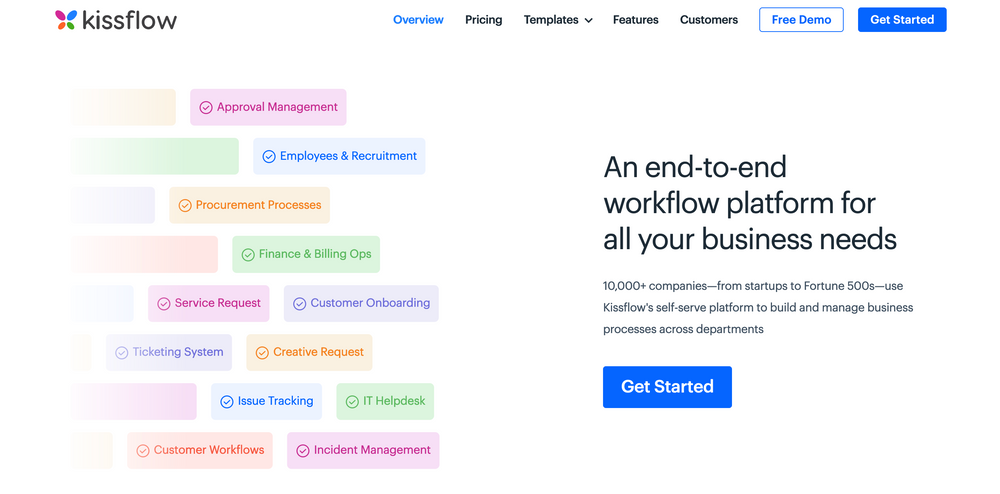
#4: Kissflow
Kissflow is a versatile cloud-based workflow automation and business process management (BPM) platform designed to empower organizations of all sizes to streamline their operations and enhance productivity. With an intuitive no-code approach, Kissflow enables users to create, manage, and automate workflows and business processes effortlessly. Whether it’s automating approval workflows, managing projects, or handling procurement processes, Kissflow provides a user-friendly environment to optimize processes and foster collaboration across teams.
Pros of Kissflow:
- No-Code Workflow Creation: Kissflow’s no-code platform allows users with varying technical expertise to design and implement workflows without the need for programming skills. This accessibility democratizes the automation process.
- Wide Range of Integrations: Kissflow integrates seamlessly with numerous third-party applications and services, enhancing its versatility and compatibility with existing tools and systems.
- User-Friendly Interface: The platform boasts an intuitive and visually appealing interface that simplifies the process of designing, deploying, and managing workflows, reducing the learning curve for users.
- Process Analytics and Reporting: Kissflow offers robust analytics and reporting features that enable users to gain insights into process performance. This data-driven approach facilitates continuous process improvement.
- Collaboration and Communication: The platform promotes collaboration through features like task assignments, real-time notifications, and discussion threads, ensuring that teams can work together efficiently within workflows.
- Mobile Accessibility: Kissflow is accessible on mobile devices, allowing users to manage workflows and stay connected, even when they’re on the go.
- Compliance and Security: The platform offers compliance features and adheres to robust security standards, ensuring data privacy and regulatory compliance.
- Scalability: Kissflow accommodates the growth of businesses, making it suitable for both small enterprises and larger organizations.
Cons of Kissflow:
- Complex Workflows May Require Expertise: While Kissflow is designed to be user-friendly, complex workflows with intricate business logic may require the assistance of experienced BPM professionals.
- Pricing Considerations: The pricing structure for Kissflow can vary based on the number of users and specific features required, so organizations need to carefully assess their needs and budget accordingly.
- Limited Advanced Features in Lower Tiers: Some advanced features may only be available in higher-tier plans, which could impact the functionality available to users on lower-priced plans.
Pricing:
Pricing starts at $1500/month
Looking for a simple workflow automation solution? Try Nanonets. No-code. No-hassle. Create workflows that work.
#5: HubSpot
HubSpot is a leading customer relationship management (CRM) and inbound marketing platform that empowers businesses to attract, engage, and delight their customers. It offers a comprehensive suite of tools and features designed to streamline marketing, sales, and customer service activities. HubSpot is renowned for its user-friendly interface and the ability to integrate various aspects of a company’s customer interactions into a single platform, helping businesses grow and nurture their customer relationships.
Pros of HubSpot:
- All-in-One Solution: HubSpot provides an integrated platform that covers marketing, sales, and customer service, allowing businesses to manage their entire customer lifecycle from a single interface.
- User-Friendly: HubSpot’s intuitive interface makes it accessible to users with varying technical expertise, reducing the learning curve for new users.
- Marketing Automation: HubSpot offers robust marketing automation tools, enabling businesses to create and execute automated marketing campaigns, email workflows, and lead nurturing processes.
- Sales Enablement: HubSpot equips sales teams with features like lead scoring, email tracking, and sales automation, helping them close deals more efficiently.
- Customer Relationship Management (CRM): The built-in CRM system allows businesses to manage contacts, track interactions, and gain valuable insights into customer behavior.
- Content Management: HubSpot’s content management system (CMS) simplifies website creation and management, making it easy to create and optimize web content.
- Analytics and Reporting: Detailed analytics and reporting features help businesses track the performance of marketing and sales efforts, enabling data-driven decision-making.
- Personalization: HubSpot enables personalized marketing and customer interactions, enhancing engagement and conversion rates.
- Integration Ecosystem: HubSpot integrates with numerous third-party applications and services, allowing businesses to connect their favorite tools and extend functionality.
Cons of HubSpot:
- Pricing: While HubSpot offers a free CRM and basic marketing tools, more advanced features and scaling may require higher-tier plans, which can be relatively expensive.
- Complexity for Large Enterprises: While HubSpot is suitable for businesses of all sizes, it may not provide the depth of features required by large enterprises with complex needs.
- Learning Curve for Advanced Features: Utilizing the full range of HubSpot’s features, especially its more advanced marketing automation capabilities, may require significant training and expertise.
- Content Limitations: The CMS may have limitations for organizations with very large or complex websites, which may require additional customization.
Pricing:
The Starter Plan starts at $18/month.
Potential Use Cases for Workflow Automation
- HR Onboarding Process: Human resources departments utilize workflow automation software to simplify the onboarding of new employees. With automation, the software generates welcome emails, grants access to necessary documents and resources, schedules training sessions, and automatically notifies relevant departments about the arrival of new hires. This streamlines the traditionally time-consuming onboarding process and ensures that it proceeds smoothly and efficiently.
- Invoice Processing: Finance departments rely on workflow automation tools to optimize the invoice processing workflow. When an invoice is received, the automation software automatically scans and digitizes it, matches it to a corresponding purchase order, routes it through the appropriate approval channels, and, upon approval, triggers the payment process. This automation reduces manual data entry, minimizes errors, and accelerates payment cycles.
- Customer Support Ticketing: Customer support teams employ workflow automation to manage and prioritize support tickets effectively. The automation tool assigns incoming tickets to available support agents, sends predefined responses for common issues, and escalates complex or high-priority cases to senior support staff automatically. This ensures timely responses and efficient issue resolution.
- Marketing Campaigns: Marketing departments utilize workflow automation to orchestrate and execute marketing campaigns with precision. The tool can schedule email deployments, post social media updates, track customer interactions, and segment leads based on their engagement level. This automation enhances the consistency and effectiveness of marketing efforts while reducing manual effort.
- IT Service Requests: IT departments leverage workflow automation to handle service requests efficiently. When employees request IT support, the automation software categorizes and prioritizes requests, assigns them to appropriate IT personnel, tracks their progress, and notifies requesters upon resolution. This streamlined approach minimizes downtime and enhances user satisfaction.
- Sales Lead Management: Sales teams employ workflow automation to efficiently manage leads and prospects. The software assigns incoming leads to specific sales representatives based on predefined criteria, and it can trigger automated follow-up actions such as sending follow-up emails, scheduling calls, or updating lead statuses. This ensures that leads are promptly and consistently nurtured through the sales pipeline.
- Content Approval and Publishing: Content creation teams benefit from workflow automation for content approval and publishing processes. Content goes through multiple rounds of editing and approvals, and the automation tool helps manage the workflow by notifying stakeholders, tracking the status of each content piece, and ensuring that content is published on schedule. This streamlined approach improves content production efficiency and coordination among team members.
- Inventory Management: Supply chain and inventory management departments use workflow automation to optimize stock levels. The system can automatically reorder items when inventory reaches predefined thresholds, create purchase orders, and update inventory records. This ensures that goods are consistently available to meet demand while minimizing excess inventory costs.
Nanonets workflows can optimize your business performance, save costs and boost growth. See how Nanonets’ use cases can apply to your product.
Conclusion
In conclusion, Workflow Automation is not just a buzzword; it’s a transformative approach that has the potential to revolutionize how businesses operate in the digital age. By automating repetitive tasks, streamlining complex processes, and improving overall efficiency, organizations can unlock a new level of productivity and innovation.
In this blog, we’ve explored the fundamentals of Workflow Automation, understanding its purpose in modern business landscapes, and its role in reducing manual work while enhancing accuracy and consistency. We’ve also delved into the key benefits it brings, such as time and cost savings, improved compliance, and enhanced collaboration among teams.
Furthermore, we’ve introduced you to five of the best Workflow Automation Software solutions available in 2023, each with its unique strengths and capabilities. From the no-code simplicity of Zapier to the AI-driven power of Nanonets, these tools offer a range of options to suit different business needs.
As you embark on your journey into Workflow Automation, it’s essential to carefully assess your organization’s requirements, processes, and goals. Choose the right software that aligns with your specific needs, and remember that automation is not just about saving time—it’s about enabling your teams to focus on what truly matters: innovation, creativity, and delivering exceptional value to your customers.
Use a no-code platform to process all your documents on autopilot with intelligent workflow automation. Interested?
 NEWSLETTER
NEWSLETTER





