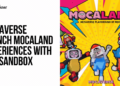Introduction
Python is a very capable programming language that works well with integers of any size. While this special feature helps developers, there are also some potential drawbacks. This page provides a detailed explanation of Python's maximum integer value, as well as useful tips, examples, and typical pitfalls.
General description
- Understand how Python handles arbitrary-precision integers.
- Identify the maximum integer values supported by different Python versions and system architectures.
- Recognize common pitfalls and performance considerations when working with large integers in Python.
- Apply best practices and optimization techniques to handle large numbers efficiently in Python.
- Use Python's built-in libraries and tools to effectively manage and perform calculations with large integers.
How does Python handle integers?
In Python, integers are objects of the `int` class. Python 3 supports arbitrary-precision integers, meaning that the language can handle very large numbers without a predefined limit. This is in contrast to many other programming languages where the size of an integer is fixed (e.g. 32 bits or 64 bits).
In Python 2, there were two types of integers: int and long. The int type was limited to platform-dependent sizes, while long was used for larger values. Python 3 unifies these two types into a single int type that can grow as large as available memory allows.
Maximum integer values depending on Python version and architecture
Python handles integer values differently depending on the version and system architecture. Here is a summary of the maximum integer values:
- Python 2 (32-bit)
int:The maximum value is 231−12^{31} – 1231−1 or 2,147,483,647long:Only limited by available memory
- Python 2 (64-bit)
int:The maximum value is 263−12^{63} – 1263−1 or 9,223,372,036,854,775,807long:Only limited by available memory
- Python 3
int(32-bit and 64-bit systems): Only limited by available memory
This flexibility allows Python 3 to handle significantly larger integers than many other programming languages.
Representation of integers
Python internally represents integers using a sequence of variable-length digits. When a number exceeds the platform's word size, Python seamlessly converts it to a larger representation, thus avoiding the overflow errors common in fixed-precision integer languages.
Examples
Here is an example to demonstrate Python's handling of large integers:
# Small integer example
small_number = 42
print(small_number)
# Large integer example
large_number = 10**100
print(large_number)Production:
42
10000000000000000000000000000000000000000000000000000000000000000000000000000000000000000000000000000Common mistakes
Let's now look at the most common mistakes when working with Python's maximum integer value.
Performance Considerations
While Python's ability to handle large integers is impressive, it comes at a cost. Operations with very large integers can be slower and consume more memory. This is because Python needs to allocate more memory and perform more calculations as the size of the integer increases.
Memory Usage
Since Python integers can grow indefinitely, they can consume a lot of memory. This can cause problems in memory-constrained environments or when working with extremely large numbers.
Overflow errors in C extensions
Although Python handles large integers gracefully, interacting with C extensions or libraries that do not support arbitrary-precision integers can result in overflow errors. For example, using large integers with numpy arrays can cause problems.
Tips for working with large integers
Here are some tips to keep in mind when working with large integers.
Use built-in functions and libraries
Take advantage of Python's built-in functions and libraries that are optimized for performance. For example, the `math` module provides several functions for working with large numbers efficiently.
import math
large_number = 10**100
sqrt_large_number = math.isqrt(large_number)
print(sqrt_large_number)Consider using decimals for high precision
For applications that require high precision and exact representation of numbers (such as financial calculations), consider using the `decimal` module, which provides support for arbitrary-precision decimal arithmetic.
from decimal import Decimal
large_decimal = Decimal('10.123456789012345678901234567890')
print(large_decimal)Be careful with external libraries
When working with external libraries or APIs, always consult their documentation for integer handling capabilities. Avoid passing extremely large integers to libraries that might not support them.
Optimize algorithms
Optimize algorithms to minimize the need to perform calculations with large integers. For example, use modular arithmetic whenever possible to keep numbers within a manageable range.
# Example of modular arithmetic
large_number = 10**100
modulus = 10**10
result = large_number % modulus
print(result) # Keeps the number within a manageable rangePractical examples
Let's now explore some practical examples for working with Python's maximum integer value.
Fibonacci sequence
Calculating large Fibonacci numbers is a common use case where Python's arbitrary-precision integers are beneficial.
def fibonacci(n):
a, b = 0, 1
for _ in range(n):
a, b = b, a + b
return a
large_fib = fibonacci(1000)
print(large_fib)Factorials
Calculating the factorial of large numbers can quickly lead to extremely large values.
def factorial(n):
if n == 0:
return 1
else:
return n * factorial(n - 1)
large_factorial = factorial(100)
print(large_factorial)Conclusion
Working with huge numbers is made easier by Python's ability to handle large integers, though compatibility, memory usage, and efficiency must be considered. Python can handle and use large integers in applications such as Fibonacci calculations, high-precision financial data, and exploring number theory if you adhere to best practices and make use of the built-in capabilities.
Frequent questions
A. Python 3 can handle integers of arbitrary size, limited only by available memory.
A. Python 2 had two types: int (limited by platform size) and long (limited by available memory).
A. Yes, operations with very large integers can be slower and consume more memory.
A. Not all libraries support arbitrary precision; always consult the library documentation.