Bills are an inevitable part of life. Whether you’re a business, a freelancer, or a salaried individual, you’re bound to have bills. With an overload of bills, you are sure to lose and forget some.
Efficient invoice management starts with better organization, so you never lose an important invoice. But how to organize invoices efficiently? How to start? And what are the best practices to easily track invoices?
We’ll discuss three ways to organize your bills so you always have them on hand when you need them.
Why do you need to organize invoices?
When you have one person handling fewer invoices, it’s easy to manage. But, as bills increase, mistakes are bound to happen. Here are some reasons why you should get serious about managing invoices:
Losing track of due dates and amounts: Keeping track of various invoices, their dates and amounts is a tedious task. And if you don’t make the payments, you may have to pay an additional amount.
Harmful Credit Scores: On-time bill payments are tied to your credit score. A dent here can cost you dearly in the future.
Maintenance of payment records: For a business, it is crucial to keep financial records of payments, invoices, invoices, and more in order to be compliant. During an audit, you must present accurate and reliable data. Missing invoices can send the wrong signal and lead to more intensive audits.
Inefficient budget: Invoices give insight into spending trends and help you keep track of your budget versus spending. Not managing invoices can lead to losing control of the budget.
Apart from this, the bill organization can help you address identity theft, manage financial records, and ensure timely bill payment.
3 Ways to Organize Bills Like a Pro!
This blog will discuss these three ways to organize your bills. These methods are placed in increasing order of accuracy, efficiency, and reliability.
- Organize invoices manually
- Digitize invoices and classify them on the desktop
- Automating invoice organization with automated workflows
Organize invoices manually
Manual bill organization involves using folders and paper cabinets to categorize expenses. For example, you can create a folder called “Entertainment Expenses” to store all bills related to entertainment, such as dinners, team outings, and more.
You can follow these steps to organize invoices manually:
- Sort your invoices by due date and sort incoming invoices by expense category.
- Create a filing system for your invoices. Use folders or cabinets for each type of category.
- To keep track of payments and due dates, use a paper or Excel spreadsheet and write down the invoice amount, due date, payment status, and category.
- Set reminders on your mobile device so you don’t forget bill payments.
- Make payments when due and update the payment status of each invoice.
- Save paid invoices to a separate file or file to keep your active invoice tracking sheet manageable.
- Repeat this process monthly to keep your bills organized and under control.
Advantages:
- It is a simple method.
- Anyone can follow these steps to keep invoices in one place.
Cons:
- A lot of manual effort is required.
- It is challenging to identify spending trends.
- Receipts can be easily lost or damaged.
Digitize invoices and classify them digitally
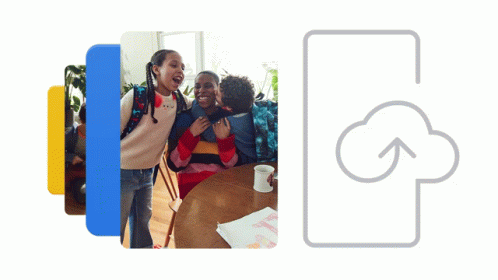
Digitizing invoices can help reduce the risk of damaging or losing invoices. Follow these steps to organize invoices digitally:
- The first step is to digitize the invoices. You can take photos of your bills using your phone.
- you can also use a bill scanner app to extract invoice data and digitize invoices efficiently.
- Upload the scanned images to your desktop.
- Create folders by expense category and upload invoices to designated folders.
- Use a file naming convention to quickly identify each invoice, such as invoice type and date.
- Organize digital invoices in subfolders based on categories or due dates.
- You can do it on your desktop or in an online system like Google Drive, Sharepoint or more.
- Now, use a spreadsheet or financial management tools to keep track of invoice due dates, payment status, and amounts.
- Set up automatic reminders to ensure timely payment of invoices.
- Back up your digital invoices to a secure cloud service to protect against data loss.
Advantages:
- Easier to categorize and track payments and perform financial analysis.
- Storing invoices digitally eliminates the risk of losing or damaging invoices.
Cons:
- The digital storage of financial information can raise data security concerns.
- You must complete the entire exercise for each new invoice you enter.
- You should create multiple backups to ensure that you do not lose your data.
Automating invoice organization with automated workflows
Automated workflows are a great way to eliminate manual tasks in organizing invoices. Most invoice organization tasks are rule-based, which means they can be easily coded.
Platforms like Nanonets can help you automate invoice organization through code-free workflows, document classifiers, and secure cloud storage. This is what an automated invoice management workflow looks like in Nanonets:
- An incoming invoice will be automatically uploaded to Nanonets using the document upload options.
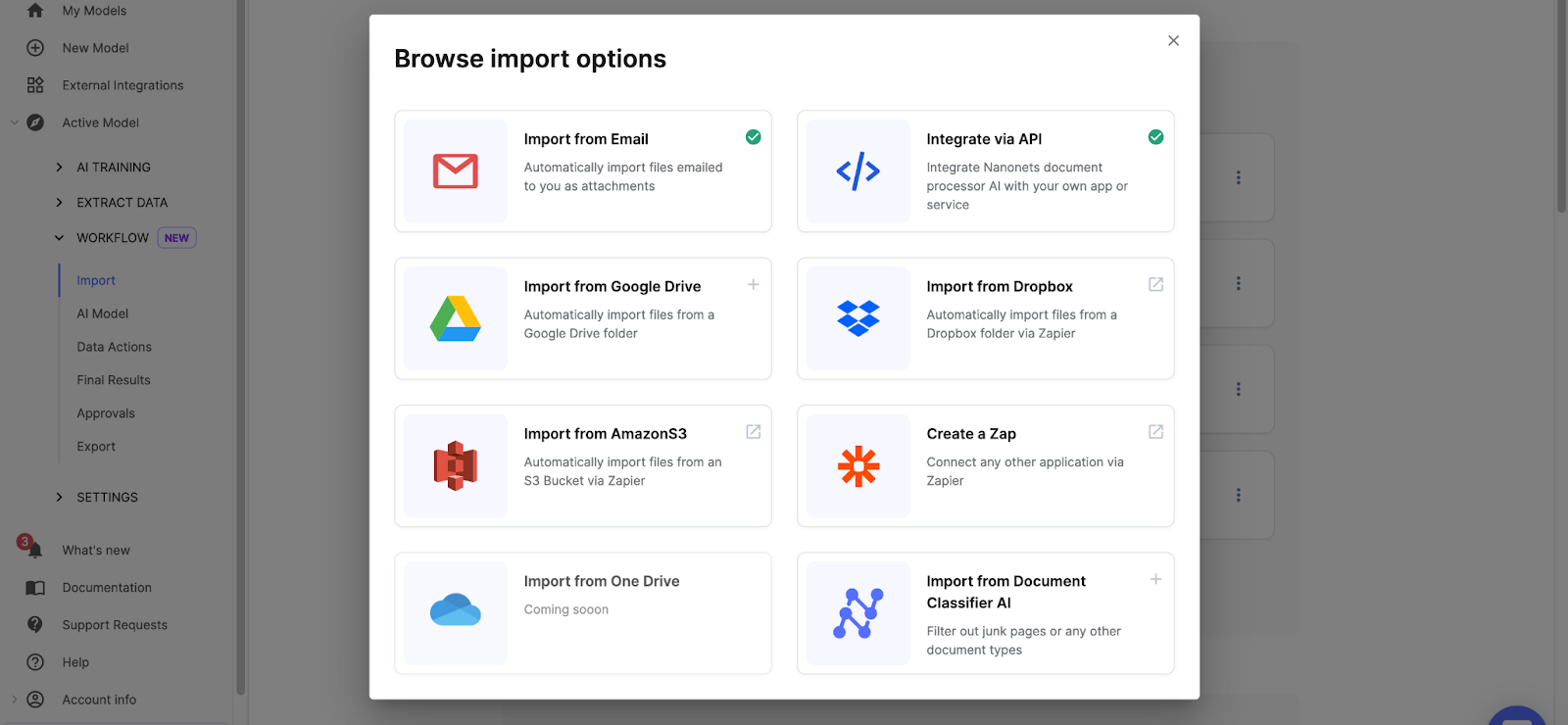
- The invoice is then routed to the OCR template, where relevant data is extracted, such as invoice amount, due date, payment address, payment terms, and more.
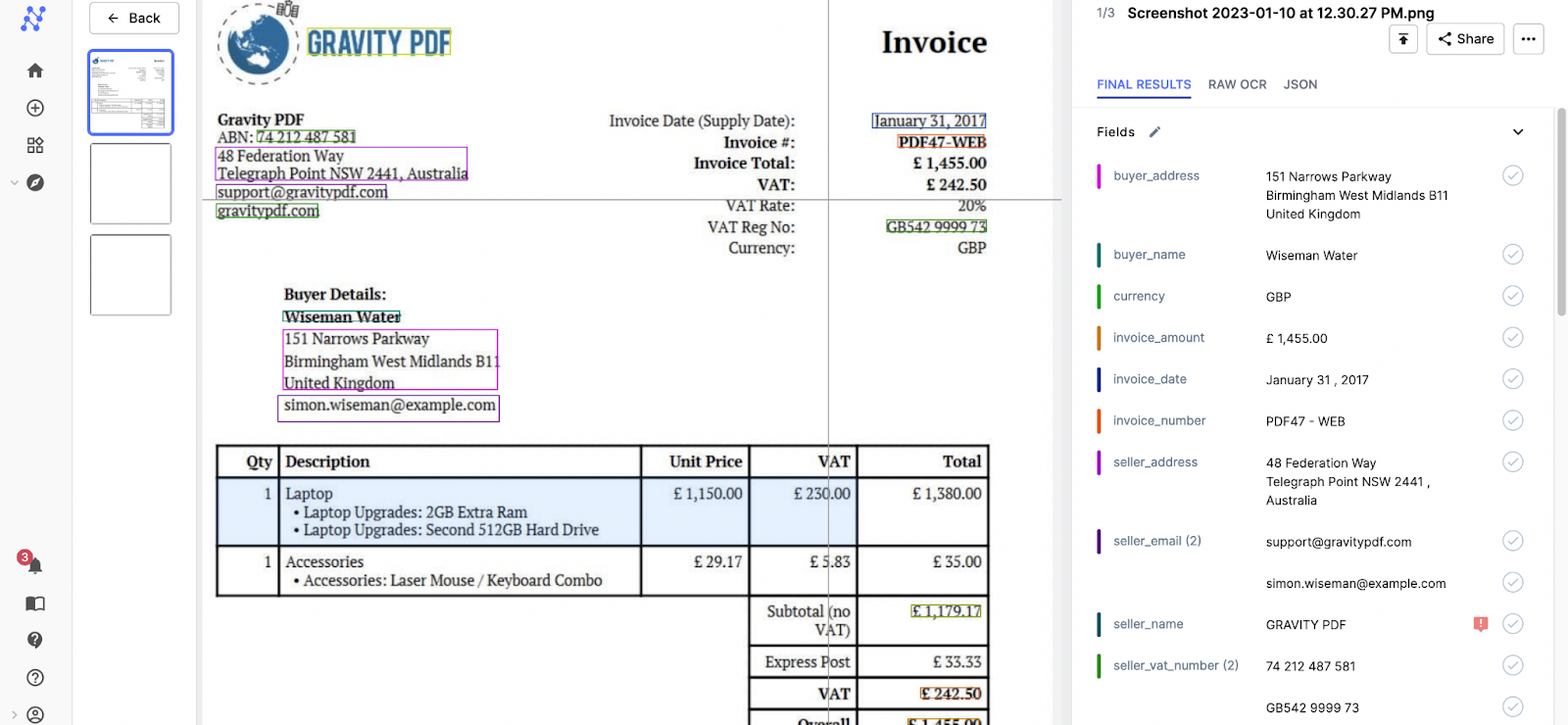
- Now several things happen in the following stages:
- The invoice data is formatted correctly if it has any errors. For example, date format, capitalization, or removal of special characters.
- Change the invoice name based on the invoice amount, expense category, and more.
- Based on the invoice data, the invoice is classified into the appropriate expense categories.
- An approval workflow is triggered in case of any errors, sending invoices to you for manual review.
- You can also match the invoice details to your bank statement to ensure there are no additional charges.
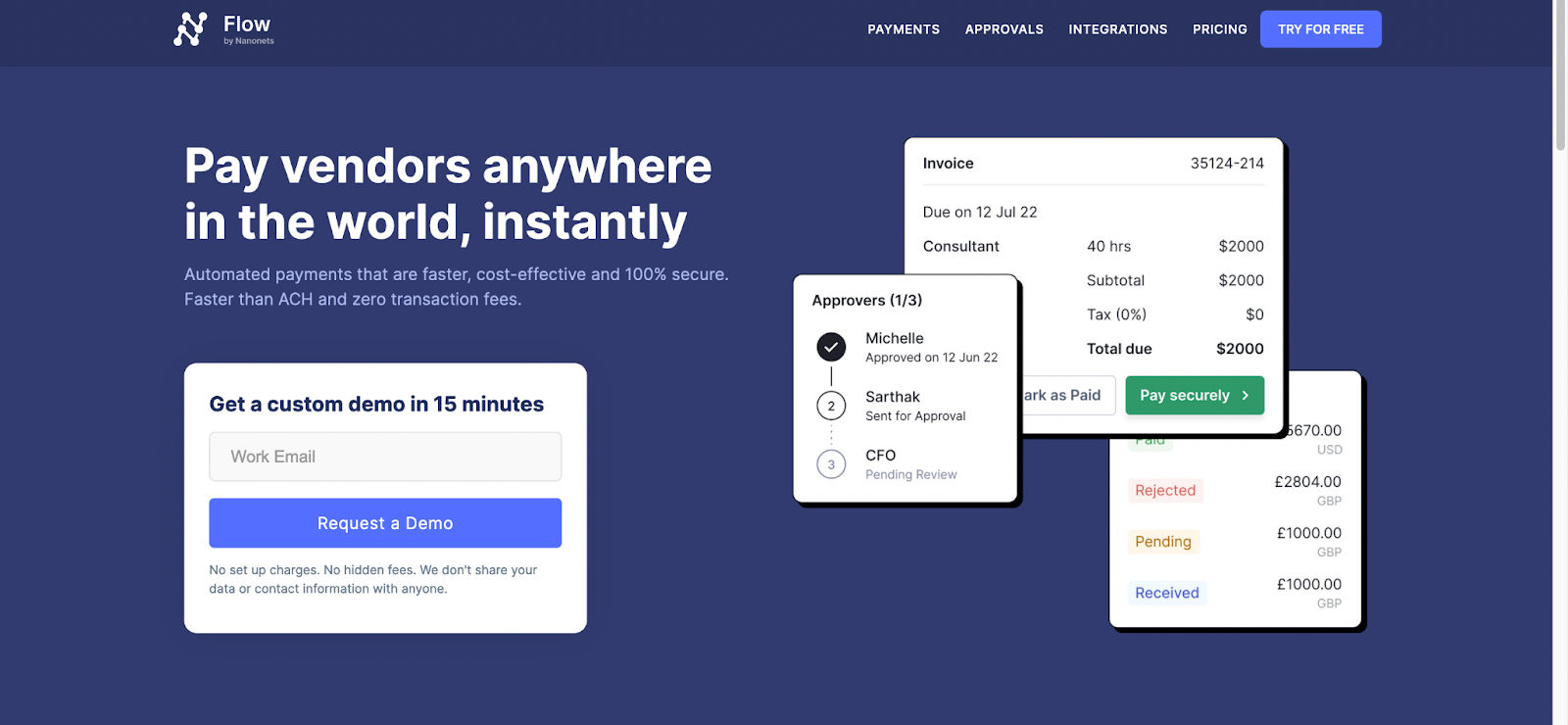
Advantages:
- Reliable and error-free process
- Create audit trails automatically.
- There is no risk of losing, damaging or forgetting an invoice in order to pay on time.
- Automation saves a lot of time, effort and money.
Cons:
- You will need to make a one-time effort to set up your workflows. [Our expert team can help you set up workflows.]
This method is fast, reliable, secure, and error-free. This is best suited for businesses of all sizes looking to organize invoices efficiently and at a fraction of the cost.
Why use Nanonets to organize invoices?
Nanonets is an AI-based OCR software with advanced code-free workflow automation and global payments platform. With Nanonets, you can automate any manual process with rule-based workflows.
Nanonets OCR software is one of the best on the market. You can extract data from any document; PDF, images, handwritten documents, Excel, Word, etc. with an accuracy greater than 95% and 10 times faster than the manual method.
Other than that, you can use Nanonets to extract data from documents, classify documents, use a database to verify documents, perform data enrichment tasks, and export data to different formats and databases.
The possibilities are endless.
Here are some reasons to consider Nanonets:
- Automatically upload documents from multiple sources like Gmail, Drive, SharePoint, desktop and more.
- Sort incoming documents with a document sorter.
- Excellent document matching to facilitate document verification.
- Extract data from any document in <15 minutes
- Set up custom workflows for data enhancement, approval automation, and more.
- Secure document storage and document archiving.
- Seamless integrations to sync data with 5,000+ software.
- Fully customizable code-free interface.
- Free immigration assistance.
- 7 days free trial
- Dedicated Customer Success Manager.
- Role-based access control
- 24×7 support
Here’s a look at what Nanonets can do and more:
More than 30,000 users use Nanonets to automate more than 30 million document processes. Nanonets is the perfect choice for companies looking to optimize their document processes with a robust, secure and code-free platform.
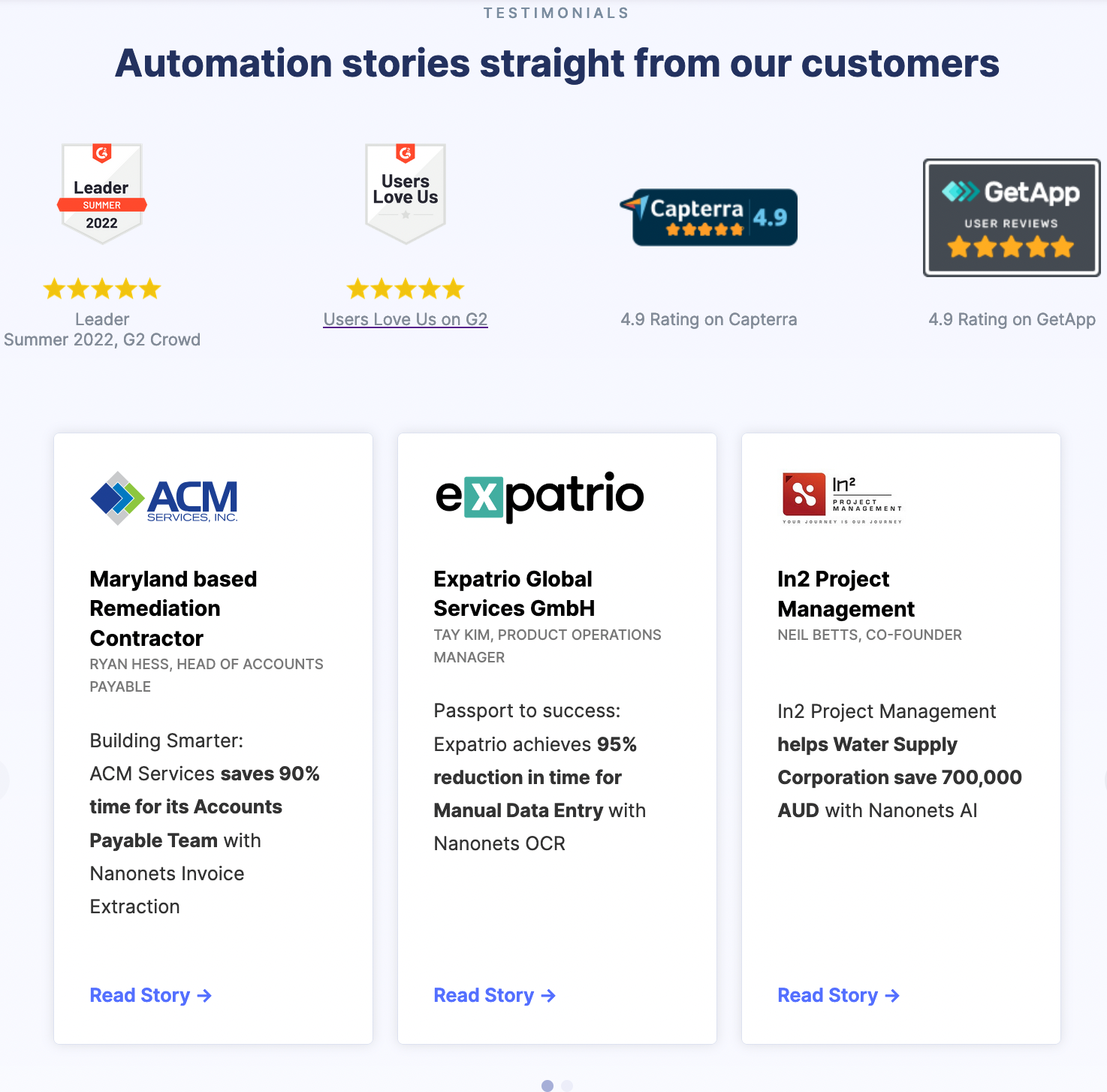
Do you have a specific use case in mind? Contact our team so we can help you with your use case.
Read more:
 NEWSLETTER
NEWSLETTER




