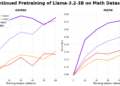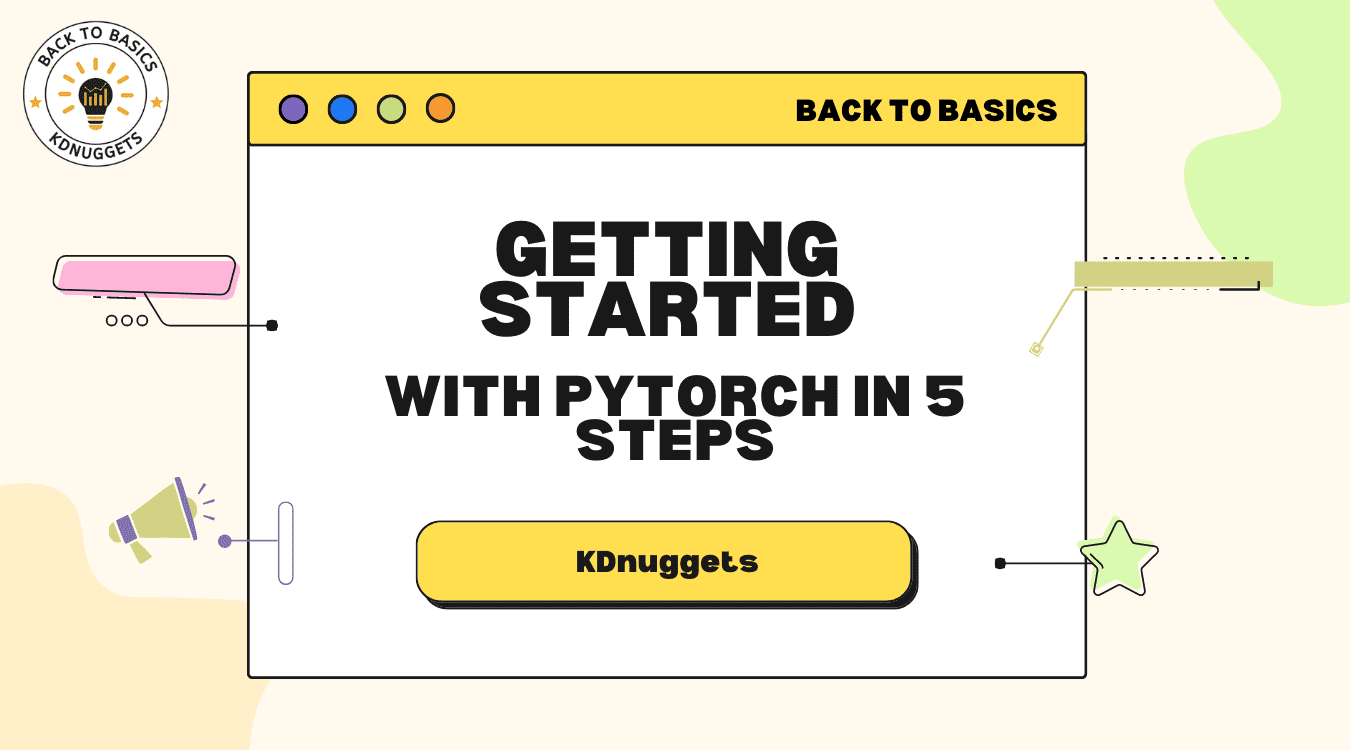
PyTorch is a popular open source machine learning framework based on Python and optimized for GPU-accelerated computing. Originally developed by Meta ai in 2016 and now part of the Linux Foundation, PyTorch has quickly become one of the most widely used frameworks for deep learning research and applications.
Unlike other frameworks like TensorFlow, PyTorch uses dynamic calculation graphs that allow for greater flexibility and debugging capabilities. Key benefits of PyTorch include:
- Simple and intuitive Python API for building neural networks
- Extensive support for GPU/TPU acceleration
- Integrated support for automatic differentiation
- Distributed training capabilities
- Interoperability with other Python libraries such as NumPy
ai/docs/pytorch/stable/” rel=”noopener” target=”_blank”>PyTorch Lightning is a lightweight wrapper built on top of PyTorch that further simplifies the researcher’s workflow and model development process. With Lightning, data scientists can focus more on designing models rather than boilerplate code. Key advantages of Lightning include:
- Provides structure for organizing PyTorch code.
- Handle boilerplate training loop code
- Accelerate research experiments with hyperparameter tuning
- Simplifies model scaling and deployment
By combining the power and flexibility of PyTorch with Lightning’s high-level APIs, developers can quickly build scalable deep learning systems and iterate faster.
To start using PyTorch and Lightning, you’ll first need to install some prerequisites:
- Python 3.6 or higher
- pip package installer
- An NVidia GPU is recommended for accelerated operations (CPU-only configuration possible, but slower)
Installing Python and PyTorch
We recommend using Anaconda to set up a Python environment for data science and deep learning workloads. Follow the steps below:
- Download and install Anaconda for your operating system from here
- Create a Conda environment (or use another Python environment manager):
conda create -n pytorch python=3.8 - Activate the environment:
conda activate pytorch - Install PyTorch:
conda install pytorch torchvision torchaudio -c pytorch
Verify that PyTorch is installed correctly by running a quick test in Python:
import torch
x = torch.rand(3, 3)
print(x)This will print a random 3×3 tensor, confirming that PyTorch is working correctly.
Installing PyTorch Lightning
With PyTorch installed, we can now install Lightning using pip:
pip install lightning-ai
Let’s confirm that Lightning is configured correctly:
import lightning_ai
print(lightning_ai.__version__)This should print the version number, like 0.6.0.
Now we are ready to start building deep learning models.
PyTorch uses tensors, similar to NumPy arrays, as its core data structure. GPUs can operate tensors and support automatic differentiation to build neural networks.
Let’s define a simple neural network for image classification:
import torch
import torch.nn as nn
import torch.nn.functional as F
class Net(nn.Module):
def __init__(self):
super(Net, self).__init__()
self.conv1 = nn.Conv2d(3, 6, 5)
self.pool = nn.MaxPool2d(2, 2)
self.conv2 = nn.Conv2d(6, 16, 5)
self.fc1 = nn.Linear(16 * 5 * 5, 120)
self.fc2 = nn.Linear(120, 84)
self.fc3 = nn.Linear(84, 10)
def forward(self, x):
x = self.pool(F.relu(self.conv1(x)))
x = self.pool(F.relu(self.conv2(x)))
x = torch.flatten(x, 1)
x = F.relu(self.fc1(x))
x = F.relu(self.fc2(x))
x = self.fc3(x)
return x
net = Net()This defines a convolutional neural network with two convolutional layers and three fully connected layers to classify 10 classes. He forward() The method defines how data passes through the network.
Now we can train this model with sample data using Lightning.
Lightning provides a LightningModule class to encapsulate the PyTorch model code and the training loop boilerplate. Let’s convert our model:
import pytorch_lightning as pl
class LitModel(pl.LightningModule):
def __init__(self):
super().__init__()
self.model = Net()
def forward(self, x):
return self.model(x)
def training_step(self, batch, batch_idx):
x, y = batch
y_hat = self.forward(x)
loss = F.cross_entropy(y_hat, y)
return loss
def configure_optimizers(self):
return torch.optim.Adam(self.parameters(), lr=0.02)
model = LitModel()He training_step() Defines forward pass and loss calculation. We configure an Adam optimizer with learning rate 0.02.
Now we can easily train this model:
trainer = pl.Trainer()
trainer.fit(model, train_dataloader, val_dataloader)The Trainer handles the epoch loop, validation and registration automatically. We can evaluate the model on test data:
result = trainer.test(model, test_dataloader)
print(result)For comparison, here is the training loop and network code in pure PyTorch:
import torch
import torch.nn.functional as F
from torch.utils.data import DataLoader
# Assume Net class and train_dataloader, val_dataloader, test_dataloader are defined
class Net(torch.nn.Module):
# Define your network architecture here
pass
# Initialize model and optimizer
model = Net()
optimizer = torch.optim.Adam(model.parameters(), lr=0.02)
# Training Loop
for epoch in range(10): # Number of epochs
for batch_idx, (x, y) in enumerate(train_dataloader):
optimizer.zero_grad()
y_hat = model(x)
loss = F.cross_entropy(y_hat, y)
loss.backward()
optimizer.step()
# Validation Loop
model.eval()
with torch.no_grad():
for x, y in val_dataloader:
y_hat = model(x)
# Testing Loop and Evaluate
model.eval()
test_loss = 0
with torch.no_grad():
for x, y in test_dataloader:
y_hat = model(x)
test_loss += F.cross_entropy(y_hat, y, reduction='sum').item()
test_loss /= len(test_dataloader.dataset)
print(f"Test loss: {test_loss}")
Lightning makes developing PyTorch models incredibly fast and intuitive.
Lightning provides many built-in capabilities for hyperparameter tuning, overfitting prevention, and model management.
Hyperparameter tuning
We can optimize hyperparameters like learning rate using Lightning’s tuner module:
tuner = pl.Tuner(trainer)
tuner.fit(model, train_dataloader)
print(tuner.results)This performs a Bayesian search in the hyperparameter space.
Handling overfitting
Strategies such as dropping layers and stopping early can reduce overfitting:
model = LitModel()
model.add_module('dropout', nn.Dropout(0.2)) # Regularization
trainer = pl.Trainer(early_stop_callback=True) # Early stoppingSaving and loading the model
Lightning makes it easy to save and reload models:
# Save
trainer.save_checkpoint("model.ckpt")
# Load
model = LitModel.load_from_checkpoint(checkpoint_path="model.ckpt")This preserves the full state of the model and hyperparameters.
Both PyTorch and PyTorch Lightning are powerful libraries for deep learning, but they serve different purposes and offer unique features. While PyTorch provides the fundamental building blocks for designing and deploying deep learning models, PyTorch Lightning aims to simplify the repetitive parts of model training, thereby speeding up the development process.
Key differences
Below is a summary of the key differences between PyTorch and PyTorch Lightning:
| Characteristic | PyTorch | PyTorch Lightning |
|---|---|---|
| Training loop | Manually coded | Automated |
| boilerplate code | Required | Minimum |
| Hyperparameter tuning | Manual configuration | Built-in support |
| Distributed training | Available but manual configuration | Automated |
| Code organization | No specific structure | Promotes modular design. |
| Saving and loading the model | Custom implementation required | Simplified with checkpoints |
| Depuration | Advanced but manual | Easier with integrated logs |
| GPU/TPU support | Available | Easier setup |
Flexibility versus convenience
PyTorch is known for its flexibility, particularly with dynamic calculation graphs, which is great for research and experimentation. However, this flexibility often comes at the cost of writing more boilerplate code, especially for the training loop, distributed training, and hyperparameter tuning. On the other hand, PyTorch Lightning abstracts away much of this boilerplate while allowing full customization and access to lower-level PyTorch APIs when needed.
Development speed
If you are starting a project from scratch or performing complex experiments, PyTorch Lightning can save you a lot of time. The LightningModule class streamlines the training process, automates registration, and even simplifies distributed training. This allows you to focus more on the architecture of your model and less on the repetitive aspects of model training and validation.
The verdict
In short, PyTorch offers more granular control and is great for researchers who need that level of detail. PyTorch Lightning, however, is designed to make the research-to-production cycle smoother and faster, without taking away the power and flexibility that PyTorch provides. Whether you choose PyTorch or PyTorch Lightning will depend on your specific needs, but the good news is that you can easily switch between the two or even use them together for different parts of your project.
In this article, we cover the basics of using PyTorch and PyTorch Lightning for deep learning:
- PyTorch provides a powerful and flexible framework for building neural networks
- PyTorch Lightning Simplifies Model Development and Training Workflows
- Key features such as hyperparameter optimization and model management accelerate deep learning research
With these fundamentals, you can start building and training advanced models like CNN, RNN, GAN, and more. The active open source community also offers Lightning support and additions like Bolt, an optimization library, and components.
Happy deep learning!
Matthew May (@mattmayo13) has a master’s degree in computer science and a postgraduate diploma in data mining. As Editor-in-Chief of KDnuggets, Matthew aims to make complex data science concepts accessible. His professional interests include natural language processing, machine learning algorithms, and exploring emerging ai. He is driven by the mission to democratize knowledge in the data science community. Matthew has been coding since he was 6 years old.
 NEWSLETTER
NEWSLETTER