Personalization can improve the user experience of shopping, entertainment, and news sites by using our past behavior to recommend the products and content that best match our interests. You can also apply personalization to conversational interactions with an ai-powered assistant. For example, an ai assistant for employee onboarding could use what it knows about an employee’s work location, department, or job title to provide information that is more relevant to the employee. In this post, we explore how amazon Q Business uses personalization to improve the relevance of responses and how you can align your use cases and end-user data to take full advantage of this capability.
amazon Q Business is a fully managed generative ai-powered assistant that can answer questions, provide summaries, generate content, and complete tasks based on the data and information that is spread across your enterprise systems. amazon Q Business provides more than 40 built-in connectors that make it effortless to connect the most popular enterprise data sources and systems into a unified and powerful search index that the ai assistant can use to help answer natural language questions from your workforce. This allows end-users to find the information and answers they’re looking for quickly, which leads to increased productivity and job satisfaction. amazon Q Business preserves the access permissions in the source systems so that users are only able to access the information through amazon Q Business that they have access to directly within these systems.
Solution overview
Responses are personalized by amazon Q Business by determining if the user’s query could be enhanced by augmenting the query with known attributes of the user and transparently using the personalized query to retrieve documents from its search index. User attributes, such as work location, department, and job title, are made available to amazon Q Business by the system used to authenticate user identities that is configured with the amazon Q Business application. Depending on the documents available in the index, the personalized query should improve the relevancy of the returned documents, which in turn can improve the relevancy of the generated response based on those documents. The process by which user attributes flow to an amazon Q Business application varies based on the identity federation mechanism used to authenticate your workforce for the application:
The following diagram illustrates the process by which user attributes flow to amazon Q Business for both identity federation mechanisms.
The steps of the process are as follows:
- When a user accesses the amazon Q Business web experience or a custom client that integrates with the amazon Q Business API, they must be authenticated. If not already authenticated, the user is redirected to the IdP configured for the amazon Q Business application.
- After the user authenticates with the IdP, they’re redirected back to the client with an authorization code. Then the amazon Q Business web experience or custom client makes an API call to the IdP with the client secret to exchange the authorization code for an ID token. When an IAM IdP is configured for the amazon Q Business application, the ID token includes the user attributes that are configured in the IdP. Otherwise, with IAM Identity Center, the user attributes are synchronized from the IdP to IAM Identity Center. This process only has to be done one time during the user’s session or when the user’s session expires.
- The user is now able to interact with the ai assistant by submitting a question.
- Before the amazon Q Business web experience or custom client can send the user’s question to the amazon Q Business ChatSync API, it must exchange the ID token for AWS credentials. If the amazon Q Business application is configured with IAM Identity Center, the amazon Q Business application or custom client calls the CreateTokenWithIAM API to exchange the ID token for an IAM Identity Center token. This token includes the user attributes synchronized from the IdP to IAM Identity Center as described earlier. If the amazon Q Business application is configured with an IAM IdP, this step is skipped.
- The last step to obtain AWS credentials is to call AWS Secure Token Service (AWS STS). If the amazon Q Business application is configured with IAM Identity Center, the AssumeRole API is called passing the IAM Identity Center token. For an amazon Q Business application configured with an IAM IdP, the AssumeRoleWithSAML or AssumeRoleWithWebIdentity API is called depending on whether SAML 2.0 or OIDC is used for the provider. The credentials returned from AWS STS can be cached and reused until they expire.
- The amazon Q Business web experience or custom client can now call the ChatSync API with the credentials obtained in the previous step using AWS Signature Version 4. Because the credentials include the user attributes configured in the IdP, they’re available to amazon Q Business to personalize the user’s query.
amazon Q Business personalization use case
To demonstrate how personalization works in practice, let’s take an example of internal training made available to employees of a multi-national company. Imagine you lead the training department for an enterprise company and you’re tasked with improving the access to training opportunities offered to employees. You’ve done a great job documenting this information for all locations where training is provided and published it on your company’s Microsoft SharePoint site, but the feedback from employees is that they don’t know where to find the information. The confusion stems from the fact that your company also publishes internal company information and documentation on Confluence, Box, and a wiki. Additionally, your department uses ServiceNow for training support, which has developed into another source of valuable but under-utilized information.
The first challenge to solve is discoverability of the information spread across these disparate and disconnected systems. Through the connectors described earlier, amazon Q Business can bring together the information in these systems and provide a conversational user interface that allows employees to ask questions in natural language, such as, “What training is available?”
With the discoverability challenge solved, there is still an opportunity to further optimize the user experience. This is where personalization comes in. Consider the basic question, “What training is available?” from a user who works out of the San Francisco, CA, office. Based on this question, amazon Q Business can find documents that describe the training classes available across all corporate locations, but lacks the knowledge of the user’s home office location to be more precise in its answer. Providing an answer based on the location, or even a blend of multiple locations, isn’t as accurate as if the answer were based on where the employee worked. The employee could be more explicit in their question by including their location, but the goal of ai assistants is to better understand the user’s intent and context to be able to provide the most accurate information possible for even the most basic questions. Knowing key information about the user allows amazon Q Business to seamlessly personalize the retrieval of documents and therefore lead to a more accurate response. Let’s see how it works in more detail.
At the core of amazon Q Business is a technique called Retrieval Augmented Generation (RAG). At a high level, RAG involves taking a user’s request and finding passages from a set of documents in a searchable index that are most similar to the request and then asking a large language model (LLM) to generate a response that provides an answer using the retrieved passages. Given the question, “What training is available?” and the number of locations for the company, the top document passages returned from the index and provided to the LLM may not even include the user’s location. Therefore, the more precise the query to the retrieval layer, the more accurate and relevant the ultimate response will be. For example, modifying the query to include details on the user’s location should result in document passages specific to the user being returned at or near the top of the list rather than buried further down the list.
Configure user attributes in your IdP
Let’s look at how you would configure your IdP to pass along the attributes of your users to your amazon Q Business application. Regardless of the identity federation mechanism configured for your amazon Q Business application, attributes for your users need to be maintained in your IdP’s directory. The following is a partial screenshot of some of the location-related fields available in the profile editor for the Okta IdP.
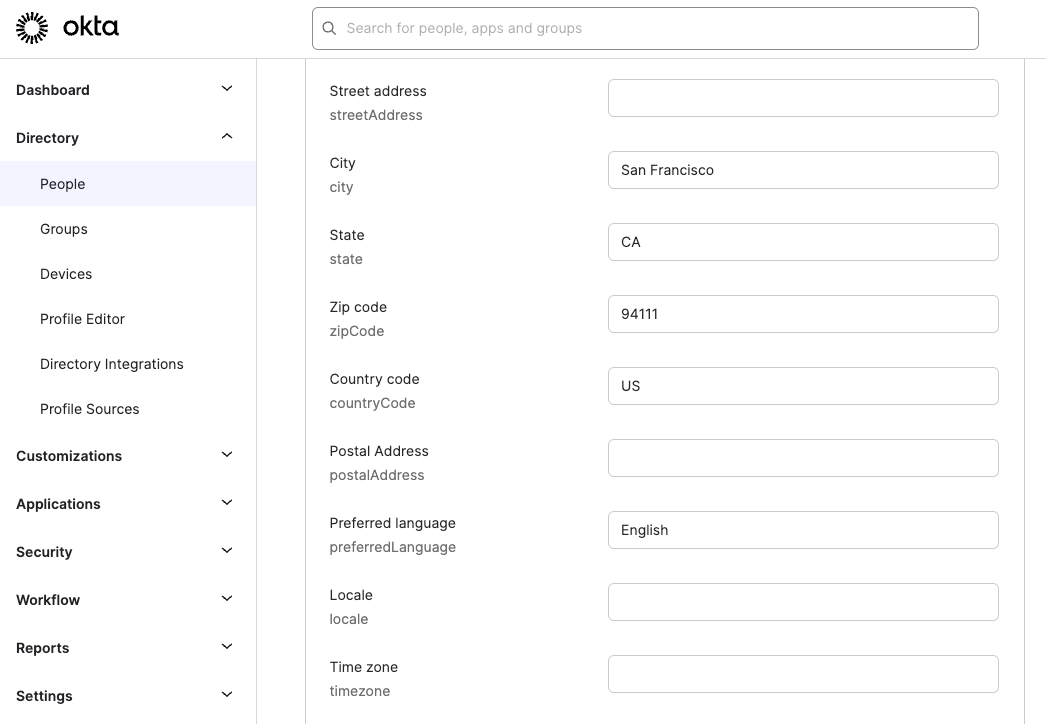
Besides the administrative UI for editing individual profiles, Okta also provides mechanisms for updating profiles in bulk or through APIs. These tools make it straightforward to keep your user profiles synchronized with source systems such as employee directories.
After your user profiles are updated in your IdP, the process for making user attributes available to your amazon Q Business application varies based on the identity federation configuration.
Federation with IAM Identity Center
If you configure your amazon Q Business application with IAM Identity Center (recommended) and you use an external IdP such as Okta or Entra ID to manage your workforce, you simply need to maintain user attributes in your IdP. Because IAM Identity Center supports the SCIM standard, you can set up user profiles and their attributes to be automatically synchronized with IAM Identity Center. After the users and attributes are synchronized to IAM Identity Center, they can be accessed by amazon Q Business from either the web experience or through a custom client integration as described earlier.
A less common variation of using IAM Identity Center with amazon Q Business that is suitable for basic testing is to use IAM Identity Center as the identity source (without an external IdP). In this case, you would add users and manage their attributes directly in IAM Identity Center through the AWS Management Console or the CreateUser and UpdateUser APIs.
Federation with IAM
If you configure your amazon Q Business application to use IAM federation, user attributes are also maintained in your IdP. However, the attributes are passed to your amazon Q Business application from your IdP using either a SAML 2.0 assertion or an OIDC claim depending on the provider type that you set up as your IAM IdP. Your IdP must be configured to pass the specific attributes that you intend to expose for personalization. How this configuration is done depends again on whether you’re using SAML 2.0 or OIDC. For this post, we describe how this is done in Okta. The process should be similar with other IdPs.
SAML 2.0 provider type
When you create a SAML 2.0 application in Okta for authenticating your users, you have the option to create attribute statements. The attribute statements are included in the SAML 2.0 assertion that is provided by Okta when a user authenticates. The first three attribute statements shown in the following table are required for SAML 2.0 authentication to work with amazon Q Business. The others are examples of how you would pass optional attributes that can be used for personalization.
| Name | Name format | Value |
| https://aws.amazon.com/SAML/Attributes/PrincipalTag:Email | Unspecified | user.email |
| https://aws.amazon.com/SAML/Attributes/Role | Unspecified | (WebExpRoleArn),(IdentityProviderArn) |
| https://aws.amazon.com/SAML/Attributes/RoleSessionName | Unspecified | user.email |
| https://aws.amazon.com/SAML/Attributes/PrincipalTag:countryCode | Unspecified | user.countryCode != null ? user.countryCode : “” |
| https://aws.amazon.com/SAML/Attributes/PrincipalTag:city | Unspecified | user.city != null ? user.city : “” |
| https://aws.amazon.com/SAML/Attributes/PrincipalTag:title | Unspecified | user.title != null ? user.title : “” |
| https://aws.amazon.com/SAML/Attributes/PrincipalTag:department | Unspecified | user.department != null ? user.department : “” |
Where the attribute statement value uses the Okta Expression Language, Okta resolves the value expression with the actual value for the user. For example, user.email resolves to the user’s email address, and user.city != null ? user.city : "" resolves to the user’s city (as specified in their user profile) or an empty string if not specified. And because these values are passed in the SAML assertion, you can also include any custom attributes for your users that are specific to your business or domain that may be relevant to personalization.
For (WebExpRoleArn),(IdentityProviderArn), you must substitute (WebExpRoleArn) for the web experience role ARN for your amazon Q Business application and (IdentityProviderArn) for the IAM IdP ARN that you created in IAM for this SAML provider.
OIDC provider type
When you create an OIDC application in Okta for authenticating your users, the location where you configure the user attributes to include in the OIDC claim is a bit different. For OIDC, you must add the user attributes you want to expose for personalization to the claim for the authorization server. AWS STS supports an access token or ID token type. In this post, we demonstrate the ID token type. For more details, see Build private and secure enterprise generative ai applications with amazon Q Business using IAM Federation.
Complete the following steps:
- In Okta, choose Security, API in the navigation pane.
- Choose the authorization server (which may be default) and then Claims.
- If you don’t see a claim type of ID, choose Add Claim to create one.
- For Claim name, enter
https://aws.amazon.com/tags. - For Include in token type, choose Access Token or ID Token (we use ID Token in this post).
- For Value type, choose Expression.
- For Value, enter a JSON document that uses the Okta Expression Language to resolve attributes for the user. The full expression is as follows:
- Choose Create.
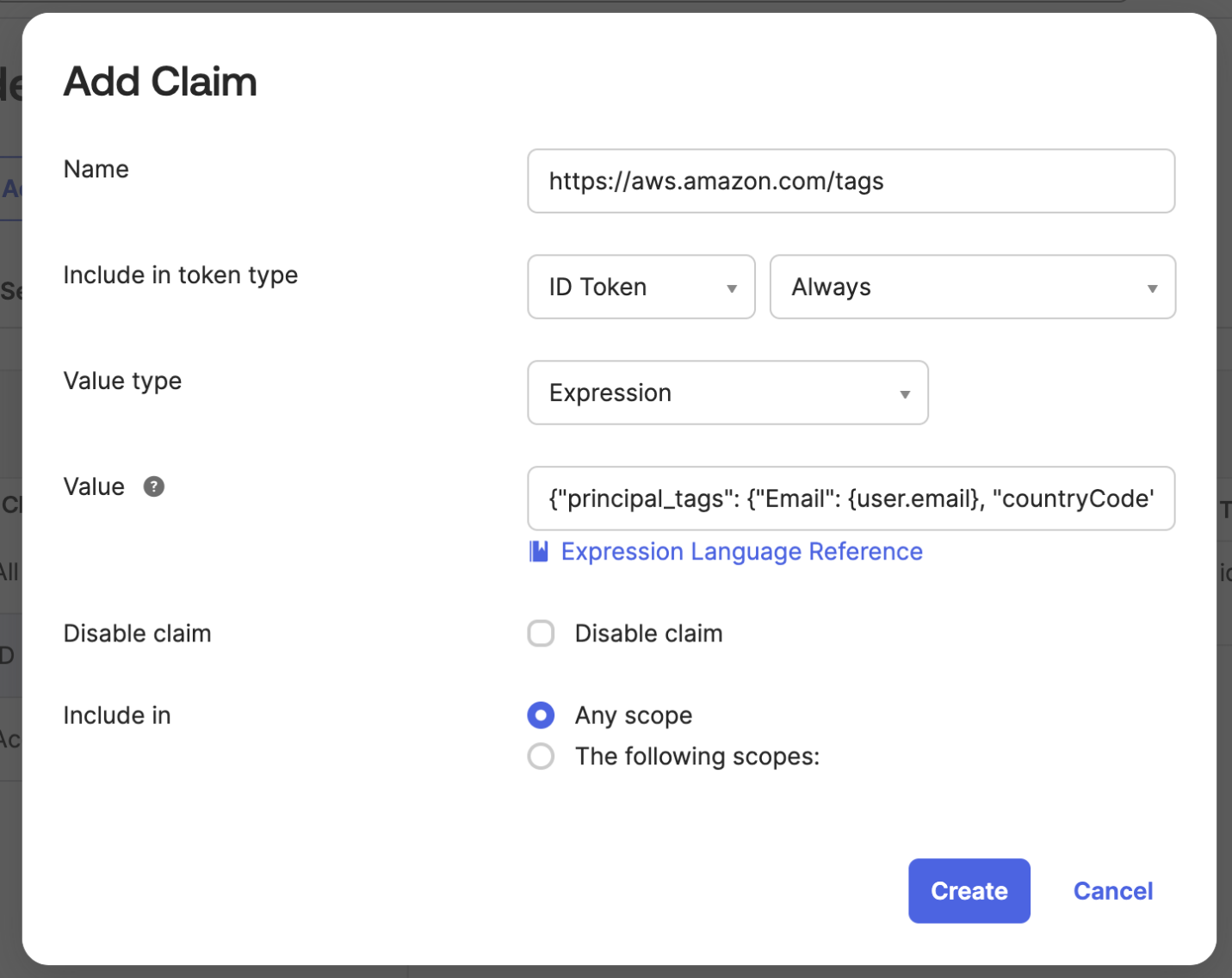
Again, you are not limited to just these fields. You can also include custom fields that apply to your use case and documents in the expression.
Enable personalization in amazon Q Business
After you have your preferred authentication mechanism configured in your IdP, IAM, and amazon Q Business, you’re ready to see how it impacts responses in your amazon Q Business application. Although personalization is enabled by default for amazon Q Business applications, you can control whether personalization is enabled on the Update Global Controls settings page for your amazon Q Business application. If necessary, select Enable response personalization and choose Save.
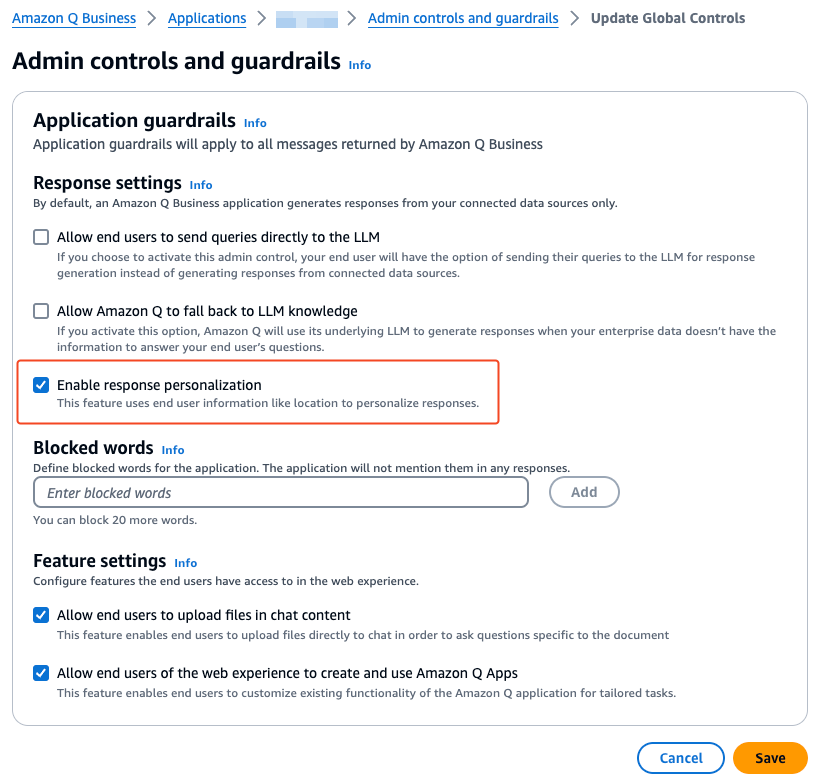
amazon Q Business personalization in action
Now you’re ready to see how amazon Q Business personalizes responses for each user. We continue with the same use case of asking amazon Q Business “What training is available?” The documents added to the amazon Q Business index include internal training schedules available to all employees as Word documents for two corporate offices: San Francisco and London. In addition, two users were created in the IdP, where one user is based in the San Francisco office and the other is based in the London office. The city and country fields were populated as well as each user’s title. The San Francisco employee is a software programmer and the London employee is the Director of Marketing.
When signed in to the application using an incognito (private) window as the San Francisco employee, the question “What training is available?” produces the following response.
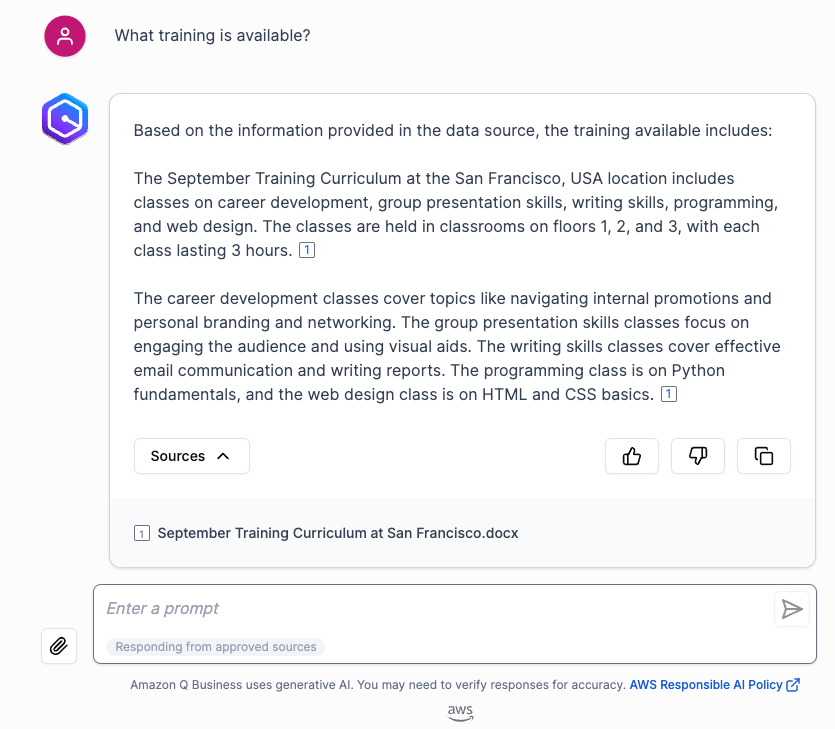
The response includes content on the training classes being held at the San Francisco office. The citation in the Sources section also confirms that the “September Training Curriculum at San Francisco” document was used to generate the response.
We can close the incognito window, open a new incognito window, sign in as the London employee, and ask the same question: “What training is available?” This time, the response provides information on the training classes being held at the London office and the citation refers to the London curriculum document.
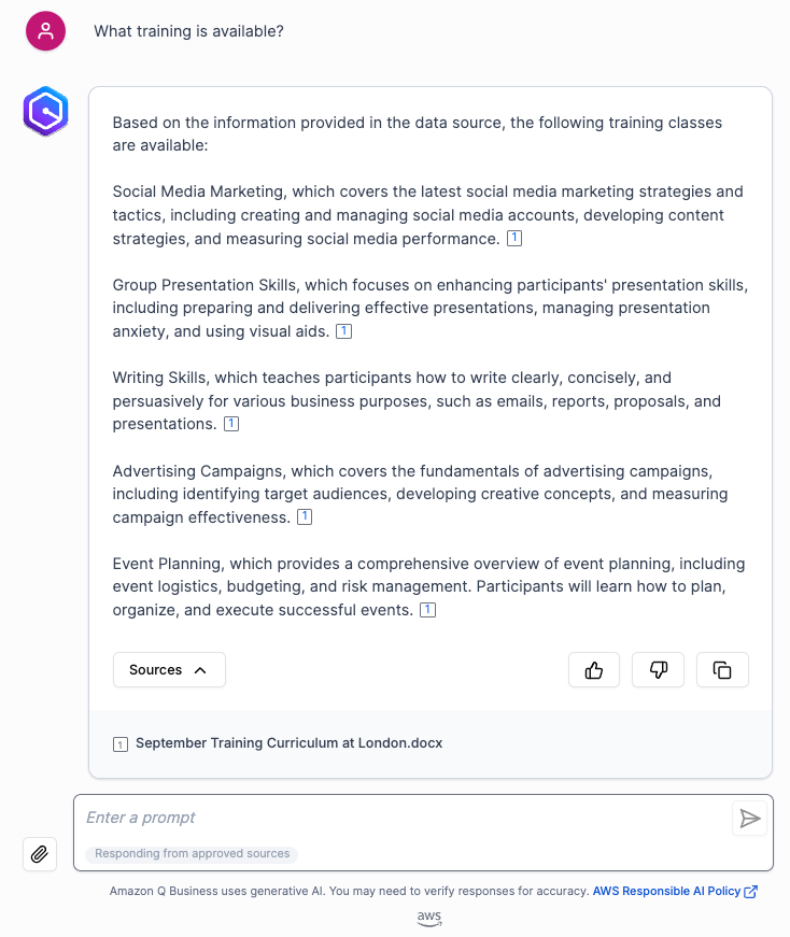
For one final test, we disable personalization for the amazon Q Business application on the Update Global Controls settings page for the amazon Q Business application, wait a few minutes for the change to take effect, and then ask the same question in a new conversation.
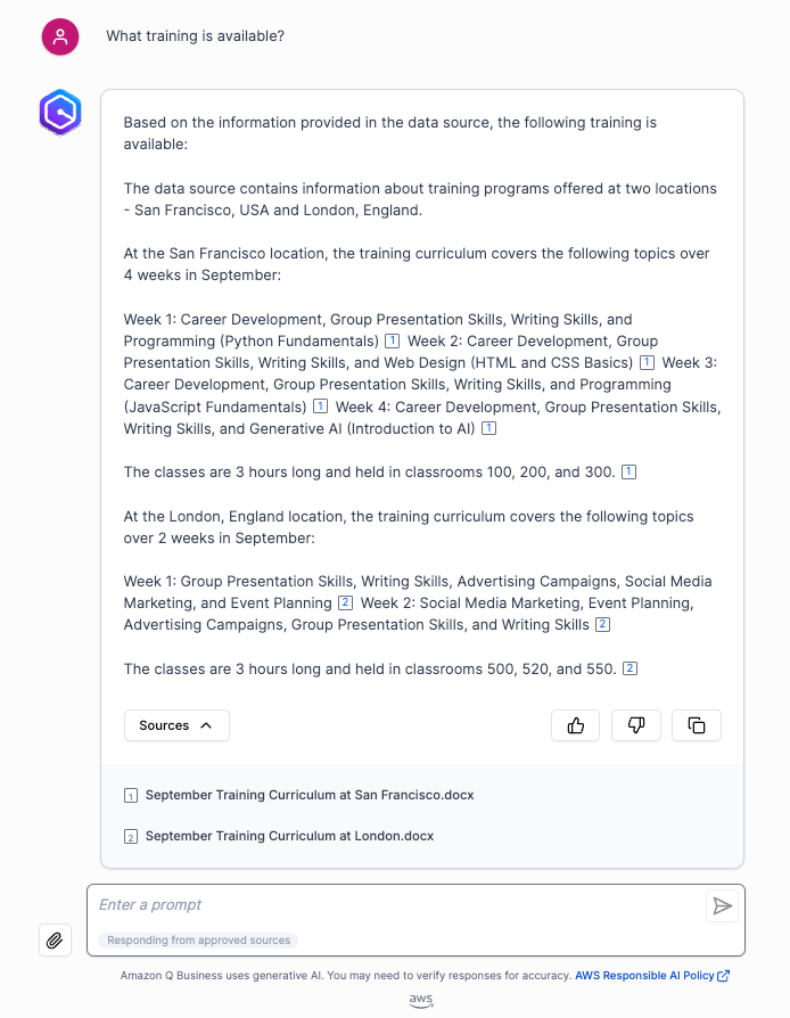
This time, amazon Q Business includes information on classes being held at both offices, which is confirmed by the citations pulling in both documents. Although the question is still answered, the user must parse through the response to pick out the portions that are most relevant to them based on their location.
Use cases for amazon Q Business personalization
amazon Q Business can be very effective in supporting a wide variety of use cases. However, not all of these use cases can be enhanced with personalization. For example, asking amazon Q Business to summarize a request for proposal (RFP) submission or compare credit card offers in a customer support use case are not likely to be improved based on attributes of the user. Fortunately, amazon Q Business will automatically determine if a given user’s question would benefit from personalizing the retrieval query based on the attributes known for the user. When thinking about enabling and optimizing personalization for your use case, consider the availability of user attributes and the composition of data in your amazon Q Business index.
Working backward from the personalization effect you want to implement, you first need to determine if the required user attributes for your use case exist in your IdP. This may require importing and synchronizing this data into your IdP from another system, such as an employee directory or payroll system. Then you should consider the documents and data in your amazon Q Business index to determine if they are optimized for personalized retrieval. That is, determine whether the documents in your index have content that will be readily found by the retrieval step given the user attributes in your IdP. For example, the documents used for the training class example in this post have the city mentioned in the document title as well as the document body. Because amazon Q Business boosts matches against the document title by default, we are taking advantage of built-in relevance tuning to further influence the documents that match the user’s city.
In this post, we focused on the user’s work location and information that was location-specific to add value through personalization. In other words, we used the user’s work location to transparently find what’s most relevant to them nearby. Another useful area of use cases to explore may use the user’s job title or job level and find content that is specific to their role. As you explore the possibilities, the intersection of user information and the composition of the data in the corpus of documents in your enterprise data stores are the best place to start.
Conclusion
In this post, we demonstrated how to use personalization to improve the relevancy and usefulness of the responses provided by an ai-powered assistant. Personalization is not going to dramatically improve every interaction with amazon Q Business, but when it’s thoughtfully applied to use cases and data sources where it can deliver value, it can build trust with end-users by providing responses that are more relevant and meaningful.
What use cases do you have where attributes for your users and the information in your data sources can allow amazon Q Business to deliver a more personalized user experience? Try out the solution for yourself, and leave your feedback and questions in the comments.
About the Authors
 James Jory is a Principal Solutions Architect for amazon Q Business. He has interests in generative ai, personalization, and recommender systems and has a background in ecommerce, marketing technology, and customer data analytics. In his spare time, he enjoys camping and motor sports.
James Jory is a Principal Solutions Architect for amazon Q Business. He has interests in generative ai, personalization, and recommender systems and has a background in ecommerce, marketing technology, and customer data analytics. In his spare time, he enjoys camping and motor sports.
 Nihal Harish is a Software Development Engineer at AWS ai. He is passionate about generative ai and reinforcement learning. Outside of work, he enjoys playing tennis, tending to his garden, and exploring new culinary recipes.
Nihal Harish is a Software Development Engineer at AWS ai. He is passionate about generative ai and reinforcement learning. Outside of work, he enjoys playing tennis, tending to his garden, and exploring new culinary recipes.
 Pranesh Anubhav is a Software Development Manager for amazon Personalize. He is passionate about designing machine learning systems to serve customers at scale. Outside of his work, he loves playing soccer and is an avid follower of Real Madrid.
Pranesh Anubhav is a Software Development Manager for amazon Personalize. He is passionate about designing machine learning systems to serve customers at scale. Outside of his work, he loves playing soccer and is an avid follower of Real Madrid.
 Gaurush Hiranandani is an Applied Scientist at AWS ai, where his research spans the fields of statistical machine learning, with a particular focus on preference elicitation and recommender systems. He is deeply passionate about advancing the personalization of generative ai services at AWS ai, aiming to enhance user experiences through tailored, data-driven insights.
Gaurush Hiranandani is an Applied Scientist at AWS ai, where his research spans the fields of statistical machine learning, with a particular focus on preference elicitation and recommender systems. He is deeply passionate about advancing the personalization of generative ai services at AWS ai, aiming to enhance user experiences through tailored, data-driven insights.
 Harsh Singh is a Principal Product Manager Technical at AWS ai. Harsh enjoys building products that bring ai to software developers and everyday users to improve their productivity.
Harsh Singh is a Principal Product Manager Technical at AWS ai. Harsh enjoys building products that bring ai to software developers and everyday users to improve their productivity.
 NEWSLETTER
NEWSLETTER




