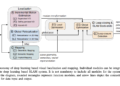You may be thinking about buying a webcam as a teacher and are not sure what you need to consider. This guide aims to help you clarify everything you need to consider before you decide to buy a webcam.
You may also want to check out The best webcams for schools guide, to find specific models, but reading this first can help you know what you want and need before you buy it.
While a webcam is useful for a video chat, it can offer deeper uses during teaching. If you want to show your face while going over a particular part of the digital guide, the right webcam can help. It can also provide a more engaging video for students to follow along with, with your recognizable face there to guide them through the lesson.
With this in mind, you'll want to make sure that the model you choose is the best fit for your needs, not just in terms of quality, but also compatibility and adaptability. This guide explains all of that below.
You may also want to consider the The best document cameras for teacherswhich can help with more practical and specific video recording and live streaming needs.
Image quality
When it comes to image clarity, it's important to make sure it's as good as possible so that students can see it clearly. That means there are a few factors to consider, the main one being resolution.
The camera resolution indicates how many pixels are recorded and displayed. If it is high enough, students will get a clear view of you and all the details of your facial expressions, and they will also be able to zoom in, if necessary. You may want the image to be displayed on a large screen, for example, and having a high resolution ensures that it can be zoomed in without losing quality.
At a minimum, you'll need a resolution of 1920 x 1080. However, for maximum future-proofing, a 4K UHD resolution is ideal.
Another factor is contrast, whereby a smarter camera with HDR will be able to show the difference between light and dark more clearly. Again, this can mean a much clearer image where your expressions are more succinct thanks to a camera capturing so much detail.
Build and design
While some webcams come with a stand, others have attachments that fit laptops and other devices. To ensure the most versatility, you'll want to consider an option with a maneuverable stand.
The standard webcam stand, as shown below, should attach to a screen easily so you can look at it while you talk and record. It's worth noting that some are designed for larger, thicker monitors and others for laptop screens, and some work for both. Keep in mind which one you'll need and pay attention to what you're buying to make sure it will easily attach where you need it.
Some cameras come with a tripod or something similar which can be great for placing on a desk, but be aware that it may not stand up straight when reading from a screen if you're not tall enough to reach it. These are useful if you want to move the camera around, though, perhaps to show an experiment in class while you talk about it on camera.

Lightning
You can have the best webcam in the world, but if the lighting is poor, the image quality will suffer. Therefore, it's a good idea to purchase a camera with a built-in light or consider investing in a light. Sure, you can use the lighting you already have available, but the way an LED ring light distributes the lighting allows for a more professional finish.
Ring lights are relatively affordable and come in a variety of sizes, and many also come with a tripod for proper mounting. It may not seem like a necessary investment, but proper lighting can make all the difference in the finish.
If you really want to get the best quality end result, consider also investing in a microphone to ensure your voice is recorded clearly, without echo or background noise.
Look at this Best Ring Lights for Teachers to find one of these for your webcam.
Connectivity
Most webcams are very easy to set up and have a simple USB connection. But make sure that the devices you plan to use with them are also compatible so that you can simply plug them in and start using them.
If you plan to use it with a device that has a different connector (perhaps directly to a TV or smartphone), then you will need to consider purchasing an adapter that will allow you to plug it in and start using it right away.
Most webcams run on power from the USB port, so this shouldn't be a problem, although if yours has a built-in light or microphone, you may also need external power or a dedicated USB outlet.
Prices
Pricing varies by webcam model, so you'll need to figure out what you need and what you want and go from there. For example, you may find it more affordable to go with the lower resolution model if you don't plan on expanding your video output.
While specifications alone may be enough to make a decision, it is worth noting that the brand can help in this case if you want a robust model that will last. There are a lot of unknown brands popping up on the internet, so it is worth bearing in mind that they may not be built to the standard of a well-known brand.
With all this in mind, take a look at the The best webcams for schools to find the ideal model for your needs.