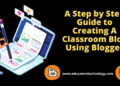Key points:
By 2024, Wi-Fi and wired networks will be critical infrastructure for educational organizations. With the continued push for digitally literate students and interactive, immersive and connected e-learning environments, chief technology officers (CTOs) are responsible for networks that must support greater demand than ever.
There are three main technologies that school district CTOs should consider when planning for the health and longevity of their wired and Wi-Fi networks. Addressing these three key areas—video collaboration, migration to 6 GHz, and network automation—will prepare networks to meet the needs of current and future learners.
Optimize video collaboration for seamless connectivity
Video collaboration applications place substantial demands on networks because they use real-time data. If networks are unreliable, even with intermittent problems, video applications will be affected. When this software is used to support virtual learning and supplement classroom instruction, it should operate smoothly and without interruptions.
Problems can result in teachers being forced to adapt lesson plans on the fly, students not receiving complete instructions, or learning objectives not being met. This can generate frustration in the classroom.
CTOs want the best for their students. Prioritizing network designs that support video collaboration is one way to ensure the best is always possible. This requires:
- Complete network and application visibility.
- Proactive alerts before issues impact end users.
- Video collaboration tests key end-to-end metrics to determine how capable a network is of supporting video platforms.
A best practice is to work with one or more solutions that provide these capabilities automatically. This reduces the burden on IT teams and ensures that all analytics are delivered consistently and continuously. Once CTOs know how a network is performing and what demand it has, leaders can make the most effective use of their resources and design a network that reliably supports video collaboration.
6GHz and Wi-Fi 6E for next generation technologies
6E devices and the 6 GHz spectrum in which they operate provide the following benefits to schools:
- Lower latency across the board and instant network responses for real-time applications.
- Faster data speeds and designated bandwidth for users to improve user experience.
- Reduced network saturation due to 6E devices not using the 2.4 GHz and 5 GHz frequency bands.
While the adoption of Wi-Fi 6E, the 6 GHz frequency band, and the significant improvements these technologies can offer are exciting, CTOs must consider important strategies as they prepare for the upgrade.
This is the first time in over a decade that a new frequency band has been made available. There could be members of a CTO's professional team who have never been involved in an adoption like this. It is important to remember that there is no rush, that these technologies are not going away, and that a school district cannot, nor does it need to, transform overnight. Moving at the pace that makes the most sense for your district, making changes where they will get the most benefit first, testing for interoperability issues – all of this will ensure that adoption is smooth and provides the best possible return on investment.
CTO teams must be able to:
- Analyze end-user metrics to predict which schools or school areas need the update first.
- Redesign AP deployment to provide better 6 GHz connectivity.
- Analyze network performance to ensure redesigns do not cause roaming issues.
- Continuously manage all potential security risks, a possibility during any transition.
- Compare network performance before and after the transition to ensure the desired benefits are delivered.
- Watch and analyze three frequency bands (2.4, 5 and 6 GHz) 24/7.
CTOs who incorporate these capabilities will personalize the transition process, ensuring the most rewarding experience for their unique schools.
Network automation for improved, worry-free performance
Ultimately, CTOs must provide complete assurance that both wired and Wi-Fi networks are reliable and optimized at all times. ai-powered network automation solutions provide this assurance. These solutions automatically detect, notify, and mitigate wired and Wi-Fi network issues using artificial intelligence and machine learning.
Here's why they are a major trend for educational institutions. They support:
- Connectivity for eLearning, online assessments and emerging technologies with:
- Constant, real-time monitoring and analysis of network behavior.
- Automated historical analysis for long-term performance trends.
- End-user experience metrics so CTOs know if the network is meeting educational needs.
- Testing wired and Wi-Fi networks.
- Reduced network downtime and fewer network issues thanks to:
- Proactive identification of existing and potential wired and Wi-Fi network problems.
- Eliminating network mysteries by identifying the root cause of problems.
- Automatic alerts to IT for all issues.
- Educators and staff supported because the solutions:
- Scale cost-effectively and support hundreds to thousands of devices.
- Provide remote, automated troubleshooting to reduce IT travel.
- Deliver future-proof optimization (if vendor agnostic).
Work with network automation solutions to give time and energy back to IT professionals and eliminate the complexity of network optimization.
Prepare for the future in the best way
School districts in 2024 are poised to be transformed by technology and reliable, optimized Wi-Fi and wired networks. CTOs who use automation, artificial intelligence, and machine learning to understand their users' needs and network behavior will support seamless connectivity and better learning in their districts.
!function(f,b,e,v,n,t,s)
{if(f.fbq)return;n=f.fbq=function(){n.callMethod?
n.callMethod.apply(n,arguments):n.queue.push(arguments)};
if(!f._fbq)f._fbq=n;n.push=n;n.loaded=!0;n.version=’2.0′;
n.queue=();t=b.createElement(e);t.async=!0;
t.src=v;s=b.getElementsByTagName(e)(0);
s.parentNode.insertBefore(t,s)}(window, document,’script’,
‘https://connect.facebook.net/en_US/fbevents.js’);
fbq(‘init’, ‘6079750752134785’);
fbq(‘track’, ‘PageView’);