Introduction
In the ever-evolving landscape of ai, OpenAI introduced its most remarkable creation yet – ChatGPT-4. This powerhouse of a language model not only possesses advanced linguistic capabilities but also boasts a groundbreaking vision component. With exceptional performance in reasoning tests and support for 26 languages, GPT-4 stands as OpenAI’s most versatile model to date. While typically reserved for ChatGPT Plus subscribers, this guide unveils the keys to accessing ChatGPT-4 for free.
Let’s look at 7 ways to access ChatGPT-4 for free!
Method 1: Using ChatGPT for Free on Bing
Accessing Chat GPT 4 for free on Bing is a straightforward process that involves utilizing Microsoft’s Bing search engine and its integrated ChatGPT-4 capabilities. Follow these steps to make the most of ChatGPT-4 on Bing without any cost:
- Visit Bing: Go to the official Bing website (https://www.bing.com/).
- Chat Now: Look for the “Chat now” feature on Bing. This may be prominently displayed on the homepage or in a specific section related to ChatGPT-4.
- Switch to Creative Mode:Once you’ve entered the chat interface, switch to “Creative” mode. This mode specifically utilizes the ChatGPT-4 model for generating responses.
- Ask Questions: With Creative mode activated, start asking your questions or providing prompts. ChatGPT-4 will process your input and generate responses based on its advanced language understanding.
- Bing App Usage: For a more versatile experience, consider installing the Bing app on your smartphone. Within the app, enable the “GPT-4” toggle to access ChatGPT-4 without limitations.
- Multimodal Capabilities: Explore the multimodal capabilities of ChatGPT-4 on Bing. You can upload images directly to Bing, leveraging ChatGPT-4’s ability to generate responses not just from text but also from visual prompts.
By following these steps, users can freely access ChatGPT-4 on Bing, tapping into the capabilities of the latest model named Prometheus. Microsoft has integrated ChatGPT-4 into Bing, providing users with the ability to engage in dynamic conversations and obtain information using advanced language processing. This integration expands Bing’s functionality by offering features such as live internet responses, image generation, and citation retrieval, making it a valuable tool for users seeking free access to ChatGPT-4.
Method 2: Assessing ChatGPT-4 on Hugging Face
Hugging Face provides a platform called “Chat-with-GPT4,” where users can use it for free. This web app is hosted on Hugging Face and is directly connected to the OpenAI API, allowing users to interact with the latest GPT-4 model.
Here’s a breakdown of how to use ChatGPT-4 for free on Hugging Face:
- Accessing the Platform: Visit the Hugging Face website or the specific ChatGPT-4 web app hosted on their platform.
- User Interface: The platform presents a user-friendly interface where users can input text prompts and engage with ChatGPT-4.
- Free Access: Hugging Face provides free access to ChatGPT-4 for users to experiment and interact with the model without any cost.
- Potential Delays: Due to the high demand for ChatGPT-4, users might experience slower response times. It’s essential to be patient while awaiting a response.
- Private Use with API Key: For users who desire a more private and potentially quicker experience, Hugging Face allows the duplication of the space and integration of a personal API key.
- Avoiding Queues: By using a personal API key, users can circumvent potential queues, ensuring a smoother and faster interaction with Chat GPT 4.
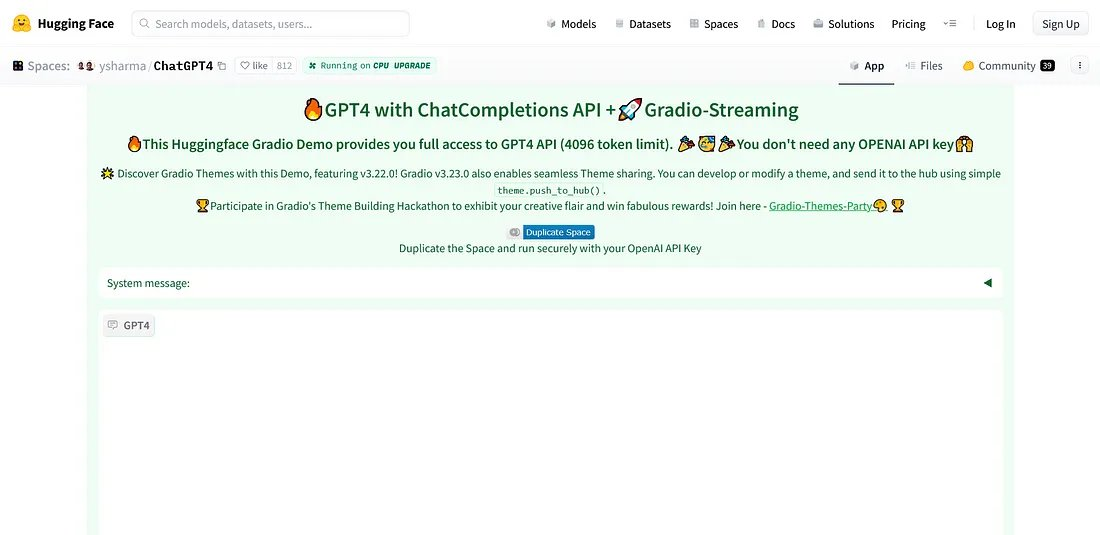
Hugging Face’s Chat-with-GPT4 serves as an accessible platform for users who want to explore and utilize ChatGPT-4’s capabilities without the need for extensive technical setup. It offers a convenient space to engage with the latest model for free, fostering experimentation and understanding of the advanced language processing features that ChatGPT-4 has to offer.
Method 3: Using Free ChatGPT-4 on Ora.sh
Utilizing Chat GPT 4 for free on Ora.sh is a convenient and accessible way to experience the capabilities of this advanced language model. Here’s a step-by-step guide on how to access ChatGPT-4 for free on Ora.sh:
- Visit Ora.sh: Open your web browser and go to the Ora.sh website. You can access it at https://ora.sh/openai/gpt4
- Sign In: If you already have an account, sign in using your credentials. If not, you may need to create a new account by providing your email and creating a password.
- Access ChatGPT-4: After signing in, navigate to the relevant section or interface that allows you to interact with ChatGPT-4.
- Ask Questions: Directly ask questions or provide prompts through the user-friendly interface on Ora.sh. ChatGPT-4 will generate responses based on the input it receives.
- No Message Limits or Queues: Ora.sh offers the advantage of no message limits or waiting queues, providing users with a seamless and uninterrupted experience with ChatGPT-4.
- Immediate Response: Experience immediate responses from ChatGPT-4 without the need to wait, making it a quick and efficient platform for engaging with the language model.

By following these steps on Ora.sh, users can freely access ChatGPT-4 and explore its language processing capabilities without any message restrictions or delays. Ora.sh is designed to be a user-friendly platform, making it easy for individuals to experiment with ChatGPT-4 and leverage its power for various tasks, from answering queries to generating creative content.
Method 4: Using ChatGPT-4 on Nat.dev
Accessing ChatGPT-4 for free on Nat.dev, the platform developed by Nat Friedman, the ex-CEO of GitHub, is a straightforward process. Here’s a step-by-step guide on how to use ChatGPT-4 for free on Nat.dev:
- Visit Nat.dev: Open your web browser and navigate to the Nat.dev website (https://nat.dev/).
- Sign Up: If you’re a new user, sign up for a Nat.dev account by providing your email address and phone number. Follow the registration process to create your account.
- Access Settings: After signing up, go to the settings section located in the right panel of the Nat.dev platform.
- Change Model to GPT-4: Within the settings, locate the option to change the “Model.” Set the model to “GPT-4” to specifically access the latest version of the ChatGPT model.
- Playground Tab: Navigate to the “Playground” tab within the Nat.dev platform. This is the space where you can input your queries or prompts to interact with ChatGPT-4.
- Ask Questions: Start asking your questions or providing prompts within the Playground tab. Nat.dev allows you to use ChatGPT-4 for free, but keep in mind that there may be a limit on the number of queries you can make in a given timeframe.
- Experiment and Explore: Utilize the Playground to experiment with ChatGPT-4 and explore its language generation capabilities. Nat.dev provides a space for users to get hands-on experience with the latest language models.
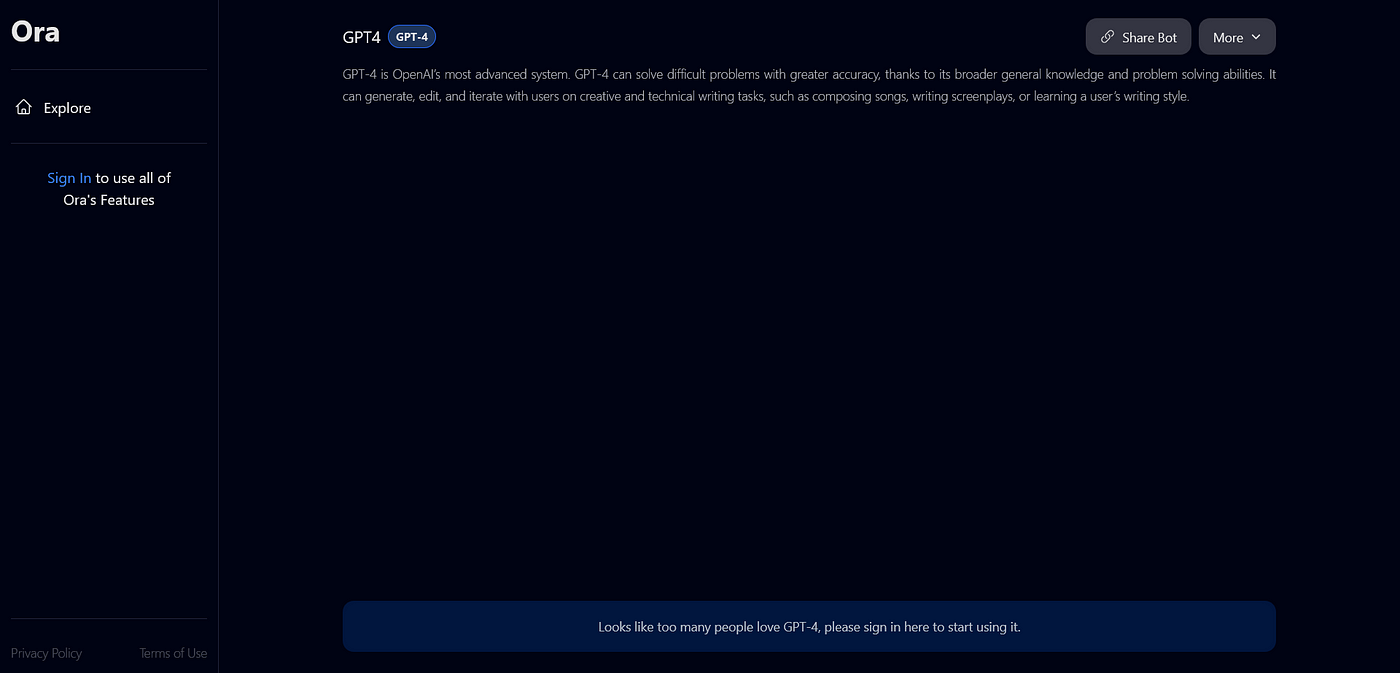
By following these steps on Nat.dev, users can freely access ChatGPT-4 and make inquiries or prompts, leveraging the capabilities of this powerful language model for various applications. Keep in mind any query limitations, as specified by the platform, and use Nat.dev as a tool for comparing different language models and understanding their functionalities.
<h2 class="wp-block-heading" id="h-method-5-use-chatgpt-4-for-free-on-perplexity-ai“>Method 5: Use ChatGPT-4 for Free on Perplexity ai
Accessing ChatGPT-4 for free on Perplexity ai, an ai-powered search engine, involves a straightforward process. Here’s a step-by-step guide on how to use ChatGPT-4 for free on Perplexity ai:
- Visit Perplexity ai: Open your web browser and go to the official Perplexity ai website at https://perplexity.ai/.
- Sign Up: If not registered, sign up for a Perplexity ai account with your email and create a password.
- Toggle on Copilot: After signing in, find “Copilot” on the main page. Toggle it on to activate ChatGPT-4 for enhanced search results.
- Ask Questions: In the search bar, type your query or choose from pre-filled options. Press return to submit your query to Copilot powered by ChatGPT-4.
- Utilize Queries Wisely: Be mindful of query limitations for free users within a specific timeframe. Use queries wisely for optimal results.
- Explore Intelligent Searches: Perplexity ai, with ChatGPT-4, performs intelligent searches, providing context-aware results. Experiment with different queries to explore the model’s capabilities.
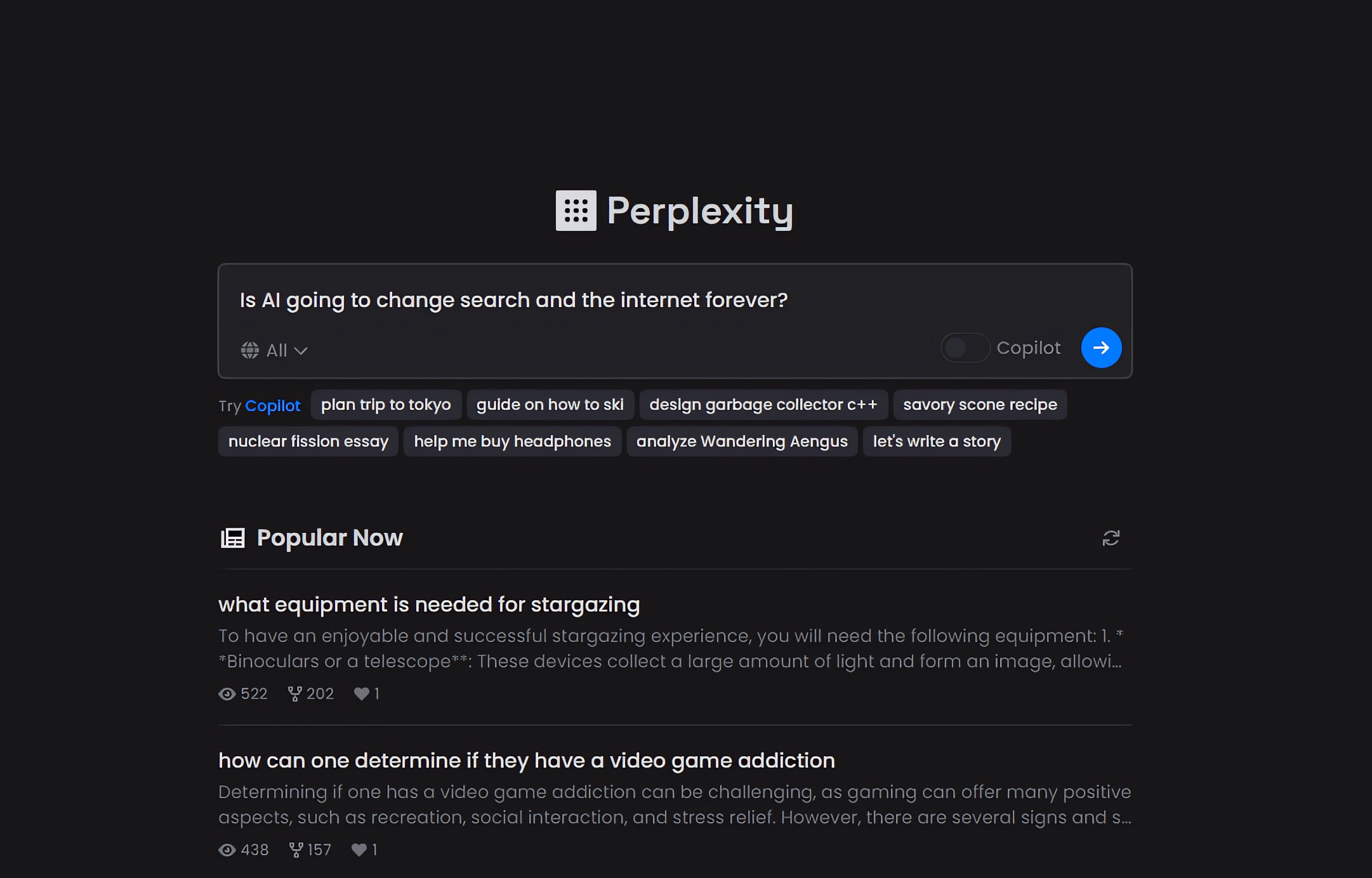
By following these steps on Perplexity ai, users can access ChatGPT-4 for free and leverage its advanced language processing capabilities for intelligent and contextually aware searches. The Copilot feature enhances search results by utilizing the power of ChatGPT-4 to generate responses and information based on user queries, making it a valuable tool for those seeking free access to this advanced language model.
Method 6: Use ChatGPT-4 for Free on Merlin
Accessing ChatGPT-4 for free on Merlin, an ai-powered Chrome extension, is a user-friendly process. Here’s a step-by-step guide on how to use ChatGPT-4 for free on Merlin:
- Visit Merlin Chrome Extension Page: Open your web browser and go to the official Merlin Chrome extension page at https://merlin-extension.com/.
- Add to Chrome: Click on the “Add to Chrome” button to install the Merlin Chrome extension. Follow any on-screen instructions or tutorials for initial setup.
- Pin the Extension: Once added, locate the extension menu in your browser. Click on the pin icon next to Merlin for easy access to the extension.
- Open the Merlin Extension: Visit any website or use a search engine. Tap on the Merlin extension icon, either through keyboard shortcuts or by clicking its icon.
- Choose GPT-4: In the extension’s dropdown menu, select “GPT-4” to instruct Merlin to use ChatGPT-4 specifically. Note that while Merlin provides 51 free queries, GPT-4 uses 10 queries at once.
- Optional: Enable Web Access: Adjacent to GPT-4 selection, find an option to enable web access. If desired, turn this option on to broaden Merlin’s capabilities.
- Start Interacting: With GPT-4 selected, start interacting with Merlin. Use text prompts or questions, and Merlin, powered by ChatGPT-4, will generate responses based on the input.
By following these steps on Merlin, users can access ChatGPT-4 for free and seamlessly integrate it into their browsing experience. Merlin serves as an intelligent guide across various topics, including searches and article assistance, making it a convenient tool for users who want to leverage the capabilities of ChatGPT-4 within the context of a Chrome extension.
<h2 class="wp-block-heading" id="h-method-7-use-chatgpt-4-for-free-on-forefront-ai“>Method 7: Use ChatGPT-4 for Free on Forefront ai
Unlocking Chat GPT 4 for free on Forefront ai, a personalized chatbot platform, offers an engaging and personalized experience. Here’s a step-by-step guide on how to use ChatGPT-4 for free on Forefront ai:
- Visit Forefront ai: Open your web browser and navigate to the Forefront ai website. You can access it through the platform’s official URL: https://www.forefront.ai/
- Sign Up: If you’re a new user, sign up for a Forefront ai account. This may involve providing basic details and creating a username and password.
- Choose a Persona: Upon signing up, Forefront ai prompts you to choose a persona for your chatbot. The platform offers a range of personas, including fictional characters, celebrities, and historical figures.
- Start Chatting: Once you’ve selected a persona, start chatting with your personalized chatbot. The chatbot is powered by ChatGPT and GPT-4 on the backend, ensuring advanced language understanding and response generation.
- Switch Between Models: Forefront ai allows users to switch between the GPT-3.5 and GPT-4 models seamlessly. This flexibility adds excitement to your conversations by adjusting the underlying language model.
- Add More Features: To enhance the conversational experience, Forefront ai enables users to switch chatbot personas in the middle of a conversation. This adds an interactive and dynamic element to your interactions.
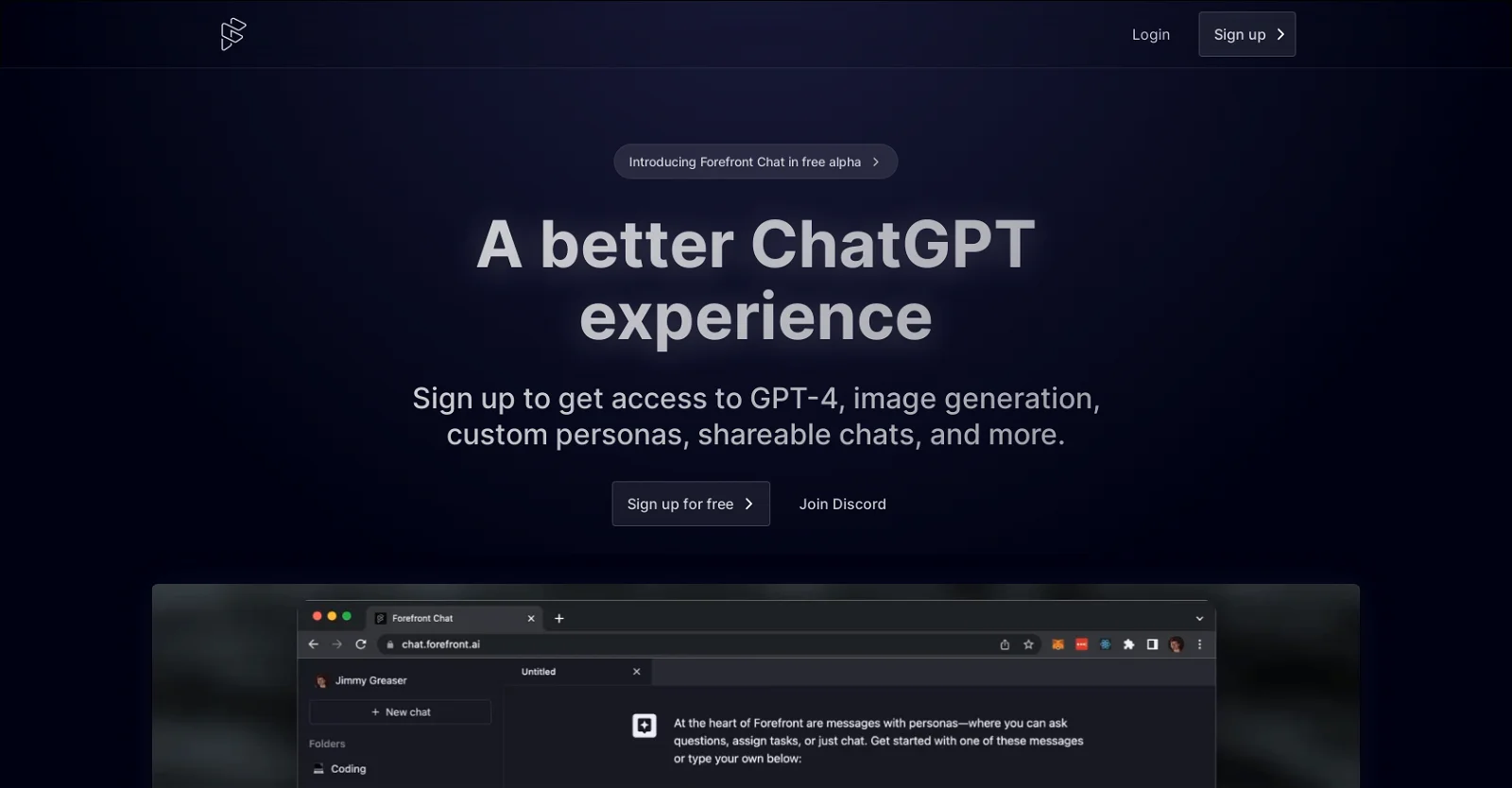
By following these steps on Forefront ai, users can access ChatGPT-4 for free in the context of personalized chatbot conversations. The platform offers a playful and engaging way to experience the capabilities of ChatGPT-4 by allowing users to select chatbot personas and switch between different language models seamlessly. Enjoy the personalized and dynamic interactions powered by the latest advancements in natural language processing.
Tips and Best Practices for Using ChatGPT-4
- Before diving into ChatGPT-4, grasp its capabilities to maximize its potential. Recognize the nuances of language understanding and generation for optimal results.
- Craft precise and detailed prompts to receive accurate and relevant responses from ChatGPT-4. Clear instructions enhance the model’s performance.
- Acknowledge the limitations and potential biases in ChatGPT-4. Exercise caution and critical thinking while interpreting its outputs.
- Experiment with different prompts, tweak parameters, and explore the model’s features to optimize your interactions. Understanding its behavior leads to more satisfactory outcomes.
Conclusion
In conclusion, accessing Chat GPT 4 for free opens doors to a world of possibilities. By exploring diverse methods and adhering to best practices, users can harness the full potential of this cutting-edge ai technology.
Let us know your thoughts in the comment section below!






