Google Bard is an alternative to ChatGPT. You can find out more at teq.otis.com and searching for Google Bard. I am doing a Free live session about Google Bard on August 10th, 2023. Catch the recording afterwards if you are unable to attend live. It should be undeniable that things are going to change in the face of generative AI. I asked Google Bard for 50 ways but it gave me 10 Ways teachers will Need to adjust to Google Bard.
Enable Google Bard on Google Workspace for Education
You can access Google Bard for free on your personal Gmail accounts by going to bard.google.com. If you want to use it on your school account you can request it be enabled in the “Additional Google services” by your Workspace admin.
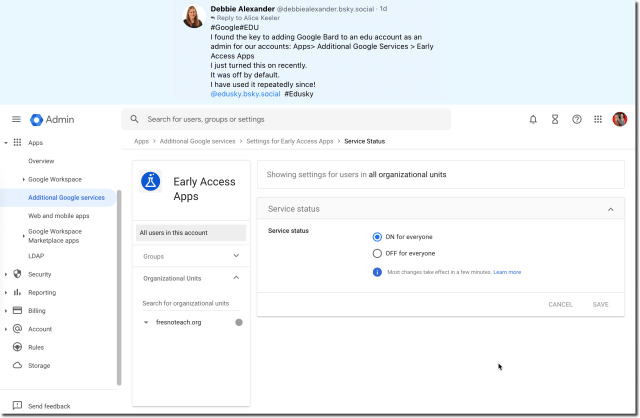
10 Ways Teachers Will Need to Adjust to Google Bard
🤖 Below are the suggested ways that Google Bard thinks that teachers will need to adjust. I have added my own commentary with my teacher emoji 👩🏼🏫 .
Here are 50 ways teachers will need to adapt their teaching in response to students having access to Google Bard:
1. Become more familiar with Google Bard’s capabilities.
Teachers need to understand what Google Bard can do and how it can be used in the classroom. This includes understanding its strengths and limitations, as well as its potential impact on student learning.
The first way to effectively use Google Bard is to use it. Become familiar with what it can and can not do. Go to bard.google.com and ask it to do some common teacher tasks or student assignments. Check out my post on 100 ChatGPT prompts. They can also be used in Google Bard.
2. Use Google Bard to personalize instruction.
Google Bard can be used to personalize instruction by providing students with customized feedback and support. Teachers can use Google Bard to identify students’ strengths and weaknesses, and then use this information to create targeted learning activities.
Nearly as long as I have been a teacher (I started teaching in 1999) I have heard about “personalized learning.” The challenge is that there is one teacher and a class(es) of student. This is really hard! Suggestion that for each student you survey them with a Google Form and keep this information together with notes and observations about a student. You can enter some details about your student into Google Bard to ask it to create a personalized plan that addresses the things that you listed. Personalized learning should actually be personal about the student!
3. Use Google Bard to differentiate instruction.
Google Bard can be used to differentiate instruction by providing students with different levels of challenge. Teachers can use Google Bard to create activities that are tailored to the individual needs of each student.
On the fly, use Google Bard to change up your lesson and lesson materials. As you need to scaffold or provide a different approach, prompt Bard as you need to differentiate during a lesson.
Google Bard can be used to promote student-led learning by providing students with the tools they need to explore and learn independently. Teachers can use Google Bard to create activities that allow students to set their own learning goals and track their own progress.
I’m all about student centered classrooms. If we provide the learning objective instead of the assignment it allows for students to have control over how they show you they have learned. Bard can help you work with students to design their own learning activities.
5. Use Google Bard to encourage creativity and innovation.
Google Bard can be used to encourage creativity and innovation by providing students with the tools they need to generate new ideas and solve problems. Teachers can use Google Bard to create activities that challenge students to think outside the box and come up with new solutions.
Honestly, so far I have been unimpressed with generative AI’s ability to come up with actual creative activities. I get a lot of suggestions for a worksheet 🤦♀️. Don’t take anything generative AI provides as gospel, some of the creative critical thinking comes from the analysis of Google Bard (or ChatGPT).
6. Use Google Bard to assess student learning.
Google Bard can be used to assess student learning by providing teachers with data on student progress. Teachers can use Google Bard to track student progress over time, and to identify areas where students need additional support.
STRONGLY I REMIND YOU THAT GENERATIVE AI IS NOT SMARTER THAN YOU!! I absolutely use ChatGPT or Bard to give me some suggestions for feedback. HOWEVER, I do not defer to it. Technology does not build relationships with your students.
7. Use Google Bard to provide feedback to students.
Google Bard can be used to provide feedback to students by giving them personalized feedback on their work. Teachers can use Google Bard to provide students with specific feedback on their strengths and weaknesses, and to help them improve their work.
I always have every intention to give highly detailed quality feedback to my students. However… life. It’s really time consuming obviously so sometimes “good job” is what I can muster. Prompting generative AI to provide 2 specific suggestions for improvement helps me to quickly provide more meaningful feedback to students. Again, I always check the response and do not think that it is accurate by default. I, not technology, am responsible for what I provide to students.
8. Use Google Bard to collaborate with other teachers.
Google Bard can be used to collaborate with other teachers by sharing resources and ideas. Teachers can use Google Bard to create shared lesson plans, assessments, and resources.
Google Bard will export to Google Docs, so that makes it nice to be able to create a collaborative lesson planning document.
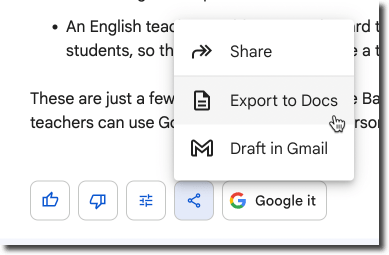
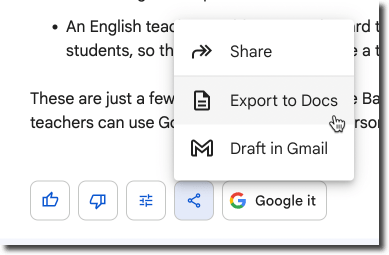
9. Use Google Bard to stay up-to-date on the latest research.
Google Bard can be used to stay up-to-date on the latest research in education. Teachers can use Google Bard to access research articles, educational blogs, and other resources.
I asked Google Bard to give me 10 research articles that are recent. Google Bard, unlike ChatGPT, has the capability of searching the Internet. Generative AI hallucinates. This means it makes stuff up. ALWAYS find the source documents on anything. Google searching the first article found zero results on Google Search. However, Bard did allow me to “Google It” and gave me search results for research articles.
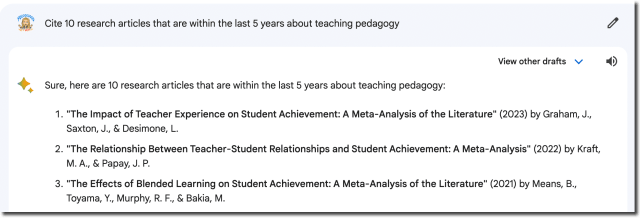
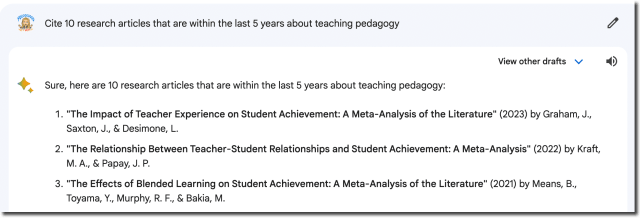
10. Use Google Bard to create professional development opportunities.
Google Bard can be used to create professional development opportunities by providing teachers with access to online courses, webinars, and other resources. Teachers can use Google Bard to learn new teaching strategies and techniques.
I’m really not sure how Bard provides teachers with access to online courses. HOWEVER, teaching is full of jargon. Use Google Bard to explain to you, in the context of what you want to teach, what that PD jargon means.
Bard’s Conclusion
These are just a few of the ways teachers will need to adapt their teaching in response to students having access to Google Bard. As Google Bard continues to develop, teachers will need to be creative and innovative in their use of this technology. By doing so, they can ensure that their students are getting the best possible education.
Here are some additional ways teachers might need to adapt their teaching in response to students having access to Google Bard:
- Be prepared to answer questions about Google Bard. Students will likely have questions about Google Bard, such as how it works, what it can do, and how it can be used in the classroom. Teachers should be prepared to answer these questions in a clear and concise way.
- Be aware of the potential misuse of Google Bard. Students may try to misuse Google Bard, such as by using it to cheat on assignments or to plagiarize work. Teachers should be aware of the potential for misuse and take steps to prevent it.
- Be open to feedback from students. Students may have feedback on how Google Bard can be used in the classroom. Teachers should be open to this feedback and use it to improve their teaching.
Overall, Google Bard has the potential to revolutionize education. By adapting their teaching, teachers can ensure that their students are getting the most out of this powerful technology.
-

Google Bard, similar to ChatGPT, will play a role in changing the ways we approach teaching and learning. I asked Google Bard for how it thinks it will impact teaching. Here is what Bard said about 10 Ways Teachers Will Need to Adjust to Google Bard
-

EdTech technologies do not by themselves improve learning. So go slow. Think about the pedagogy goal that you’re trying to accomplish and what EdTech technology might support that.
-

ChatGPT is an example of generative AI that is changing how we teach and learn. However, Google has it’s own version called Google Bard. Here are 5 ways that Google Bard is better than ChatGPT
10 Ways Teachers Will Need to Adjust to Google Bard is created by Google Bard with some commentary by Alice Keeler. Check out this blog post on 10 Ways Teachers Will Need to Adjust to Google Bard. First you will need to learn about Google Bard. Go to bard.google.com. Second, ask Google Bard about teaching tasks. However, it is important that you do not trust Bard. It does not think. Remember that you are the expert on teaching and you have built the relationships with students.






